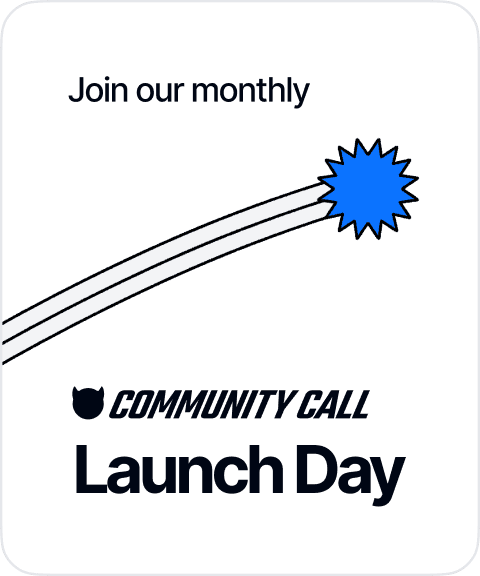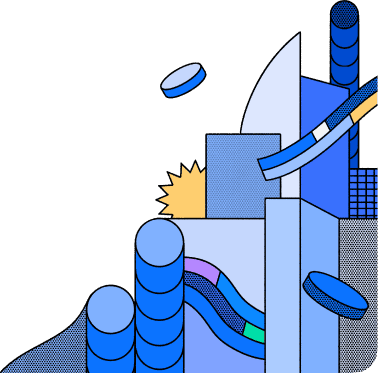🎉
It’s launch month and we’ve got lots to show you!
A new chapter in data delivery
Effortlessly ship a fast and infinitely composable GraphQL API to enable flexible, secure, and reliable self-service access to any data, no matter its source.
THE FUTURE OF DATA APIS
Supergraph – the fix to your data and API chaos
Supergraph is a unified semantic graph that connects one or more data domains – no matter the source – and makes it available via a single composable GraphQL API.
Ship faster by giving developers self-serve data access via one composable API.
Lower ops overhead by removing rigid and duplicative integration layers.
Improve governance and standardization, while still enabling speed and autonomy at domain level.
Working with one database and a few tables or a complex architecture with hundreds of databases and services? A supergraph relieves your data sprawl and API integration challenges at any scale.
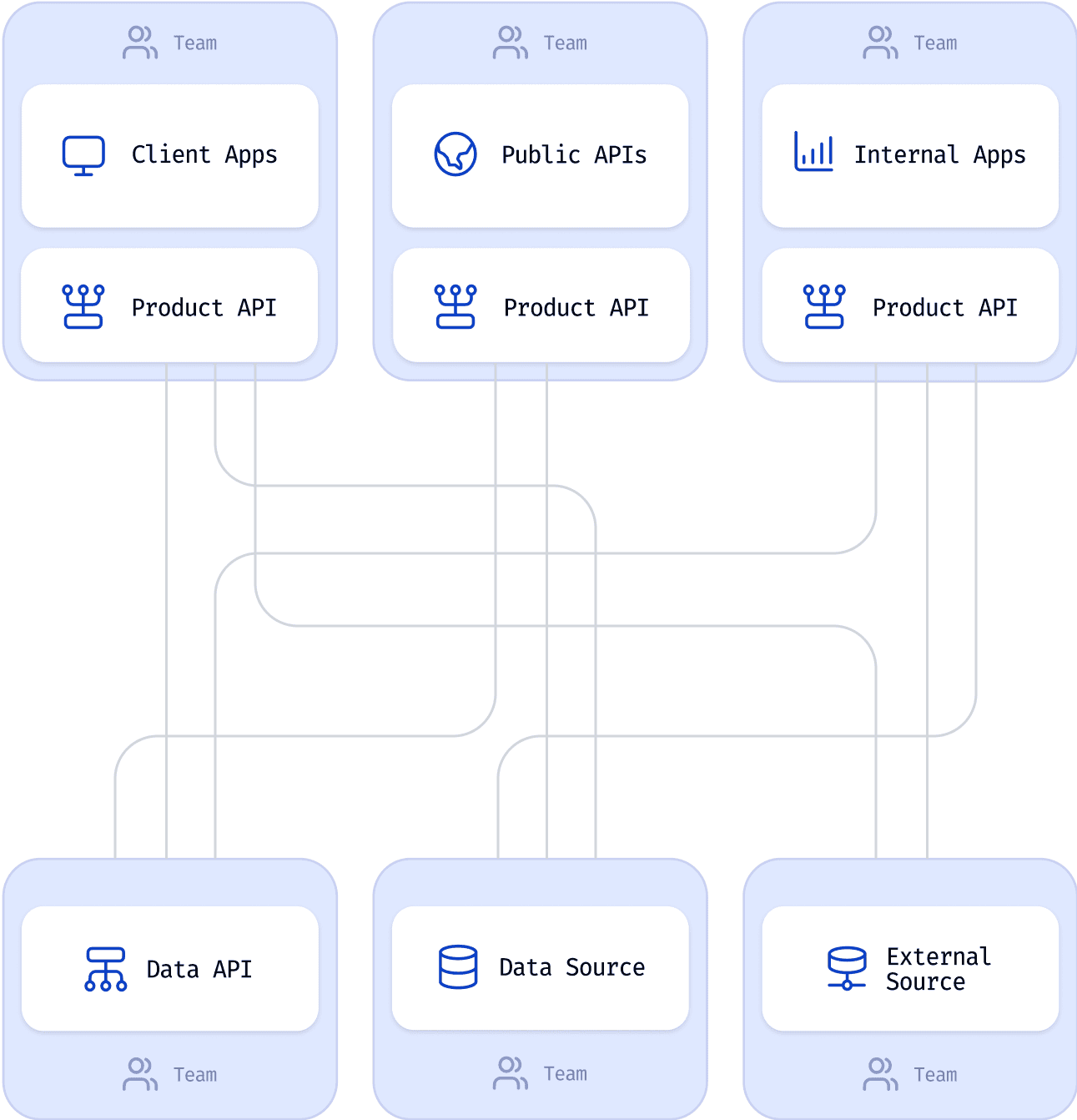
HASURA DATA DELIVERY NETWORK
A modern API platform, built for data
Hasura lets you effortlessly connect all your databases, services, and code into a unified graph, and expose it via one powerful supergraph API with unparalleled on-demand composability and speed.

Unparalleled composability
Join, filter, sort, and aggregate any data you need in a single API call.
Ultra-performant
Lightning-fast API with a query planner that optimizes down to the database.
Modern dev. experience
API authoring experience and CI/CD tooling that enables rapid iteration.
Operational excellence
Global edge network that delivers performance and reliability – at any scale.
Generate APIs
on all your data.