Remote Schema Permissions
Introduction
Hasura supports role-based authorization for Remote Schemas.
Remote Schema permissions can be defined to:
- Expose only certain parts of the Remote Schema to a role
- Preset arguments with static values or session variables for any field.
Remote Schema permissions are supported in Hasura GraphQL Engine versions v2.0.0 and above.
Remote Schema permissions are not enabled by default.
To enable them, you will have to run the GraphQL Engine either with the server flag --enable-remote-schema-permissions
or environment variable HASURA_GRAPHQL_ENABLE_REMOTE_SCHEMA_PERMISSIONS set to true.
When Remote Schema permissions are not enabled, all Remote Schemas are considered to be public entities, i.e. all roles
will have unrestricted access to the Remote Schemas. Once enabled, access to Remote Schemas will be restricted for all
roles (other than admin) unless explicit permissions for the Remote Schema fields are granted to the roles.
Role based Remote Schemas
Role based Remote Schemas allow you to expose only certain parts of the Remote Schema . You can choose to remove any fields from objects, interfaces and input object types, doing this will ensure that these fields are not exposed for the role and they will not be able to query the fields that have been hidden.
For example, let's say we have the following Remote Schema added to the GraphQL Engine:
type User {
id ID!
first_name String!
last_name String!
phone String!
email String!
}
type Query {
user(id: ID!) : User
get_users_by_name (first_name: String!, last_name:String): [User]
}
Now, we want to expose only certain fields of the User object for the public role here. The public role should not
be allowed to access the id, email and phone fields of the User object. Now, since the public role doesn't
have access to the id field of the User object and let's say that the id argument of the user field defined in
the Query object is the same as the id field of the User object, there will be no way of exposing the user field
in the Query object, so we'll remove that field as well.
We can accomplish this by specifying the restricted schema (in GraphQL IDL format) for the public role. In the above
case, it will be:
type User {
first_name String!
last_name String!
}
type Query {
get_users_by_name (first_name: String!, last_name: String): [User]
}
We use the above schema document to configure the Remote Schema permissions for the public role by using the
add_remote_schema_permissions
Metadata API.
You can modify different GraphQL Types in the following manner:
- Scalar - A scalar definition cannot be modified differently from its corresponding Remote Schema scalar definition.
- Object - An object can omit some of the fields from its definition.
- Interface - An interface, like the object type, can omit some of the fields from its definition.
- Union - A union can be modified to only support a subset of the
possibleTypesof its original union definition. - Enum - An enum can be configured to omit some enum values from its definition.
- Input object - An input object, just like object type, can omit some of the (input) fields from its definition.
In a field definition the arguments can be configured to only expose a subset of the arguments defined.
For example, let's consider the Remote Schema used in the example above, but in this case we want the public role to
use the get_user_by_name with only the first_name argument and the public role should not be able to access the
last_name argument. The schema should look like:
type User {
first_name String!
last_name String!
}
type Query {
get_users_by_name (first_name: String!): [User]
}
Argument presets
The role-based schema only helps in changing the type definitions that are exposed. Argument presets are used to constrain the input values in fields.
Argument presets automatically inject values from session variables or static values during execution. Arguments which
are preset will not be exposed in the schema. Argument presets are set on an argument value using the @preset
directive.
A preset value can be defined only at the INPUT_FIELD_DEFINITION and ARGUMENT_DEFINITION system directive locations
i.e. only at an input object field or an argument field.
For example, let's say we have the following Remote Schema added to the GraphQL Engine:
type User {
id ID!
first_name String!
last_name String!
phone String!
email String!
}
type Activity {
name String!
activity_type String!
created_at String!
}
type Query {
get_user(id: ID!) : User
get_user_activities(user_id: ID!, limit: Int!): [Activity]
}
We want to configure the user role to only be able to query their own record. To do this, we need to preset the id
parameter of the get_user field defined in the Query object. Let's say we have the value of the id argument set in
one of the session variables, we can preset the
id argument with the session variable. Using the above schema, we can do that in the following manner:
type Query {
get_user(id: ID! @preset(value: "x-hasura-user-id")) : User
get_user_activities(user_id: ID!, limit: Int!)
}
Configuring the Remote Schema for the user role with the above schema will remove the id argument from the schema
and the value of the id argument will get injected via the x-hasura-user-id session variable, whenever the user
role executes a query containing the get_user field.
Preset values can also be static values.
For example:
Suppose, we want the user role to allow to only get 10 of the user activities using the get_user_activities field,
we can do that by setting a preset value for the limit argument of the get_user_activities to 10. The schema
implementing this change should look like:
type Query {
get_user(id: ID! @preset(value: "x-hasura-user-id")): User
get_user_activities(user_id: ID!, limit: Int! @preset(value: 10)): [Activity]
}
By default, any preset string value in the format of x-hasura-* is assumed to be a
session variable. To override this behaviour i.
e. to treat the value literally, the staticargument equal totrueneeds to be added in thepresetdirective. In the following example, thex-hasura-user-id`
will be treated literally.
get_user(id: ID! @preset(value: "x-hasura-user-id", static: true)) : User
Input object field presets
Input object fields can also have preset values set. When an input object contains multiple fields and only some of them have a preset set, the other fields which don't contain a preset can be queried by the user and when the query is executed, the user provided arguments are merged with the input object field preset arguments.
Let's see an example, to see input object field presets in action.
Suppose, a Remote Schema with the following schema is added to the GraphQL Engine:
input MessageInput {
from: ID!
to: ID!
content: String!
}
type Message {
from: ID!
to: ID!
content: String
}
type Query {
get_user_messages(user_id: ID!): [Message]
}
type Mutation {
create_message(message: MessageInput!): Bool
}
We want to configure the Remote Schema in a way that when the user role creates a new message (using
create_message), we want the value of the from field of the MessageInput to come from the x-hasura-user-id
session variable and the other fields (to and content) to be set by the user. The schema for the user role should
be configured in the following manner:
input MessageInput {
from: ID! @preset(value: "x-hasura-user-id")
to: ID!
content: String!
}
type Message {
from: ID!
to: ID!
content: String
}
type Query {
get_user_messages(user_id: ID!): [Message]
}
type Mutation {
create_message(message: MessageInput!)
}
Now, when the user role wants to create a new message, they can do it in the following manner:
mutation {
create_message(message: { to: "2", content: "hello world" })
}
The from field will get injected into the input object before the GraphQL Engine queries the remote server. The final
query that will be sent to the remote server will be:
mutation {
create_message(message: { to: "2", content: "hello world", from: "<x-hasura-user-id>" })
}
Add Remote Schema permissions
Step 1: Add a Remote Schema
Add a Remote Schema as described here, if the schema isn't already added.
Step 2: Set permissions
- Console
- CLI
- API
- Head to the
Remote Schemas -> [remote-schema-name] -> Permissionstab. - Select an existing role or create a new role by entering a role name (say
user) in theEnter new rolebox. - Click the permissions column next to the role.
- Select the schema fields that the role is allowed to access and set any presets.
- Hit
Save Permissions.
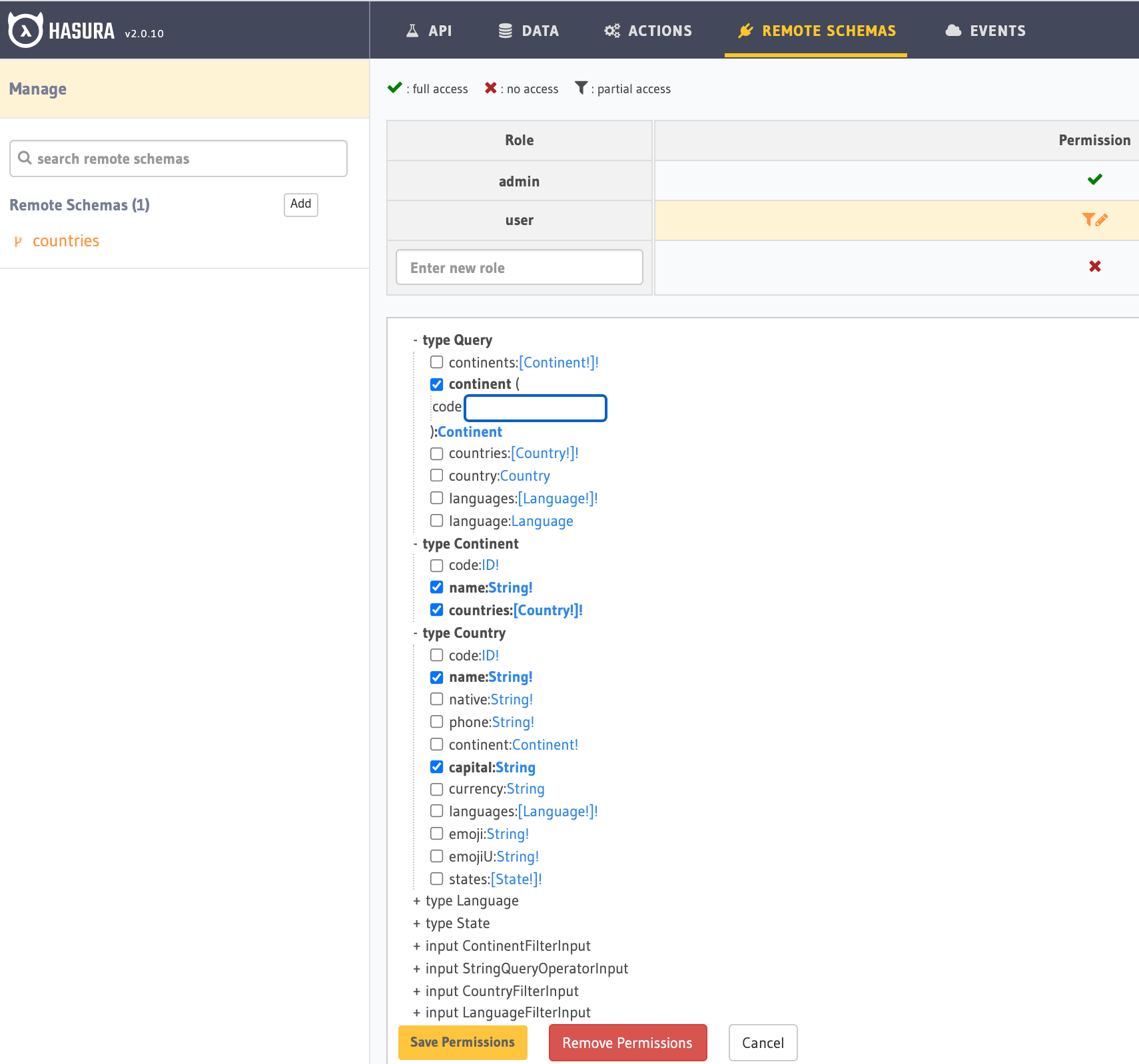
You can add a new role or edit the permissions for an existing role by editing the metadata -> remote_schemas.yaml
file:
Add the subset of the Remote Schema that the role is allowed to access and set any presets.
- name: countries
definition:
url: https://countries.trevorblades.com/
timeout_seconds: 60
comment: 'remote schema permissions for role: user'
permissions:
- role: user
definition:
schema: |-
schema { query: Query }
type Continent {
countries: [Country!]!
name: String!
}
type Country {
name: String!
capital: String
}
type Query {
continent(code: ID!): Continent
}
Apply the Metadata by running:
hasura metadata apply
You can create Remote Schema permissions by using the add_remote_schema_permissions Metadata API:
POST /v1/metadata HTTP/1.1
Content-Type: application/json
X-Hasura-Role: admin
{
"type": "add_remote_schema_permissions",
"args": {
"remote_schema" : "countries",
"role" : "user",
"definition" : {
"schema" : "schema { query: Query } type Continent { countries: [Country!]! name : String!} type Country { name: String! capital: String } type Query { continent(code: ID!): Continent}"
},
"comment": "remote schema permissions for role: user"
}
}
Step 3: Test and verify the permissions
Head to the API section. Add the session variable X-Hasura-Role with the value as the role for which we set
permissions in the previous step.
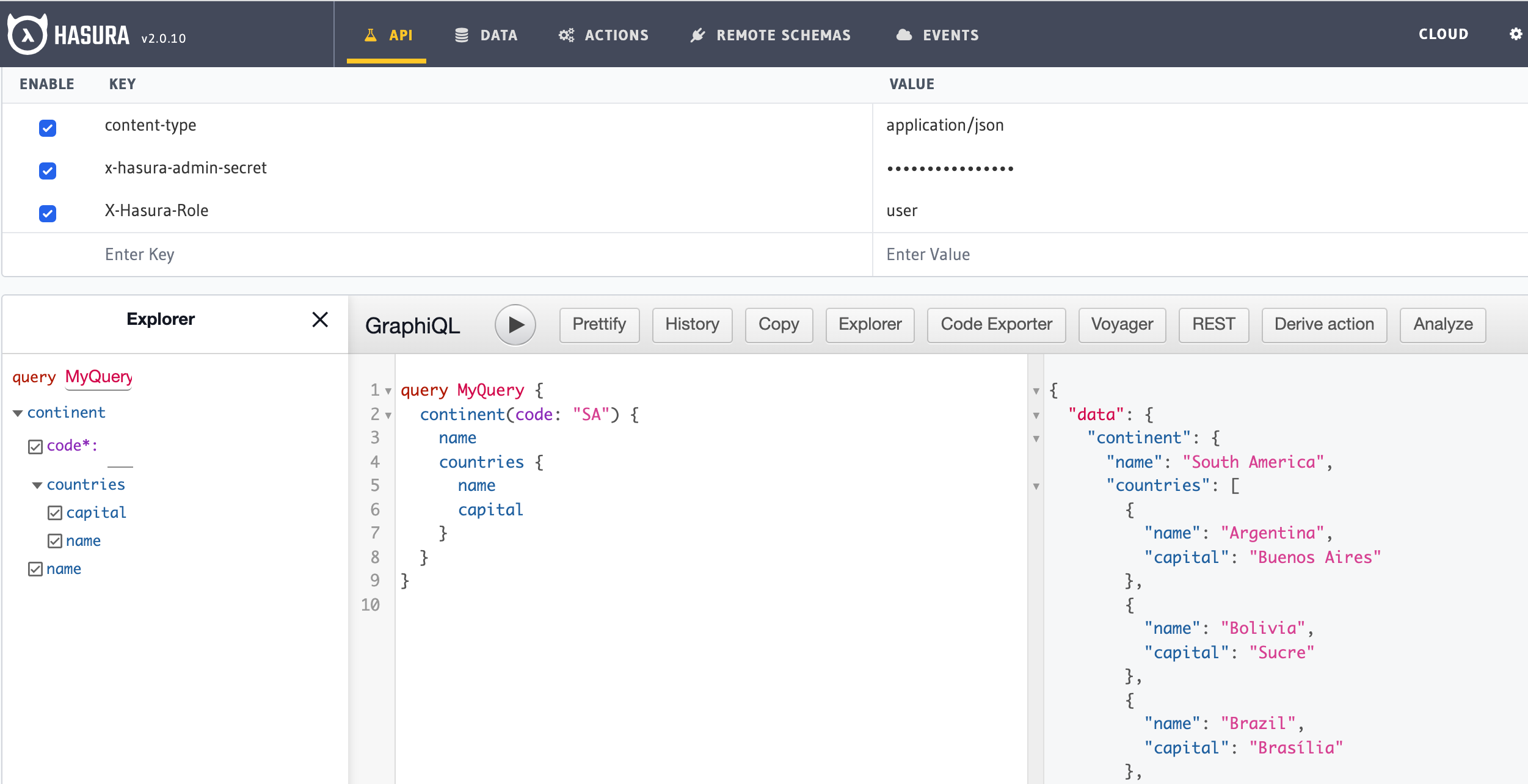
As we see, the role user has access restricted to certain fields of the Remote Schema.
Data Federation with Hasura - Watch Webinar.

