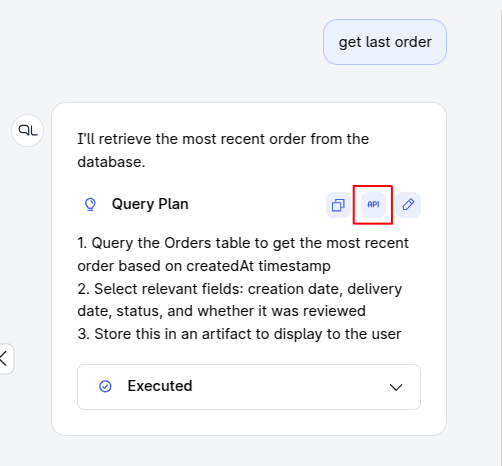Execute Program API
Introduction
Under the hood, PromptQL utilizes a set of built-in primitives, in conjunction with any custom business logic you've provided, to create small programs on top of your data.
These primitives pair relevant data or artifacts—represented as inputs or data—from your application with on-the-fly
and context-aware instructions based on the thread between the user and PromptQL.
Summarize
summaries = executor.summarize(
instructions="""
Create a concise summary of each reservation focusing on:
- The restaurant name
- Any special notes or important details
Keep each summary to 1-2 sentences.
""",
inputs=reservation_texts
)
Extract
extracted_info = executor.extract(
json_schema=json_schema,
instructions="""
Extract any mentioned dietary requirements, special occasions, or seating preferences from the reservation notes.
For dietary requirements, include any allergies, restrictions, or preferences mentioned.
For special occasions, look for mentions of birthdays, anniversaries, celebrations etc.
For seating preferences, identify if they specifically requested indoor, outdoor, bar seating etc.
If any field is not mentioned, omit it from the output.
""",
inputs=notes_to_extract
)
Classify
classifications = executor.classify(
instructions="""
Categorize each restaurant based on its name and any available description.
A restaurant can belong to multiple categories.
Consider both the dining style (Fine Dining, Casual) and cuisine type.
Examples:
- A high-end Italian restaurant would be both "Fine Dining" and "Italian"
- A casual American pub would be both "Casual Dining" and "American"
""",
categories=categories,
allow_multiple=True,
inputs=unique_restaurants
)
Visualize
viz_result = executor.visualize(
instructions="""
Create an interactive bar chart showing the distribution of restaurant categories.
Requirements:
- Use a horizontal bar chart for better readability of category names
- Sort bars by count in descending order
- Use a pleasant color scheme (preferably blues or teals)
- Include hover tooltips showing exact count
- Add a clear title 'Restaurant Categories Distribution'
- Make the chart responsive to container width
- Include total number of restaurants in each category
""",
data=viz_data
)
Each primitive is a specialized tool designed to perform a specific task on your data. They're flexible, composable, and context-aware, letting you build intelligent workflows by combining natural language instructions with structured input.
As you add your own custom business logic, you're providing more specific tools to PromptQL.
Execute Program Endpoint
Execute a PromptQL program with your data.
Request
POST https://api.promptql.pro.hasura.io/execute_program
Headers
Content-Type: application/json
Request Body
{
"code": "<YOUR_PROMPTQL_GENERATED_CODE_HERE>",
"promptql_api_key": "<YOUR_API_KEY_HERE>",
"ai_primitives_llm": {
"provider": "hasura"
},
"ddn": {
"url": "https://<PROJECT_NAME>.ddn.hasura.app/v1/sql",
"headers": {}
},
"artifacts": []
}
Request Body Fields
| Field | Type | Required | Description |
|---|---|---|---|
code | string | Yes | The PromptQL program code to execute |
promptql_api_key | string | Yes | PromptQL API key created from project settings |
ai_primitives_llm | object | Yes | Configuration for the AI primitives LLM provider |
ddn | object | Yes | DDN configuration including URL and headers |
artifacts | array | Yes | List of artifacts to provide as context or initial state |
LLM Provider Options
The ai_primitives_llm field supports the following providers:
- Hasura:
{
"provider": "hasura"
}
- Anthropic:
{
"provider": "anthropic",
"api_key": "<your anthropic api key>"
}
- OpenAI:
{
"provider": "openai",
"api_key": "<your openai api key>"
}
Artifacts
The artifacts array can contain both text and table artifacts:
- Text Artifact:
{
"identifier": "my_text",
"title": "My Text Document",
"artifact_type": "text",
"data": "Text content here"
}
- Table Artifact:
{
"identifier": "my_table",
"title": "My Data Table",
"artifact_type": "table",
"data": [
{
"column1": "value1",
"column2": "value2"
}
]
}
Request DDN Auth
The ddn.headers field can be used to pass any auth header information through to DDN. Read more about
auth with these APIs.
Response��
{
"output": "<program output>",
"error": null,
"accessed_artifact_ids": ["artifact1", "artifact2"],
"modified_artifacts": [
{
"identifier": "new_artifact",
"title": "New Artifact",
"artifact_type": "table",
"data": [
{
"column1": "value1",
"column2": "value2"
}
]
}
],
"llm_usages": [
{
"provider": "anthropic",
"model": "claude-3-5-sonnet-20241022",
"input_tokens": 691,
"output_tokens": 33
}
]
}
Response Fields
| Field | Type | Description |
|---|---|---|
output | string | The program's output, similar to what you see in the playground |
error | string|null | Error message if execution failed, null otherwise |
accessed_artifact_ids | array | List of artifact identifiers that were accessed during execution |
modified_artifacts | array | List of artifacts that were created or modified during execution |
llm_usages | array | Details about LLM usage during execution |
LLM Usage Fields
| Field | Type | Description |
|---|---|---|
provider | string | The LLM provider used (e.g., "hasura", "anthropic", "openai") |
model | string | The specific model used |
input_tokens | integer | Number of input tokens consumed |
output_tokens | integer | Number of output tokens generated |
Error Response
When the API encounters an error, it will return a 422 status code with a validation error response:
{
"detail": [
{
"loc": ["field_name"],
"msg": "error message",
"type": "error_type"
}
]
}
Notes for using the Execute Program API
-
Program Code
- Ensure your PromptQL program code is properly formatted and tested
- You can export working programs from the PromptQL playground using the "Export as API" button
-
Artifacts
- Provide all necessary artifacts that your program needs to run
- Make sure artifact identifiers match those referenced in your program code
- Both text and table artifacts are supported
-
Error Handling
- Always check the error field in the response
- Implement appropriate retry logic for transient failures
- Validate your inputs against the API schema to catch issues early
Get PromptQL programs from the playground
You don't have to write these programs yourself! You can get PromptQL programs from Playground interactions by clicking
on the "Export as API" button next to the Query Plan. Then, you can use the exported program in the code key-value
pair in your request to the /execute_program endpoint.