Shared Threads
Introduction
You can extend the functionality of the Public PromptQL Playground with and share a thread publicly.
- You can share specific chat threads with anyone — quickly and effortlessly.
- Users can view a shared thread without logging in.
- Your shared thread is accessible via a public link, with no sign-up or login required for viewers. It's as simple as sharing your insights with the world, whether it's an interesting conversation or an impressive query result with artifacts.
Share
To share a thread publicly, simply click the Share button in the thread.
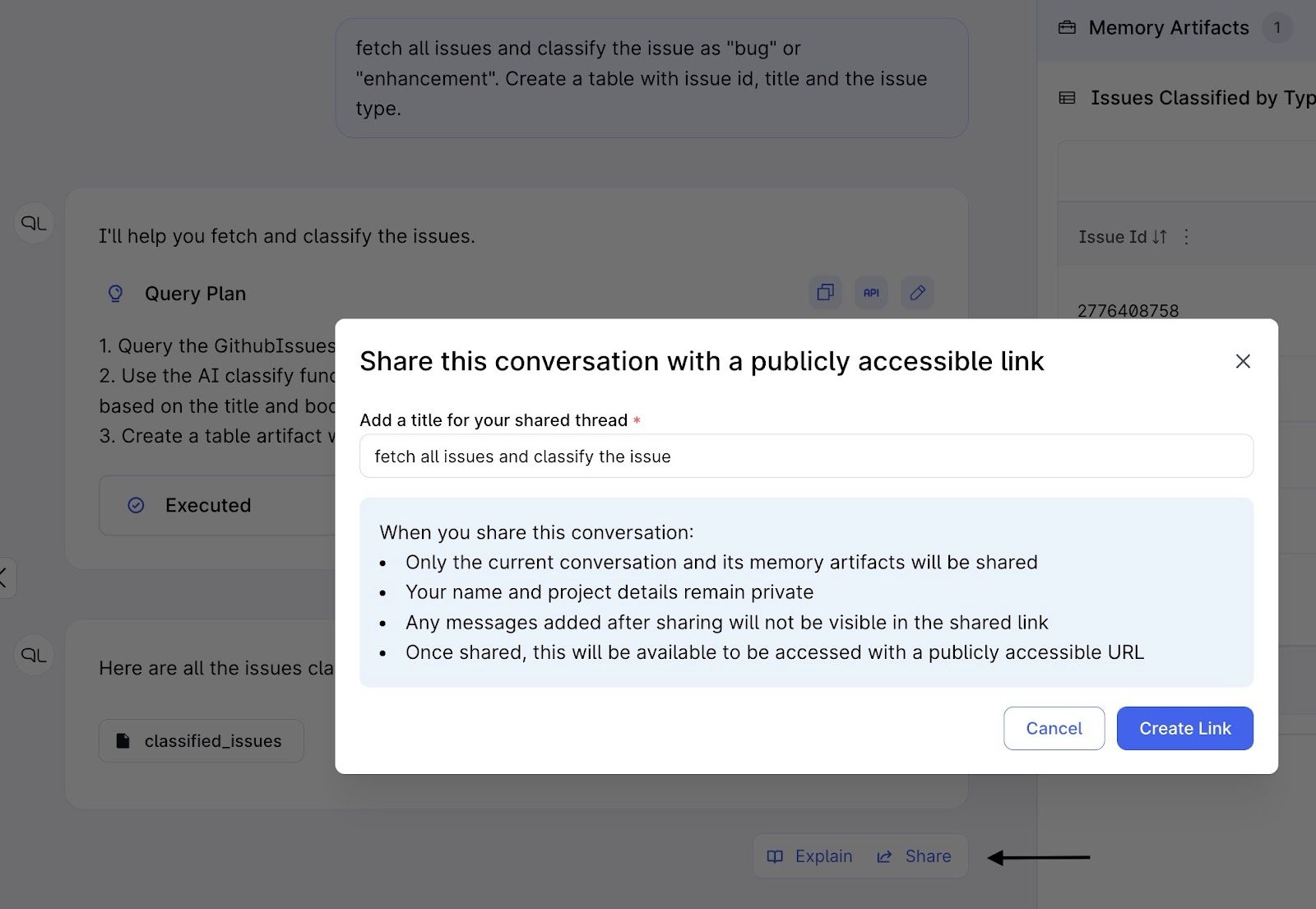
Sharing a thread doesn't reveal any publicly identifiable information about your project—only the content of the thread itself is visible. Plus, any messages added after sharing won't appear in the public link, keeping the snapshot of your conversation intact.