AI Assistant for DuckDuckGo Web Search with Agentic Query Planning
Supports web search in realtime to query DuckDuckGo and return a list of search results that PromptQL can operate on.
- Query for keywords (including multiple at the same time)
- Can return a maximum of 20 results for each keyword.
- Uses the "us-en" region as default, but can be changed.
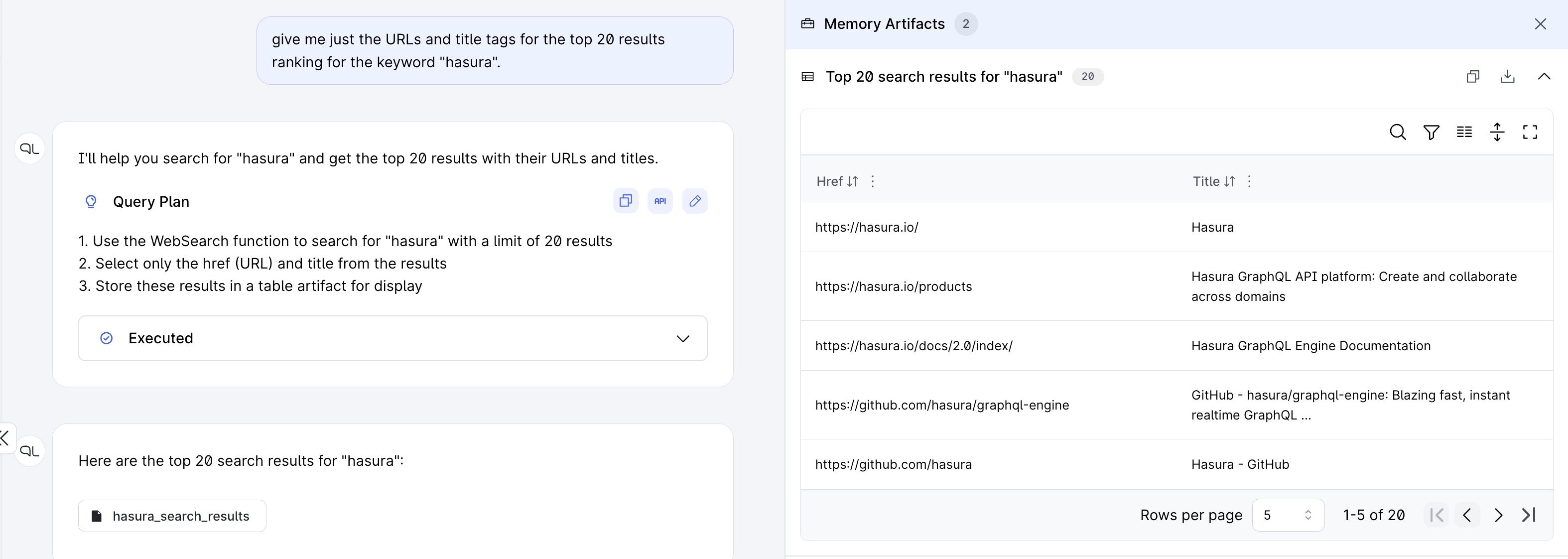
In this guide, you will learn how to setup DuckDuckGo web search functionality and connect it to PromptQL to be able to query using natural language and perform programmatic analysis or computation on search results.
Check out the GitHub repo.
Prerequisites
Install the DDN CLI
To use this guide, ensure you've installed/updated your CLI to at least v2.28.0.
- macOS and Linux
- Windows
Simply run the installer script in your terminal:
curl -L https://graphql-engine-cdn.hasura.io/ddn/cli/v4/get.sh | bash
Currently, the CLI does not support installation on ARM-based Linux systems.
- Download the latest DDN CLI installer for Windows.
- Run the
DDN_CLI_Setup.exeinstaller file and follow the instructions. This will only take a minute. - By default, the DDN CLI is installed under
C:\Users\{Username}\AppData\Local\Programs\DDN_CLI - The DDN CLI is added to your
%PATH%environment variable so that you can use theddncommand from your terminal.
Install Docker
The Docker-based workflow helps you iterate and develop locally without deploying any changes to Hasura DDN, making the
development experience faster and your feedback loops shorter. You'll need Docker Compose v2.20 or later.
Validate the installation
You can verify that the DDN CLI is installed correctly by running:
ddn doctor
Setup DuckDuckGo Search Connector
Step 1: Clone the project
git clone [email protected]:hasura/duckduckgo-search.git
cd duckduckgo-search
Step 2: Introspect the DuckDuckGo Connector
ddn connector introspect duckduckgo --log-level=DEBUG
The above command runs in DEBUG mode to make it easy to catch errors in case there are any issues.
Step 3: Add Commands
Let's track all the commands that enable web search on DuckDuckGo to get started quickly.
ddn model add duckduckgo "*"
Build your PromptQL app
Now, let's set up the Hasura DDN project with PromptQL to start exploring the data in natural language!
- Set up the Hasura DDN project already scaffolded in the repo:
In the root directory of the repo, run the following commands:
ddn supergraph build local
ddn project init
- Start the DDN project
Let's start the DDN project by executing the following command:
ddn run docker-start
- Open the local DDN Console to start exploring:
ddn console --local
This should open up your browser (or print a browser URL) for displaying the Hasura Console. It’ll typically be something like: https://promptql.console.hasura.io/local?engine=localhost:3280&promptql=localhost:3282
Ask questions with access to DuckDuckGo search
The app will have metadata about the web search functionality of DuckDuckGo.
Here's a sample of what you can ask to get started.
- Hi, what can you do? (PromptQL will tell you what it can answer and you can go from there)
- give me just the URLs and title tags for the top 20 results ranking for the keyword "hasura".
- summarize the top 3 results for "promptql"
- for "promptql", classify the results as informational or product intent.