Permissions Summary
To see a summary of all the permissions you've added to your roles, go to the Permissions Summary section which can be found by clicking the button on a database page in the Console
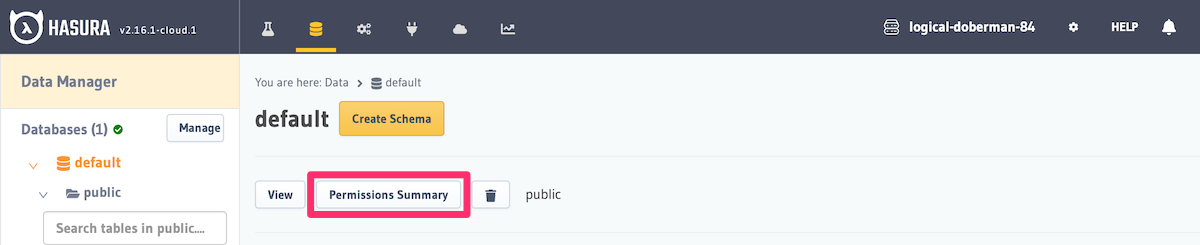
Here you can see a summary of all the permissions you've added per database operation, table and role. Use the drop-down in the top left in order to switch database operations.
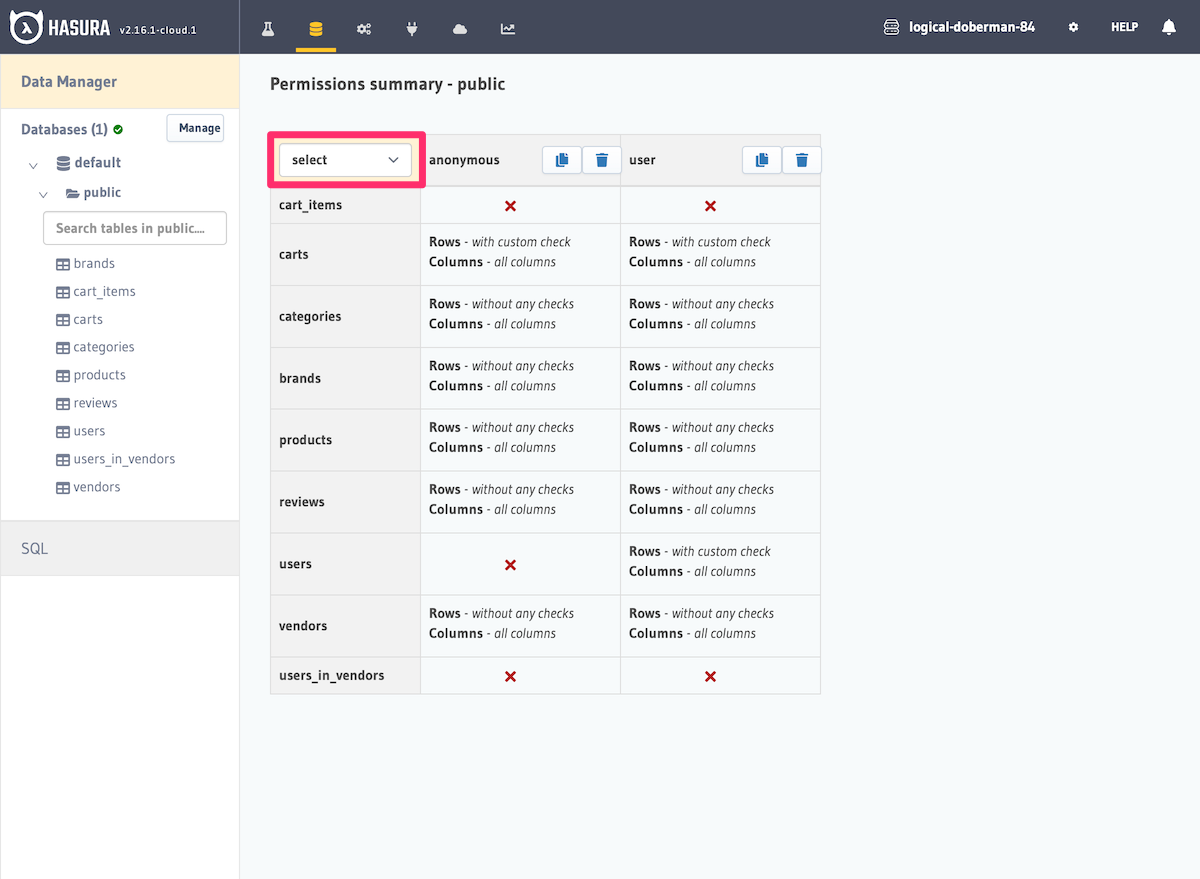
Copy a role
You can also use this screen in Console in order to copy a role and its permissions to another role or a new role which greatly speeds up the permissions creation process if you are using the Console.
Delete a role
You can also delete a role by clicking on the bin icon next to its name. Note that if the role is part of an inherited role, you will need to delete or edit that first in order to delete the role.