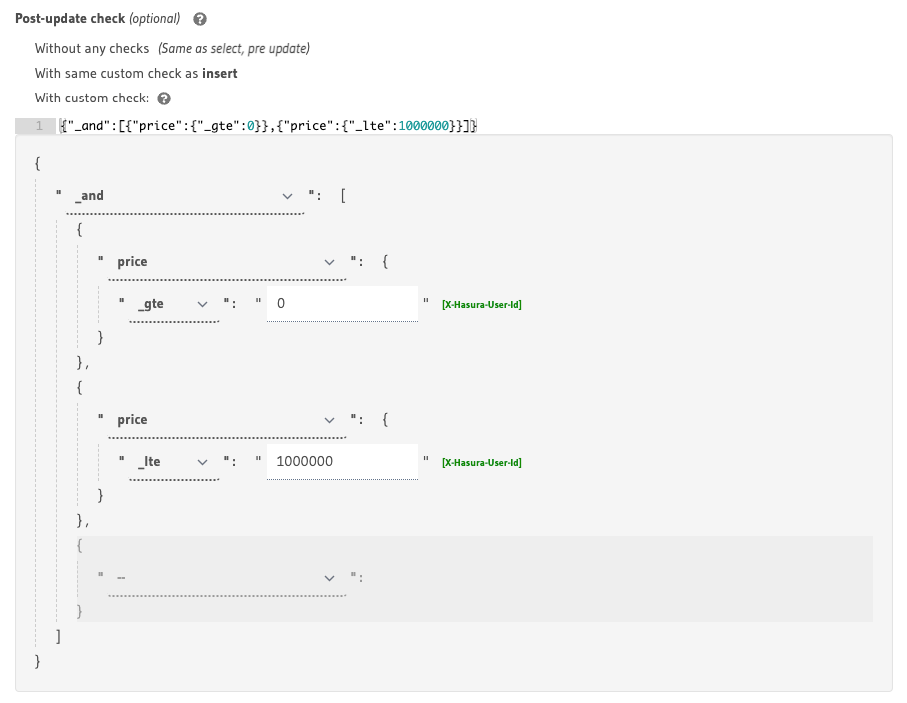Configure Row Permissions
Introduction
Row permissions are powerful boolean expressions that help you restrict access to database rows for each database operation and user role.
For example on a select operation utilizing the X-Hasura-User-Id session variable, you can match the user ID
in the row with the row permission: {"id":{"_eq":"X-Hasura-User-Id"}}
Row-level permissions can be defined using static values, values in columns (including those in related tables or nested objects), session variables and operators.
Depending on the operation, the permission can be run in different ways. In the case of select, your permission is
used to determine whether a row can be read. In the case of insert, update and delete, the
boolean expression determines whether the mutation as a whole is allowed.
Operators
In the particular permission expression example: {"id":{"_eq":"X-Hasura-User-Id"}} the _eq is the operator, and
denotes equality.
Hasura Engine has an extensive list of operators that can be used to build row-level permission expressions. A different set of operators is available depending on the type of value which the operator is applied to, eg: string, boolean, integer. Generally these are the same operators that you use to filter query results along with a few others.
Check out this list for all supported permissions operators.
Simple row level permissions
Using the Hasura Console, you can construct permissions easily using the builder interface or manually editing the text field. You are also able to set permissions using the Hasura CLI or API.
The following is an example of a simple permission to restrict access for select to rows of a products table where
the value in the price column is less than 1000. Let's assume this is useful for a low-level admin role.
- Console
- CLI
- API
You can define simple select operation permissions using boolean expressions on the Hasura Console in Data ->
[table] -> Permissions -> select.
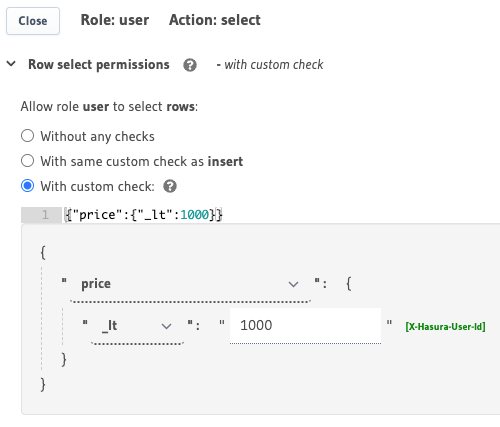
You can define permissions using boolean expressions in the metadata -> databases -> [database-name] -> tables ->
[table-name].yaml file, eg:
- table:
schema: public
name: products
select_permissions:
- role: user
permission:
columns: []
filter:
price:
_lt: 1000
Apply the Metadata by running:
hasura metadata apply
You can define permissions using boolean expressions when using the permissions Metadata API. Example with a Postgres db:
POST /v1/metadata HTTP/1.1
Content-Type: application/json
X-Hasura-Role: admin
{
"type": "pg_create_select_permission",
"args": {
"source": "<db_name>",
"table": "products",
"role": "user",
"permission": {
"columns": "*",
"filter": {
"price": {
"_lt": 1000
}
}
}
}
}
You can construct more complex boolean expressions using the _and, _or and not logical operators:
For example, using the _and operator, you can construct a rule to restrict access for select to rows where the
value in the price column is less than 1000 and the value in the name column starts with "acme":
- Console
- CLI
- API
You can define permissions using the _and operator on the Hasura Console in Data -> [table] -> Permissions ->
select as follows:
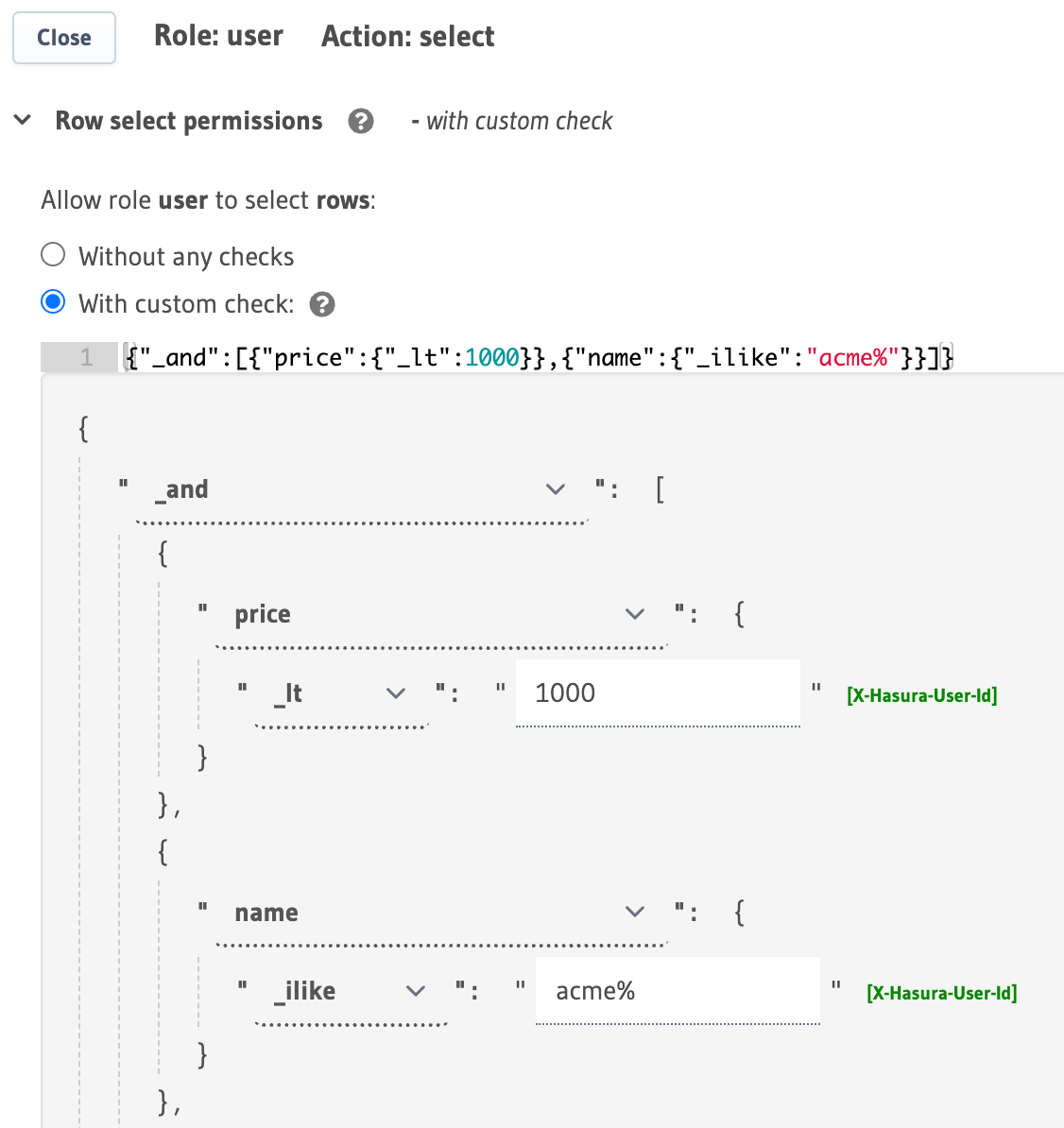
You can define permissions using the _and operator in the metadata -> databases -> [database-name] -> tables ->
[table-name].yaml file eg:
- table:
schema: public
name: products
select_permissions:
- role: user
permission:
columns: []
filter:
_and:
- price: { _lt: 1000 }
- name: { _ilike: acme% }
Apply the Metadata by running:
hasura metadata apply
You can define permissions using the _and operator when using the
permissions Metadata API. Example with a Postgres db:
POST /v1/metadata HTTP/1.1
Content-Type: application/json
X-Hasura-Role: admin
{
"type": "pg_create_select_permission",
"args": {
"source": "<db_name>",
"table": "products",
"role": "user",
"permission": {
"columns": "*",
"filter": {
"$and": [
{
"price": {
"_lt": 1000
}
},
{
"name": {
"_ilike": "acme%"
}
}
]
}
}
}
}
Permissions with session variables
Session variables that have been resolved from authentication tokens by either your authentication webhook or by Hasura Engine using the JWT configuration are available for constructing row-level permissions.
For example, to allow a user to access only the products which they've added, you can use the X-Hasura-User-ID
session variable to compare against the added_by_user_id column in the products table.
- Console
- CLI
- API
You can use session variables in your permissions on the Hasura Console in Data -> [table] -> Permissions -> insert / select / update / delete as follows:
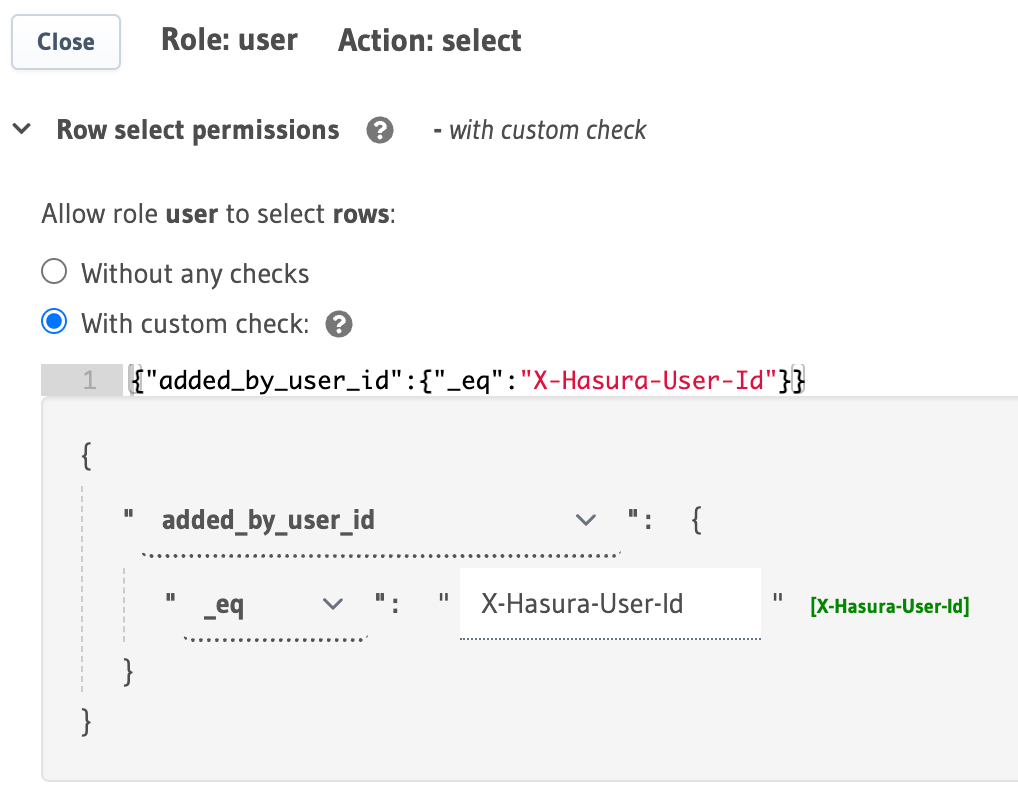
You can use session variables in your permissions in the metadata -> databases -> [database-name] -> tables ->
[table-name].yaml file, eg:
- table:
schema: public
name: products
select_permissions:
- role: user
permission:
columns:
- id
- name
- description
- price
- manufacturer
- category
- image
- added_by_user_id
filter:
added_by_user_id:
_eq: X-Hasura-User-Id
Apply the Metadata by running:
hasura metadata apply
You can define session variables in permissions tables when using the permissions Metadata API. Example using a Postgres db:
POST /v1/metadata HTTP/1.1
Content-Type: application/json
X-Hasura-Role: admin
{
"type": "pg_create_select_permission",
"args": {
"source": "<db_name>",
"table": "products",
"role": "user",
"permission": {
"columns": "*",
"filter": {
"added_by_user_id": "X-Hasura-User-Id"
}
}
}
}
Support for using session variables for array operators like _in, _nin, _has_any_keys, _has_all_keys is
available in versions v1.0.0-beta.3 and above.
When you use array operators such as _in in the permissions builder in the Hasura Console, it will automatically open
an array for your values. If your session variable value is already an array, you can click the [X-Hasura-Allowed-Ids]
suggestion to remove the brackets and set your session variable in its place.
Here is an example of an array-based session variable:
X-Hasura-Allowed-Ids: {1,2,3}
And the related permission configuration:
permission:
filter:
user_id:
_in: X-Hasura-Allowed-Ids
Permissions with relationships or nested objects
You can leverage table relationships to define permission rules with fields from a nested object.
For example, Let's say you want to check that the user making the request to a products table is a
member of the vendor organization which owns the product.
You have a column on the products table called vendor_id which denotes which vendor the product belongs to. You
also have an array relationship in the products table called usersInVendorsByVendorId which links to the
users_in_vendors table which is just a table of user_id and vendor_id which shows which users are in which
vendor.
We can use this relationship to check that the user making the request is a member of the vendor which the product belongs to.
- Console
- CLI
- API
You can use a nested object to build rules on the Hasura Console in Data -> [table] -> Permissions -> insert / select / update / delete as follows:
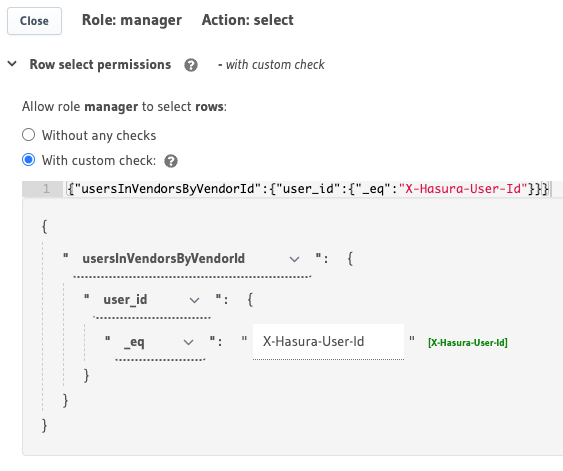
You can add permissions using relationships or nested objects in the metadata -> databases -> [database-name] -> tables
-> [table-name].yaml eg:
- table:
schema: public
name: products
select_permissions:
- role: manager
permission:
columns: []
filter:
usersInVendorsByVendorId:
user_id:
_eq: X-Hasura-User-Id
Apply the Metadata by running:
hasura metadata apply
You can add permissions using relationships or nested objects when using the permissions Metadata API. Example using a Postgres db:
POST /v1/metadata HTTP/1.1
Content-Type: application/json
X-Hasura-Role: admin
{
"type": "pg_create_select_permission",
"args": {
"source": "<db_name>",
"table": "products",
"role": "manager",
"permission": {
"columns": "*",
"filter": {
"usersInVendorsByVendorId": {
"user_id": {
"_eq": "X-Hasura-User-Id"
}
}
}
}
}
}
This permission rule reads as "If the user's id is listed as a member of the vendor which owns the product then allow access to the product."
- The above example would have worked even if the relationship were an object relationship.
- You can also check out this more elaborate example.
Permission with remote relationships
Just like in-source relationships, you can also use remote source relationships to define permission rules with fields from the remote source.
Hasura GraphQL Engine v2.33.0 and onwards.
For example, let's say you have a Snowflake database for storing product reviews and a Postgres database for products.
You have a remote source relationship defined from the reviews table in Snowflake to the products table in
Postgres. The products table has a column of owner_id.
We can use this remote relationship to define a permission on the products table to make sure that the user can only
fetch the reviews that belong to them (i.e., for which the corresponding owner_id is equal to the x-hasura-user-id).
- Console
- CLI
- API
You can use a nested object to build rules on the Hasura Console in Data -> [table] -> Permissions -> insert / select / update / delete as follows:
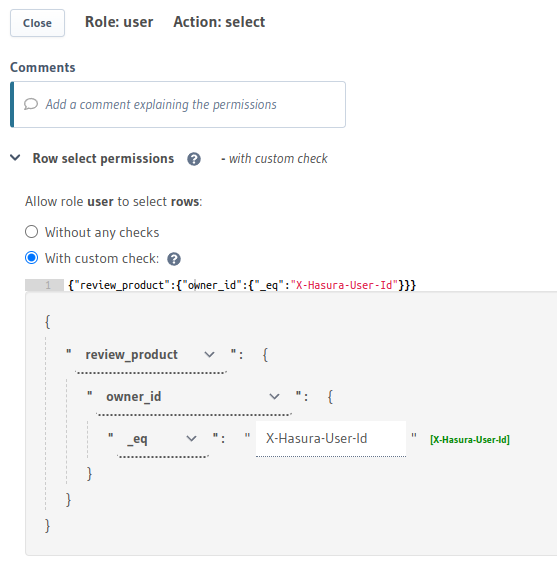
You can add permissions using relationships or nested objects in the metadata -> databases -> [database-name] -> tables
-> [table-name].yaml eg:
- table:
schema: public
name: reviews
select_permissions:
- role: user
permission:
columns: *
filter:
review_product:
owner_id:
_eq: X-Hasura-User-Id
Apply the Metadata by running:
hasura metadata apply
You can add permissions using relationships or nested objects when using the permissions Metadata API. Example using a Snowflake db:
POST /v1/metadata HTTP/1.1
Content-Type: application/json
X-Hasura-Role: admin
{
"type": "snowflake_create_select_permission",
"args": {
"source": "<db_name>",
"table": "reviews",
"role": "user",
"permission": {
"columns": "*",
"filter": {
"review_product": {
"owner_id": {
"_eq": "X-Hasura-User-Id"
}
}
}
}
}
}
This permission rule reads as "If the user's id corresponds to the user who owns the product, then allow access to the review."
Limitations with remote relationship predicates
The remote relationship predicate must follow this template:
{
"<rel name>": {
"<remote column name>": {
"<op>": "<some session variable name or some literal text>"
}
}
}
The remote relationship predicate can only be one level deep. However, the predicate can be nested in an
_and,_or,_notor_existsnode.Only
_eq,_neq,_gt,_lt,_gte,_lte,_in,_nin,_like,_nlikeand_is_nulloperators are supported for comparing fields.Only columns from the remote source can be compared with session variables or literal text only.
The remote source relationship permission can only be defined for Postgres and data connector backends.
The remote source relationship backend (on the right-hand side) can be Postgres only.
Subscriptions on tables that use remote relationships in permissions are not supported.
Permissions with unrelated tables or views
You can use the _exists operator to set a permission rule based on tables or views that are not related to our table.
For example, say you want to allow a user to insert a product only if the value of the allow_product_create
column in the users table is set to true.
In this case we'll need to check that both the user who is making the request exists in the users table AND that
the allow_product_create column is set to true. Let's assume the user's id is passed in the X-Hasura-User-ID
session variable.
- Console
- CLI
- API
You can set permissions using unrelated tables on the Hasura Console in Data -> [table] -> Permissions -> insert / select / update / delete as follows:
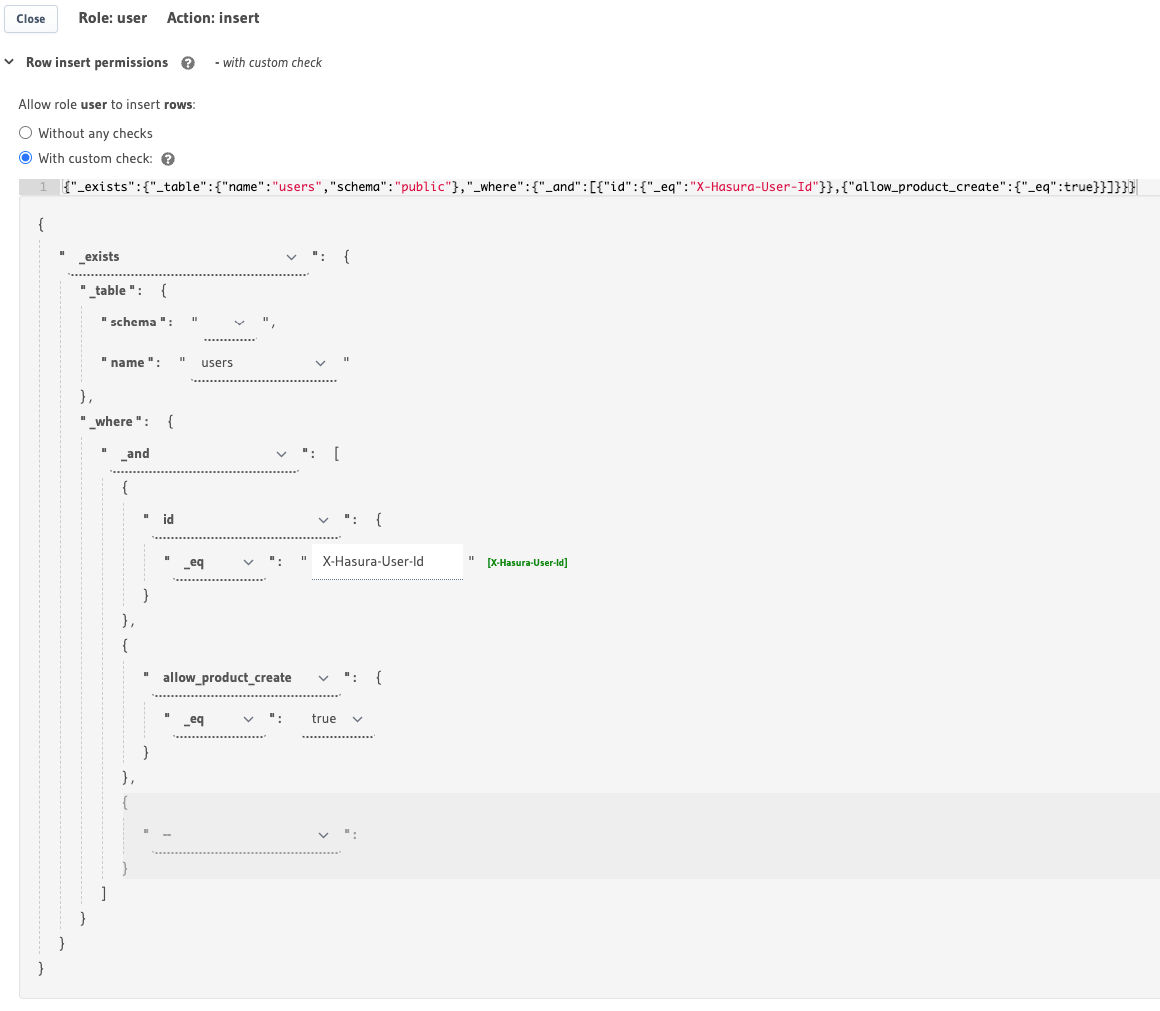
You can set permissions using unrelated tables in the metadata -> databases -> [database-name] -> tables ->
[table-name].yaml, eg:
- table:
schema: public
name: products
insert_permissions:
- role: user
permission:
check:
_exists:
_where:
_and:
- id: { _eq: X-Hasura-User-Id }
- allow_product_create: { _eq: true }
_table:
schema: public
name: users
columns:
- id
- name
- price
- description
Apply the Metadata by running:
hasura metadata apply
You can set permissions for unrelated tables when using the permissions Metadata API. Example using a Postgres db:
POST /v1/metadata HTTP/1.1
Content-Type: application/json
X-Hasura-Role: admin
{
"type": "pg_create_insert_permission",
"args": {
"source": "<db_name>",
"table": "products",
"role": "user",
"permission": {
"columns": "*",
"check": {
"$exists": {
"_table": "users",
"_where": {
"$and": [
{
"id": "X-Hasura-User-Id"
},
{
"allow_product_create": true
}
]
}
}
}
}
}
}
This permission rule reads as "if there exists a row in the table users whose id is the same as the requesting
user's id AND has the allow_product_create column set to true, allow access to insert products."
Post-update check row permissions
The update database operation has both a "Pre-update check" and a "Post-update check" for its row permissions. This is useful if your new data post update is unknown until it is changed.
For example, say that in an update mutation we are updating a number by an amount and the result is not allowed to be negative or higher than a certain value. This would be a perfect place to use the "Post-update check" permission.