Elastic Connection Pools
Introduction
In Hasura, you get automatic connection pools for your database connections. Apart from the general performance benefits of using pooled connections, this also ensures that your database remains reliable even during periods of massive load.
Connection pooling is only available for PostgreSQL and MSSQL data sources.
In Hasura Cloud, the connection pool is elastic i.e. shrinks and grows based on usage and also respects a configured max limit. There are many other tunable parameters for the pool settings which can help you change the behavior of the pool as required. Read more about these in the How connection pooling works section below.
Get started
Connection pooling is always turned on and the size of the pool can be specified via the total_max_connections
setting. It is always recommended to set an appropriate total_max_connections pool setting based on your workload and
database constraints.
For projects not leveraging Hasura Cloud, the connection pool size can be specified via the max_connections setting.
This setting is applicable per server instance and hence the cumulative number of connections across all instances in a
project can be calculated as number of server instances * max_connections
- Console
- CLI
- API
While adding a new database, under Connection Settings, set the desired Total Max Connections for primary and read
replica pools. To set or update total_max_connections for existing sources, head to the
Data > Databases > Manage > [database-name] > Edit page and scroll down to the Connection Settings section.
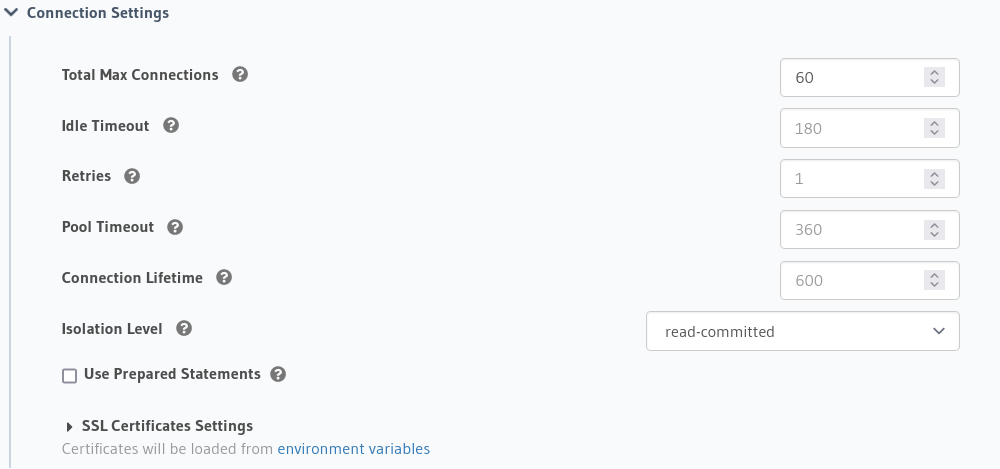
To set total_max_connections, update the databases > [source-name] > databases.yaml file inside the metadata
directory as per this example:
- name: default
kind: postgres
configuration:
connection_info:
use_prepared_statements: false
database_url:
from_env: PG_DATABASE_URL
isolation_level: read-committed
pool_settings:
total_max_connections: 60
tables: '!include default/tables/tables.yaml'
Apply the Metadata using the CLI by running:
hasura metadata apply
The total_max_connections pool setting can be set using the <backend>_add_source Metadata API,
POST /v1/metadata HTTP/1.1
Content-Type: application/json
X-Hasura-Role: admin
{
"type": "pg_add_source",
"args": {
"name": "pg1",
"configuration": {
"connection_info": {
"database_url": {
"from_env": "<DB_URL_ENV_VAR>"
},
"pool_settings": {
"total_max_connections": 50,
"idle_timeout": 180,
"retries": 1,
"pool_timeout": 360,
"connection_lifetime": 600
},
"use_prepared_statements": true,
"isolation_level": "read-committed",
}
},
"replace_configuration": false
}
}
or can be updated using the <backend>_update_source Metadata API.
POST /v1/metadata HTTP/1.1
Content-Type: application/json
X-Hasura-Role: admin
{
"type": "pg_update_source",
"args": {
"name": "pg1",
"configuration": {
"connection_info": {
"database_url": {
"from_env": "<DB_URL_ENV_VAR>"
},
"pool_settings": {
"total_max_connections": 50,
"idle_timeout": 180,
"retries": 1,
"pool_timeout": 360,
"connection_lifetime": 600
},
"use_prepared_statements": true,
"isolation_level": "read-committed",
}
}
}
}
How connection pooling works
A connection pool starts off empty and as new requests arrive, a connection to the database is established. This connection stays warm in the pool to be reused by any other waiting request. This ensures that subsequent requests do not have to reestablish a database connection hence saving time and resources.
After a certain period of connection idleness (specified by idle_timeout) or connection lifetime (specified by
connection_lifetime), the connection is released from the pool. This ensures that Hasura is not holding connections
which are not required.
If the connection pool is saturated, then any new request waits for the pool to provide a connection. This ensures that
your database is not bombarded with more connections than it can handle. You can also specify a pool_timeout to
timeout any requests that are blocked on the connection pool.
During heavy load, the number of connections may slightly exceed the total_max_connections limit for a brief period of
time during which Hasura Cloud is trying to adjust pools in existing Hasura Server instances. Always set the
total_max_connections value slightly lower than the database true total maximum limit in order to avoid exceeding your
resource limits.
total_max_connections and max_connectionsIf both total_max_connections and max_connections are set, then total_max_connections will take precedence over
the max_connections. If neither is set, total_max_connections assumes a default value. If only max_connections is
set, then Hasura Cloud will not be able to maintain a fixed size of a pool and hence the total number of connections on
the database can be random.