Deploying Hasura GraphQL Engine on Render
Introduction
This guide shows how to deploy the Hasura GraphQL Engine on Render.
One-click Deploy on Render
Note
Make sure to create a free Render account first.
Once you're logged into your Render account, click the button below to deploy Hasura and a new managed PostgreSQL database wired up to your Hasura instance.
You will see the Hasura web service and PostgreSQL instance to be created:
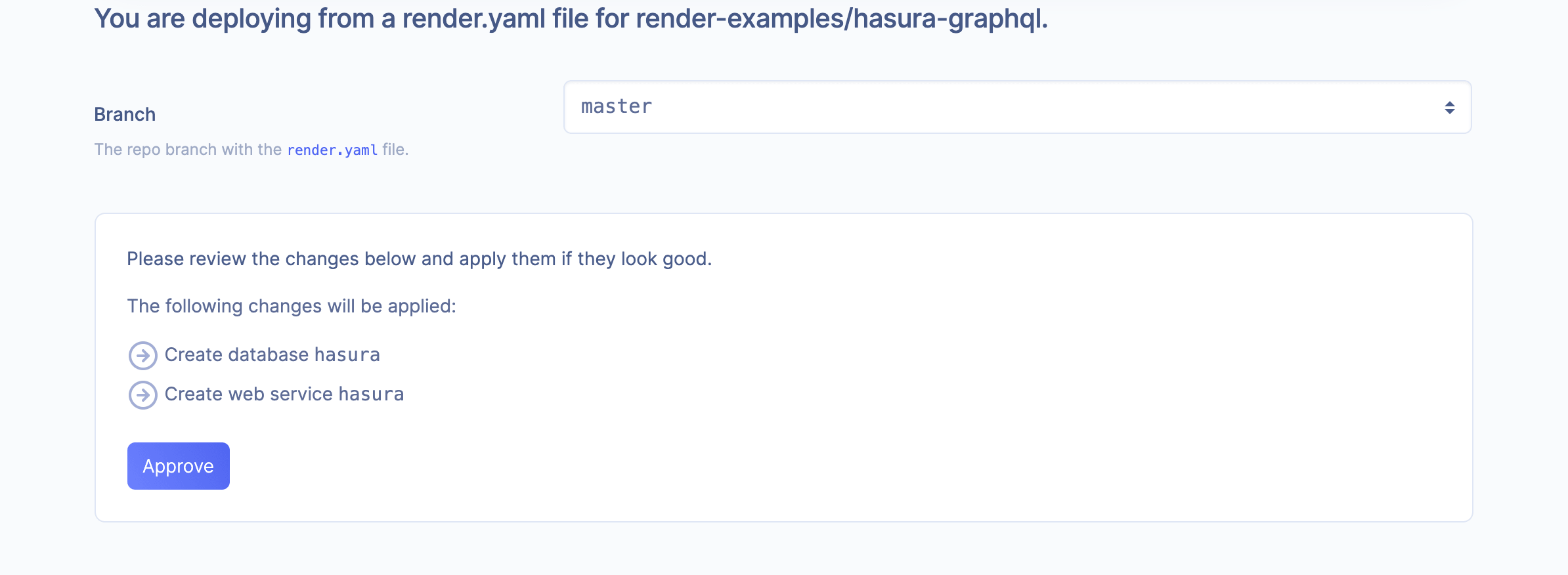
That's it! Read on to configure your Hasura instance.
Access your Hasura Console
Once Deploy to Render succeeds, you can click through to your Hasura service page on Render's dashboard.
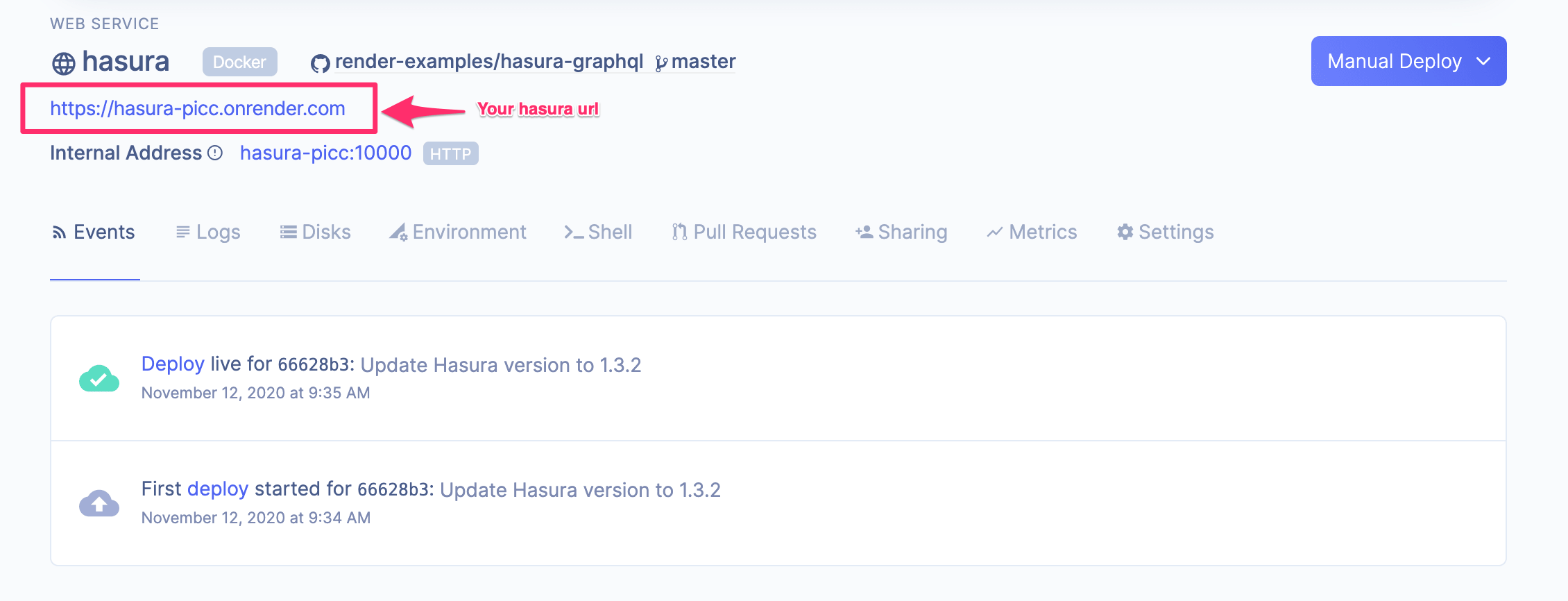
You can monitor the deployment of the Hasura web service from the Logs tab. Once the service is up, use the link on the service page to access your Hasura Console:
https://<your-hasura-slug>.onrender.com/
You can create tables and test your GraphQL queries here.
