Insecure TLS Allow List
Introduction
Transport Layer Security (TLS) is the successor to and improved protocol of SSL. It works in much the same way as SSL, using encryption to protect the transfer of data and information and secure HTTP traffic.
The TLS Allow List represents a set of services in Hasura GraphQL Engine that are permitted to use self-signed CA certificates - primarily intended for use in development and staging environments. These services can be allowlisted by a host domain, and optionally a (service id) port.
Add and remove hosts from the TLS allow list
- Console
- CLI
- API
To add a host to the insecure TLS allow list in the Console go to the Settings tab (⚙) tab and click on
Insecure TLS Allow List in the left sidebar. Click on Add Domain and enter the host domain and port (if
applicable). Click on Add to Allow List to add the host to the allow list.
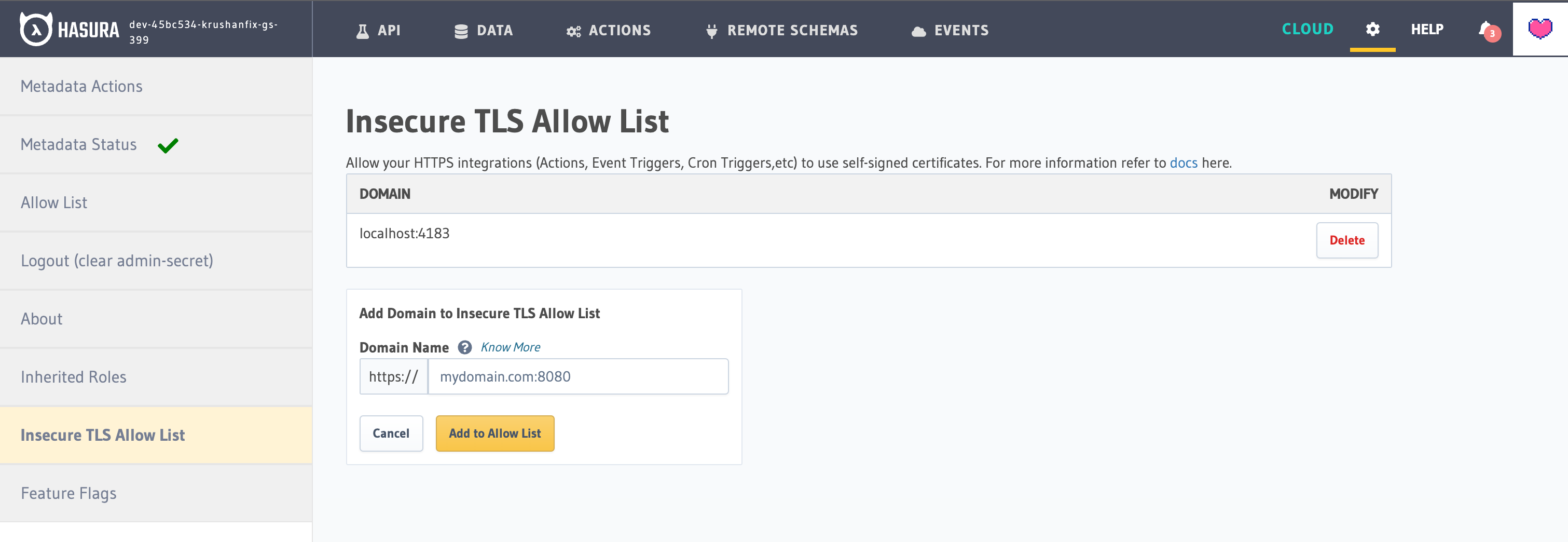
To remove the host, click the Delete button.
To add a host to the insecure TLS allow list using metadata, go to the metadata -> network.yaml file, add the host
domain and port (if applicable) to the tls_allowlist section.
tls_allowlist:
- host: localhost
permissions:
- self-signed
suffix: "4183"
Apply the Metadata by running:
hasura metadata apply
To remove a host from the list, delete the entry and reapply the metadata.
To add a host to the TLS allow list using the API execute the following request with your defined host domain and port (if applicable):
POST /v1/metadata HTTP/1.1
Content-Type: application/json
X-Hasura-Role: admin
{
"type": "add_host_to_tls_allowlist",
"args": {
"host": "localhost",
"suffix": "4183",
"permissions": ["self-signed"]
}
}
To remove a host from the list, execute the following request with the domain you want to remove:
POST /v1/metadata HTTP/1.1
Content-Type: application/json
X-Hasura-Role: admin
{
"type": "drop_host_from_tls_allowlist",
"args": {
"host": "localhost",
"suffix": "4183"
}
}
For more information see the API reference.