Import Action from OpenAPI Spec
Introduction
The most common use case for Actions is to expose an existing API as a GraphQL query. To make this easier, we have added the ability to import an Action from an OpenAPI spec. OpenAPI is a widely used standard for describing REST APIs, and many APIs already have an OpenAPI spec available. This feature allows you to upload an OpenAPI spec, select the operation you want to expose as an Action, and Hasura will automatically prepopulate the Action definition for you.
Importing an Action from an OpenAPI spec
You can import an Action from an OpenAPI spec by clicking the "Import from OpenAPI" button from the Actions page of the Console, or "Import OpenAPI" in the "Create" dropdown on the left sidebar.
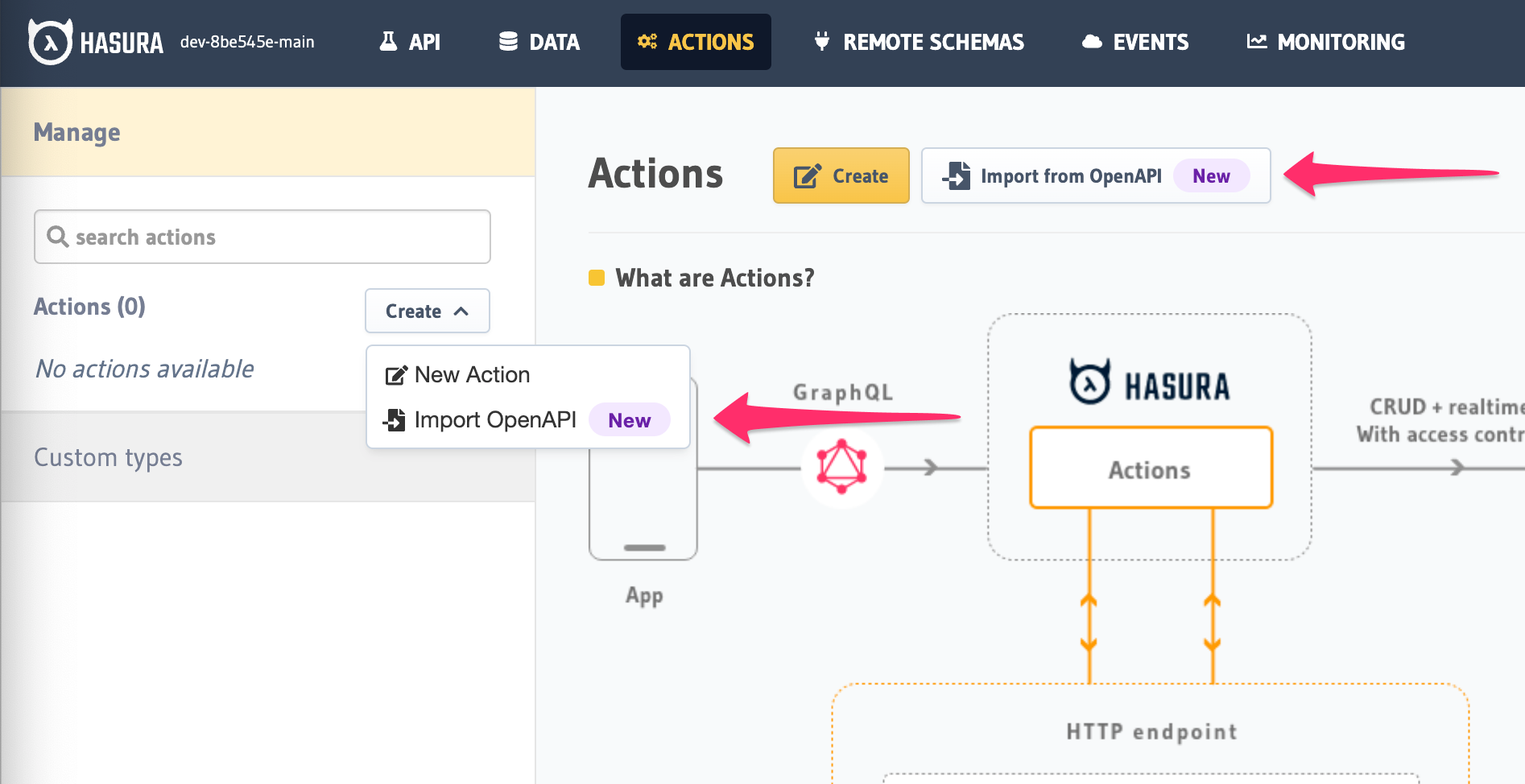
You will be redirected to the OpenAPI spec import page.
Either select a file (YAML or JSON) or paste the contents of an OpenAPI spec into the text box:
The specification is then parsed, the operations are listed and the Base URL field is automatically populated from the
servers field.
For each operation, you will either see a "Modify" and "Delete", or "Create" button, depending on whether the operation is already imported as an Action or not.
Clicking "Modify" will bring you to the Action definition page, where you can further customize the Action definition. Clicking "Delete" will delete the Action.
Clicking "Create" will create an Action with the operation's details prepopulated.
You can now use this imported Action in your GraphQL API!