Dynamic Routing for Databases
Introduction
Hasura Cloud and Enterprise customers can leverage dynamic routing to implement different kinds of database topology patterns with Hasura. You can group different databases using a new Metadata configuration object called 'connection-set' and leverage the Kriti template to define custom 'connection templates' to route GraphQL requests based on different request parameters such as session variables, headers and tenant IDs.
- Dynamic Database Connection Routing is available only for Postgres and Postgres-like backends currently.
Following are some of the top use cases for this feature:
Connect with different database credentials
If you are integrating with a vendor IAM or wish to use database RLS, you will want to use different connection
credentials per request. For example, in Hasura, you may use a session variable like x-hasura-role and use a specific
connection for that role.
No-stale reads when read replicas are configured
If read replicas are configured for a given source, then all query operations are routed to the read replicas, which sometimes leads to stale reads because of replication lag. You can force certain query operations to the primary connection by using some operation context variable like an operation name or a special request header.
Route to a specific shard or node group in a distributed database
In a distributed database system like YugabyteDB or CockroachDB, sometimes, you may want to route the request to a specific node. You can achieve this in Hasura using a connection template.
How it works
When a request is executed, dynamic routing will use a connection template (in Kriti lang) to resolve a connection from
a connection set. Note that only non-admin roles use the connection template. The admin role will always use the
primary connection.
There are two configurable parameters in the source configuration useful for dynamic routing:
Connection set
You can define a set of connections that are available for routing. You can refer the members of this connection set in
the connection template by their unique name using the variable
$.connection_set.<member's name>.
Connection template
The logic for connection routing is defined as a Kriti template. This can resolve to the following:
A member of the connection set
The connection will be routed to a member of the connection set. The request will fail if the name is not defined in the connection set. To use this, the template should resolve to the following variable:
$.connection_set.<name of a member of the connection set>Predefined connections
The query can also be routed to connections that are already defined:
- Primary source
The query will be routed to the connection specified under
connection_info. To use this, the template should resolve to the following variable:$.primary- Read replicas
The query will be routed to a randomly chosen member from the set of read replicas. Please note that for mutations, this will fail. To use this, the template should resolve to the following variable:
$.read_replicas- Default
The connection template resolving to the
$.defaultvariable directs the query to follow the default behavior. E.g., if read replicas are configured, then all queries and subscriptions are routed to read replicas and mutations are routed to the primary connection. Otherwise, Hasura will execute all GraphQL queries on the primary connection.
The context for the connection template contains the request variables ($.request). The request variable includes the
following:
HTTP headers
These are client headers associated with the request. Users can refer to the headers in the template using the variable
$.request.headers. Header names are case insensitive; hence their names are provided in lowercase in the template context. An example template using HTTP headers:{{ if ($.request.headers?[no-stale-read] == "true")}}
{{$.primary}}
{{ else }}
{{$.read_replicas}}For this example, if the header
no-stale-readis set totrue, then Hasura will route the requests to theprimarysource. Otherwise, it will use theread_replicas.Session variables
These are the key-value pairs returned from your authentication service. They can be referred to in the template using the variable
$.request.session. The session variable keys always containx-hasura-*as the prefix. An example template using session variables:{{ if $.request.session?["x-hasura-role"] == "dev" }}
{{ $.connection_set.dev_db }}
{{ else }}
{{ if $.connection_set?[$.request.session.x-hasura-tenant-id] != null }}
{{ $.connection_set[$.request.session.x-hasura-tenant-id] }}
{{ else }}
{{ $.default }}
{{ end }}
{{ end }}For this example, if the session variable
x-hasura-roleis set todev, then Hasura will route the requests to thedev_dbin connection_set. Otherwise, Hasura will look up if there is a connection member with the name ofx-hasura-tenant-idand route to that member if it exists. If not, then it will fall back to the default behavior.Graphql query parameters
These are the operation type and operation name for the GraphQL query. They can be referred to in the template using the variable
$.request.query. This variable can only have two keys: operation type and operation name (optional). An example template using the query parameters:{{ if ($.request.query.operation_type == "mutation") }}
{{$.primary}}
{{ else }}
{{$.read_replicas}}
{{ end }}For this example, Hasura will route to the
primarydatabase for mutations andread_replicasfor everything else.
An example of the request context:
{
"headers": {
"x-hasura-role": "user",
...
},
"session": {
"x-hasura-role": "user",
"x-hasura-org": "hasura",
...
},
"query": {
"operation_type": "query",
"operation_name": "MyQuery"
}
}
You can build your connection template using these variables. An example of a connection template is given below:
Example:
{{ if ($.request.query.operation_type == "query") || ($.request.query.operation_type == "subscription") }}
{{ if $.request.session?["x-hasura-role"] == "developer" }}
{{if $.request.headers?["route-to-read-replicas"] == "true"}}
{{$.read_replicas}}
{{else}}
{{$.connection_set.dev_db}}
{{end}}
{{else}}
{{$.default}}
{{ end }}
{{else}}
{{ if $.request.session?["x-hasura-role"] == "priority-user" }}
{{$.connection_set.fast_db}}
{{else}}
{{$.primary}}
{{ end }}
{{ end }}
Explanation:
- For query/subscription GraphQL operations, if the
x-hasura-roleisdeveloper, then useread_replicasif the headerroute-to-read-replicasis set totrue. Otherwise, use thedev_dbfrom the connection set. - For query/subscription GraphQL operations, if the
x-hasura-roleis notdeveloper, then route using thedefaultbehavior. - For mutations, if the
x-hasura-roleis set topriority-user, then use thefast_dbfrom the connection set; else, use theprimaryconnection.
Setting up connection set and connection template
- Console
- CLI
- API
To access Dynamic Routing, navigate to the Dynamic Routing tab in the Edit Data Source page.
Select the template you want to use from the list of available templates, or click on Custom Template to create your
own template.
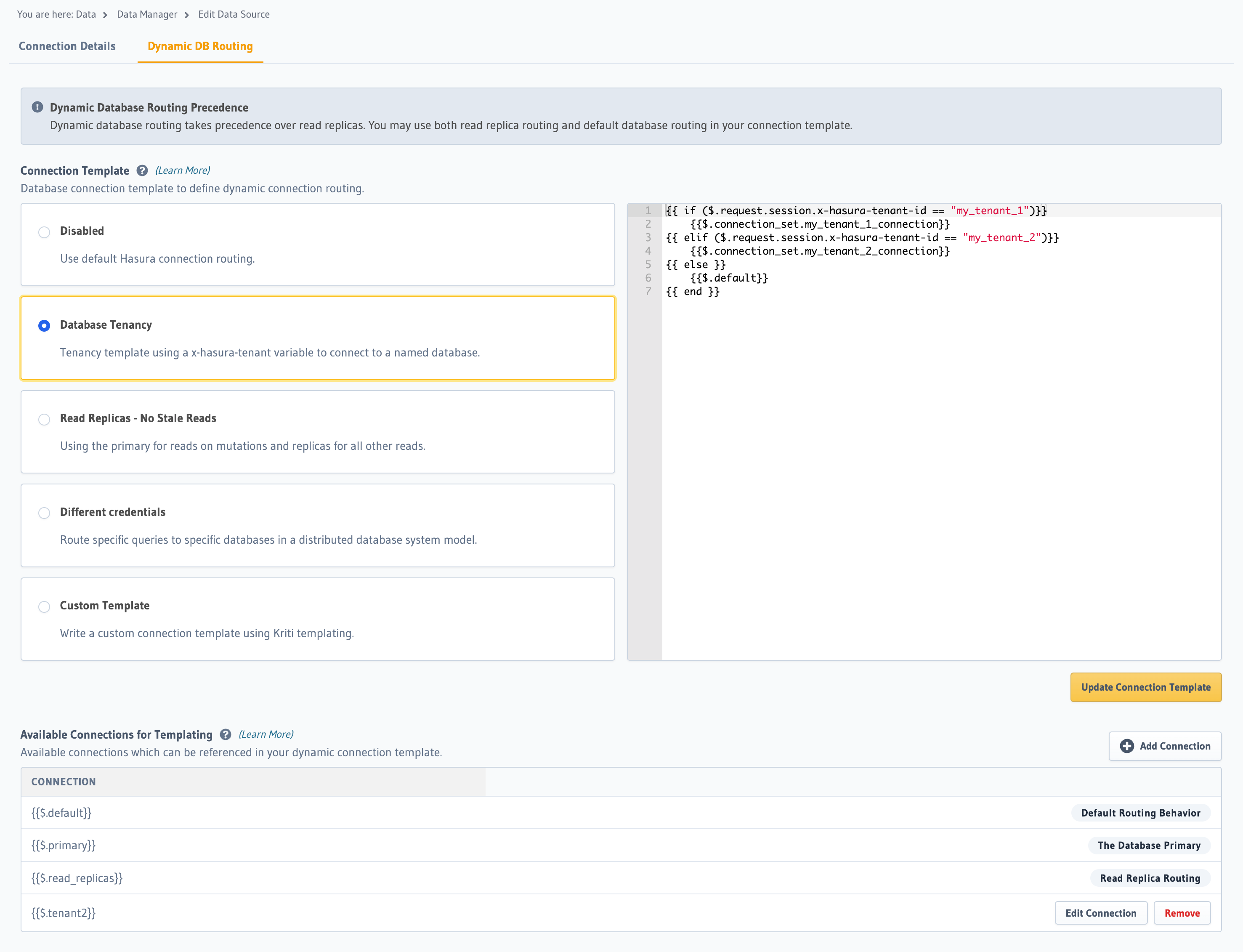
To add a new database connection, click on the Add Connection button. Enter the necessary connection details in the
modal that opens up.
You can also edit or delete an existing connection by clicking on the Edit Connection or Remove button next to the
connection.
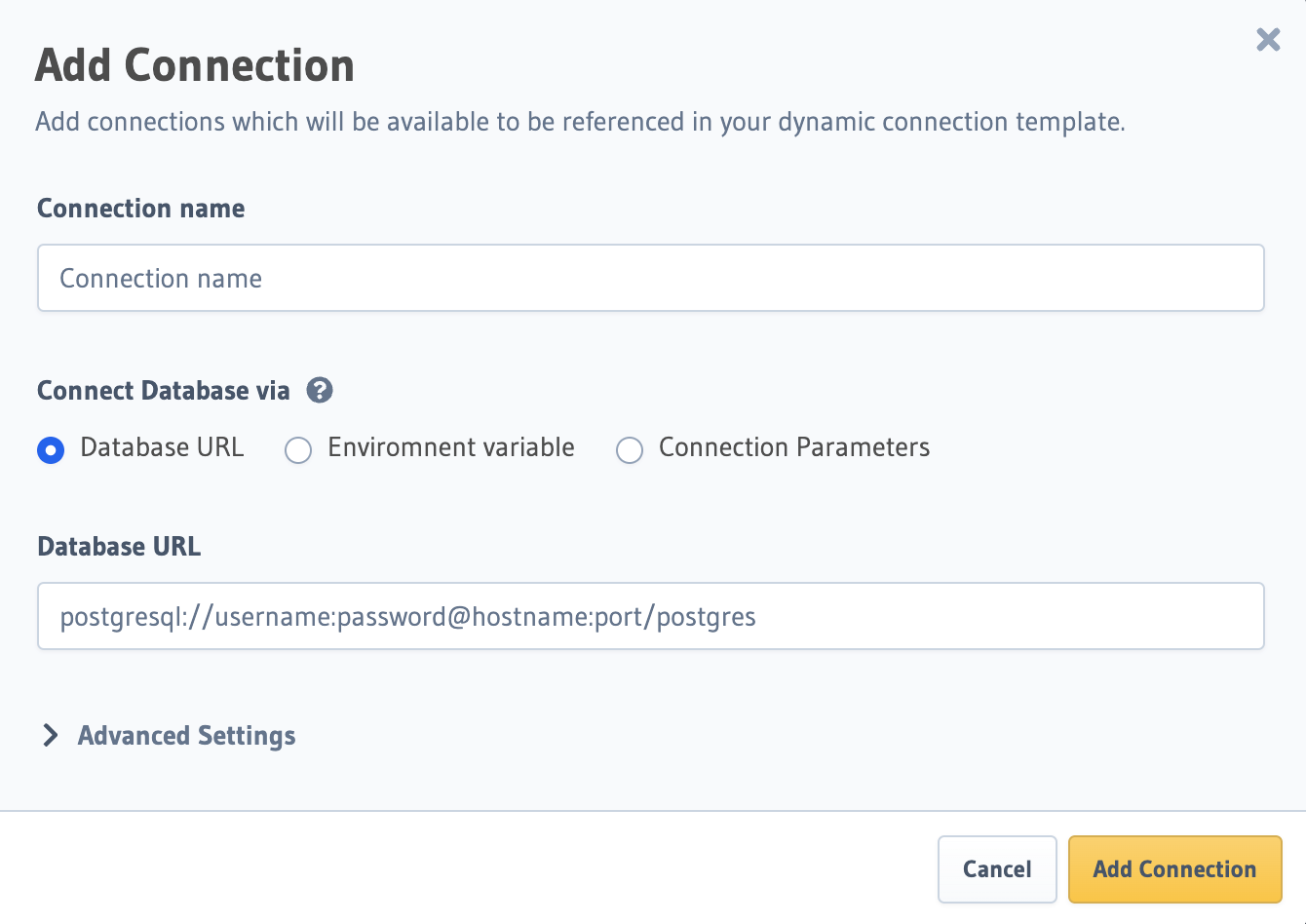
Adjust the connection template settings to suit your needs, then click Update Connection Template to save the changes.
You can add connection set and connection template for a database by adding their config to the
/metadata/databases/database.yaml file:
- name: <db-name>
kind: postgres
configuration:
connection_info:
database_url:
from_env: <DATABASE_URL_ENV>
pool_settings:
idle_timeout: 180
max_connections: 50
retries: 1
connection_template:
template: |
{{ if $.request.session?["x-hasura-role"] == "user" }}
{{$.primary}}
{{else}}
{{$.connection_set.db_1}}
{{ end }}
connection_set:
- name: db_1
connection_info:
database_url:
from_env: <DATABASE_URL_ENV>
Apply the Metadata by running:
hasura metadata apply
The connection set and connection template can be configured via the pg_add_source Metadata API.
POST /v1/metadata HTTP/1.1
Content-Type: application/json
X-Hasura-Role: admin
{
"type": "pg_add_source",
"args": {
"name": "db",
"configuration": {
"connection_info": {
"database_url": {
"from_env": "<DATABASE_URL_ENV>"
},
"pool_settings": {
"idle_timeout": 180,
"max_connections": 50,
"retries": 1
}
},
"connection_template": {
"template": "{{ if $.request.session?[\"x-hasura-role\"] == \"user\" }} {{$.primary}} {{else}} {{$.connection_set.db_1}} {{ end }}"
},
"connection_set": [
{
"name": "db_1",
"connection_info": {
"database_url": {
"from_env": "<DATABASE_URL_ENV>"
}
}
}
]
}
}
}
Testing connection template
Hasura offers a convenient way to test the connection template for a source through the Hasura Console, which simulates an actual GraphQL request without hitting the database. The Hasura Console internally uses the Metadata API (pg_test_connection_template) for this process. Alternatively, you can also test the connection template directly using the Metadata API.
- Console
- API
- Navigate to the
Dynamic Routingtab in the Edit Data Source page. - Click on
Validatebutton next to the connection template you want to test.
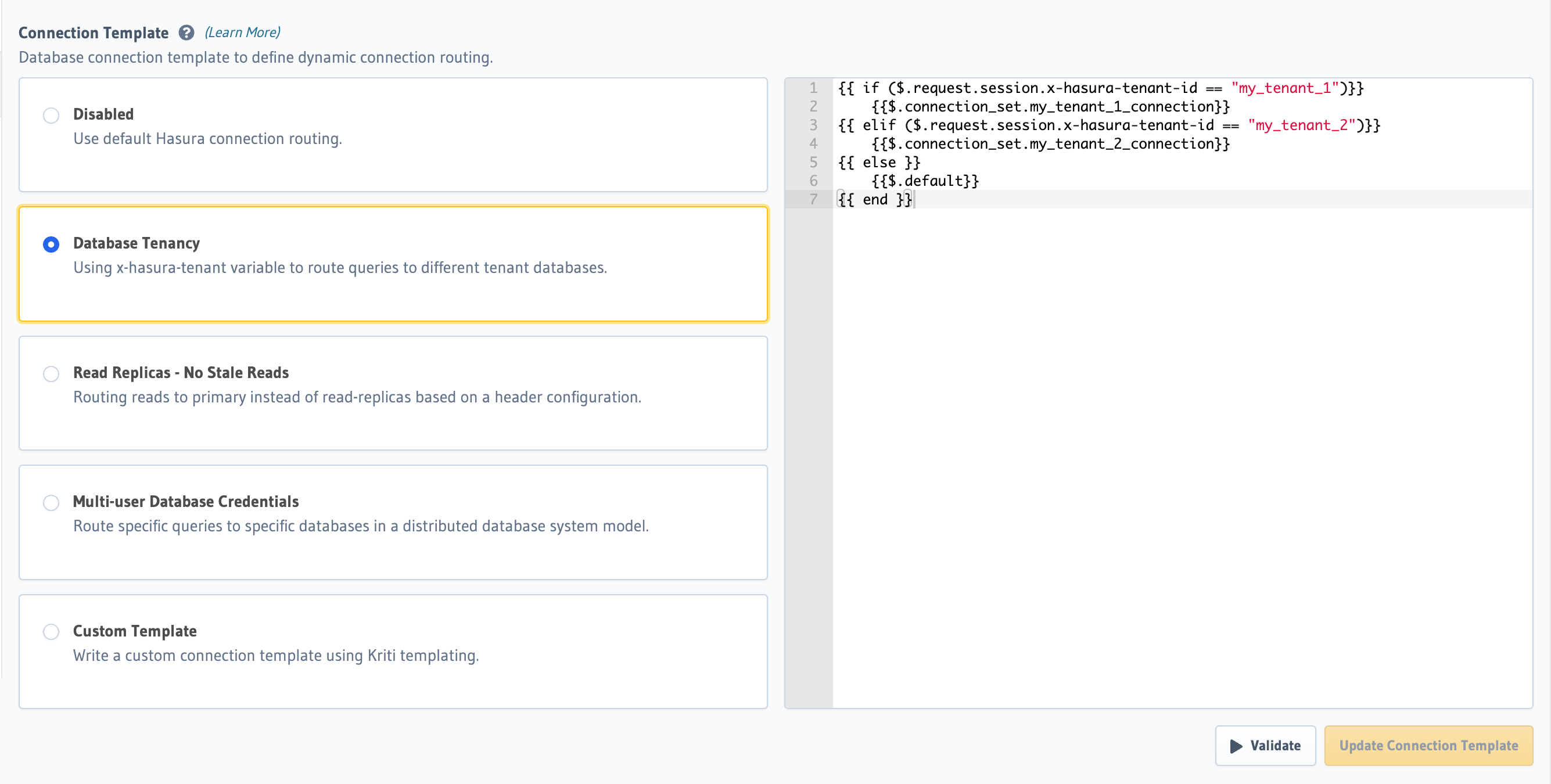
- Fill in the
Headers,Session Variables,Operation Type and Nameas needed for your test scenario. - Click the
Validatebutton and the result will be displayed. - You can edit the connection template in the validate modal, the modified template will be updated in the previous screen.
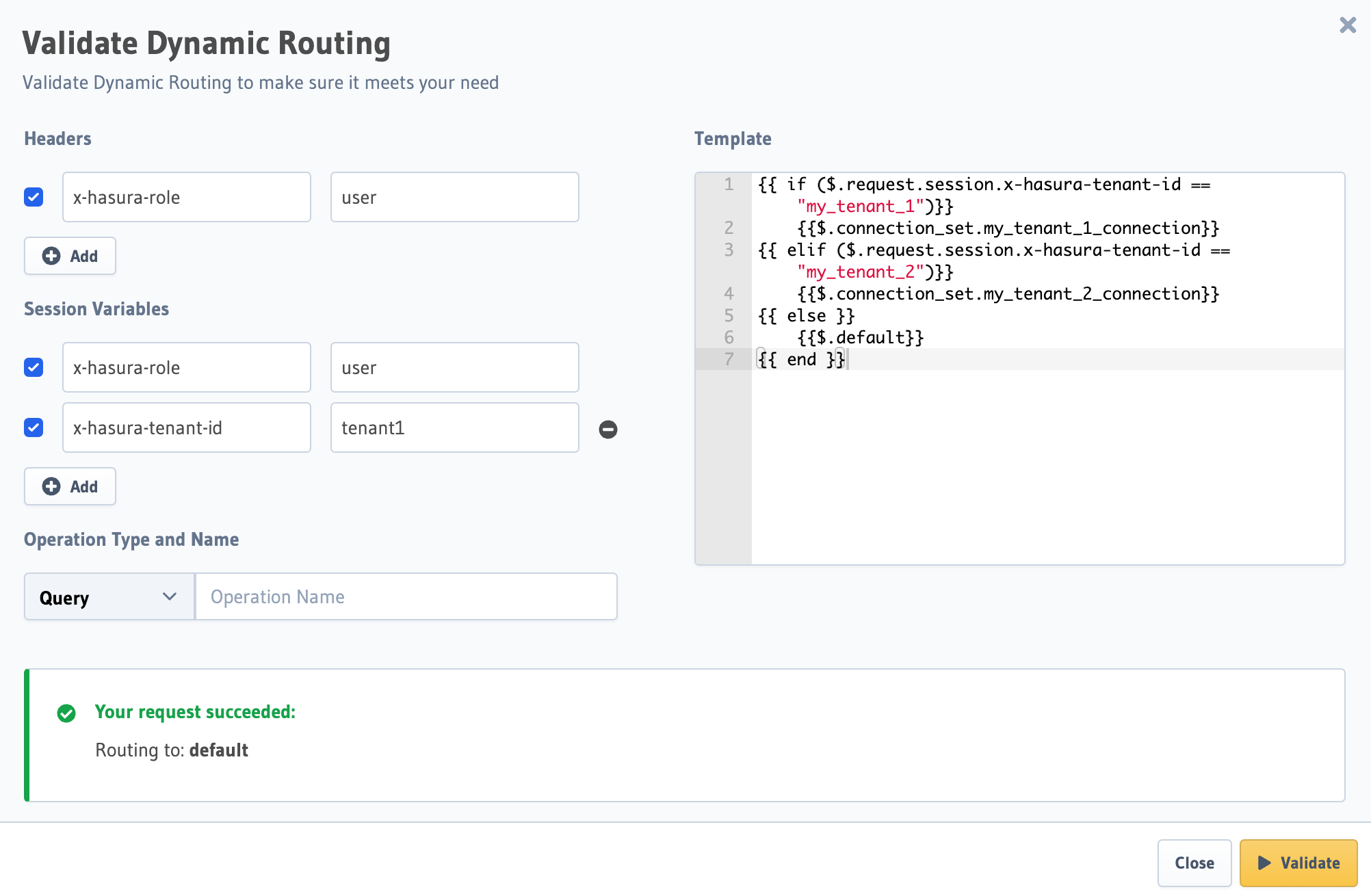
Request:
POST /v1/metadata HTTP/1.1
Content-Type: application/json
X-Hasura-Role: admin
{
"type": "pg_test_connection_template",
"args": {
"source_name": "source_name",
"request_context": {
"headers": {
"header_name": "header_value"
},
"session": {
"session_var": "session_var_value"
},
"query": {
"operation_type": "query",
"operation_name": "op_name"
}
},
"connection_template": {
"template": "{{ if $.request.session?[\"x-hasura-role\"] == \"user\" }} {{$.primary}} {{else}} {{$.connection_set.db_1}} {{ end }}"
}
}
}
Success Response:
{
"result": {
"routing_to": "connection_set",
"value": "connection_set_member_name"
}
}
connection_template is an optional argument which has precedence over the connection template present in the source.
If connection_template is provided in the API, then the source's connection template will be ignored.
Limitations
Postgres schema of connection set
Hasura derives the GraphQL schema based on the primary connection only (i.e., connection_info). The Postgres schema of
all members of connection_set should be identical to that of the primary connection. Hasura does not make any checks
to ensure the Postgres schema consistency, and users should guarantee the same. Also, you can only configure/update
the primary database on the Hasura Console. Other databases are not accessible via the Console.
A GraphQL request may result in a runtime exception when it is being executed on a member of the connection set that differs in the Postgres schema from the primary connection.
Event Triggers
Hasura Event Triggers are triggered only for mutations executed on the primary connection. Mutations routed to the members of the connection set will not trigger Event Triggers.
Migrations
Hasura CLI Migrations cannot be applied on a connection set member.