Quickstart Mutations
This quickstart will help you write your first GraphQL mutation. Mutations are used to modify data in your database.
DOCS E-COMMERCE SAMPLE APP
This quickstart/recipe is dependent upon the docs e-commerce sample app. If you haven't already deployed the sample app, you can do so with one click below. If you've already deployed the sample app, simply use your existing project.
Step 1: Open the API tab
Open the API tab in the Hasura Console:
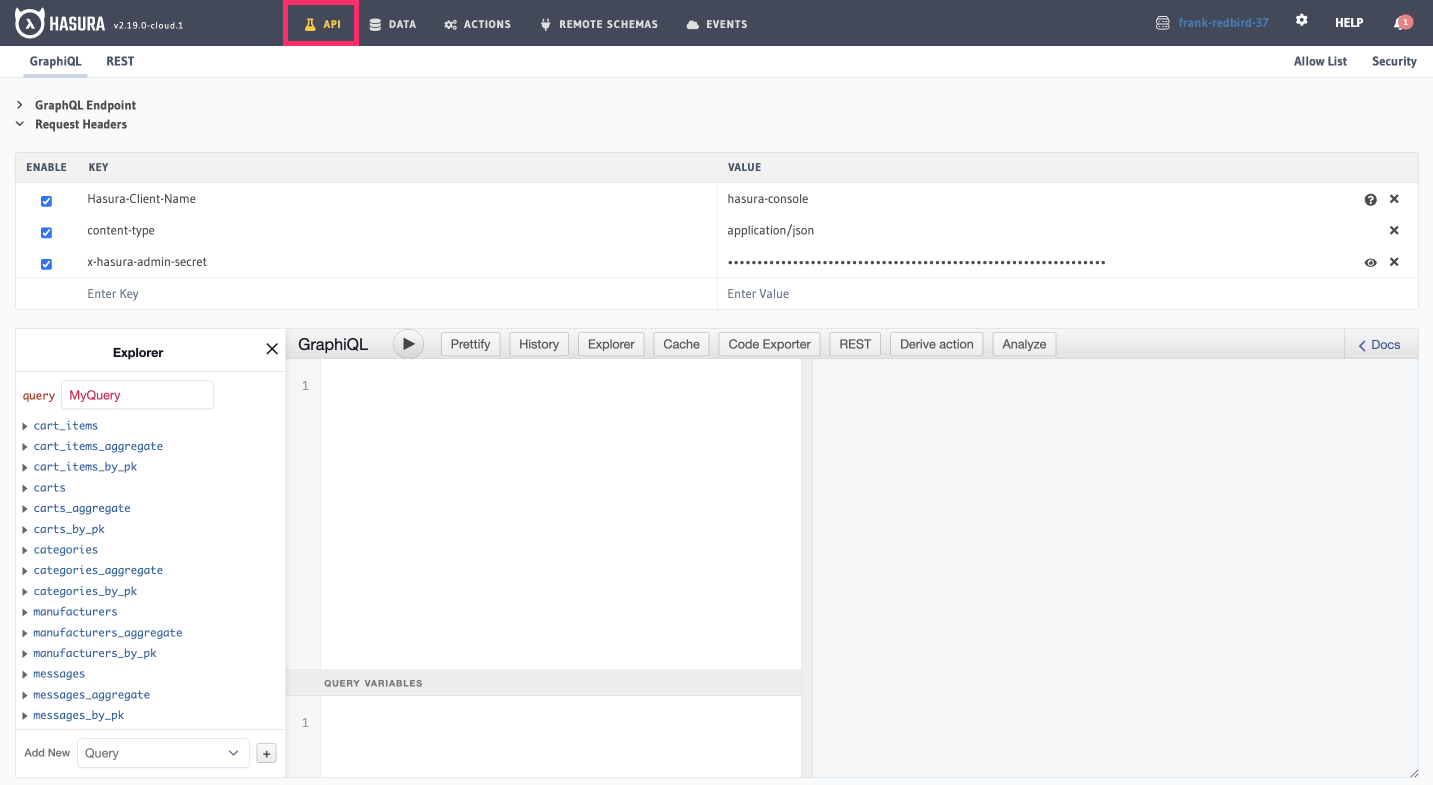
Step 2: Write and execute an insert mutation
In the GraphiQL Explorer, paste the following InsertReview mutation and variables. Your API should return a similar
response to the data on the right:
Step 3: Write and execute an update mutation
In the GraphiQL Explorer, paste the UpdateReview mutation and the following variables. This should return a single,
updated review with new text:
Step 4: Write and execute a delete mutation
In the GraphiQL Explorer, paste the DeleteReview mutation and the following variables. This should return confirmation
that the review was deleted by providing the id:
Recap
What just happened? Well, you just wrote your first set of GraphQL mutations! They demonstrated the different ways in which you can modify data in your database using GraphQL. Let's break down each into a bit more detail.
Insert mutation
Insertions are used to add new data to your database. In this case, we're adding a new review to the reviews table.
The InsertReview mutation inserts a new review into the reviews table and returns the id of the newly inserted
review. It takes the following arguments:
rating: The rating of the review, an integer between 1 and 5.text: The text of the review, a string.user_id: The ID of the user who wrote the review, a UUID.product_id: The ID of the product that the review is for, a UUID.
We made the different arguments required by using the ! operator. This means that if you try to run the mutation
without providing a value for one of these arguments, the GraphQL Engine will throw an error.
Update mutation
Updates are used to modify existing data in your database.
In this case, we're updating the text of an existing review. Since we're only updating the text of the review, we
don't need to provide the other arguments. However, we do need to provide the id of the review we want to update, as
this type uses the primary key of the table to identify which row to update.
Delete mutation
Deletions are used to remove existing data from your database.
With this example, we're deleting a review from the reviews table. We need to provide the id of the review we want
to delete, as this type uses the primary key of the table to identify which row to delete.