Quickstart Queries
This quickstart will help you write your first GraphQL query. Queries are the most common operation type in GraphQL. They are used to fetch data from your database.
DOCS E-COMMERCE SAMPLE APP
This quickstart/recipe is dependent upon the docs e-commerce sample app. If you haven't already deployed the sample app, you can do so with one click below. If you've already deployed the sample app, simply use your existing project.
Step 1: Open the API tab
Open the API tab in the Hasura Console:
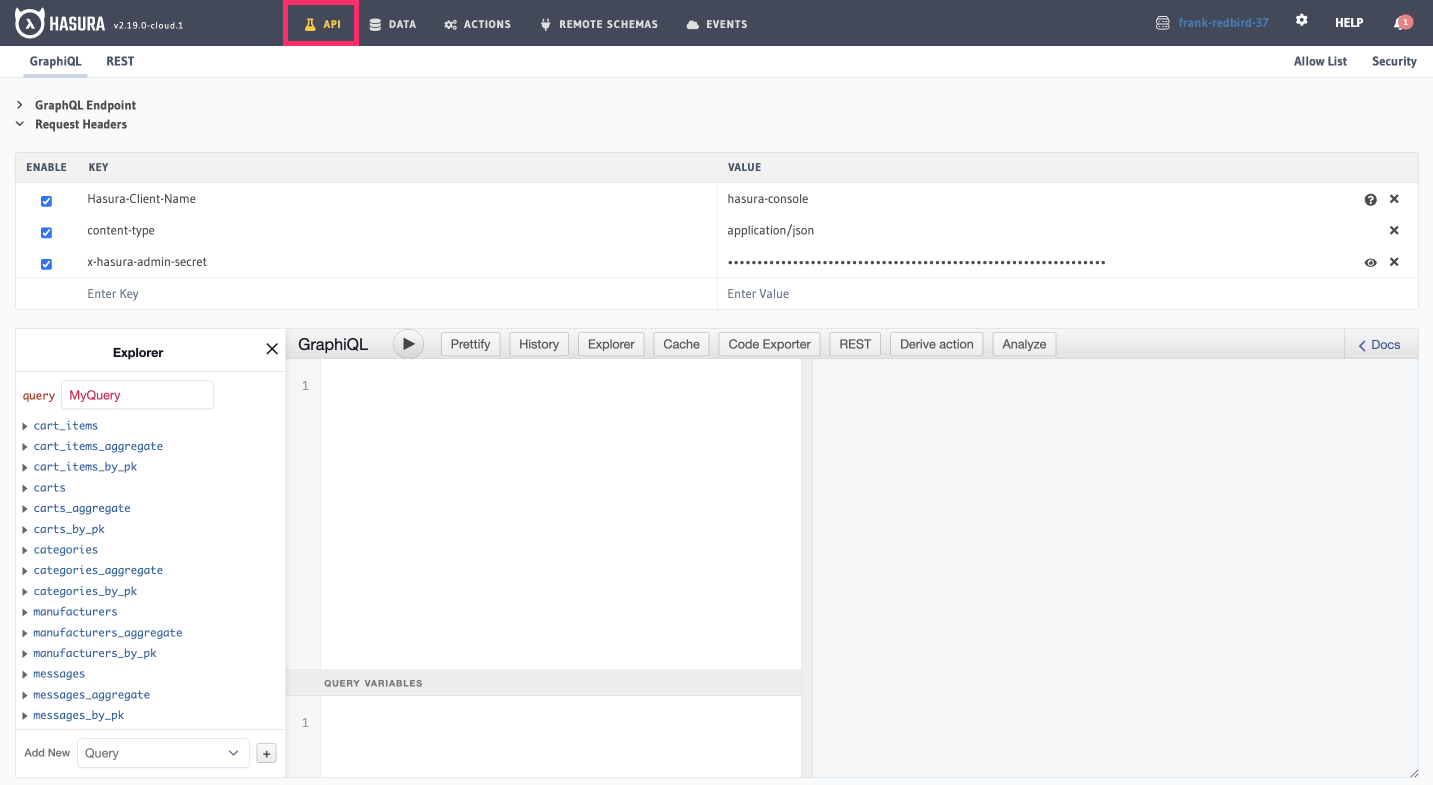
Step 2: Write and execute a simple query
In the GraphiQL Explorer, paste the following AllProducts query. Your API should return the response on the right:
Step 3: Write and execute a query with variables
In the GraphiQL Explorer, paste the ProductByID query in the query field, and the following variables in the variables
field. This should return a single product from your database:
Step 4: Write and execute a query with a relationship
In the GraphiQL Explorer, paste the ManufacturersAndProducts query in the query field. This should return all
manufacturers and their products:
Recap
What just happened? Well, you just wrote your first set of GraphQL queries! They increased in complexity as you went along, and you learned how to use variables and relationships in your queries. Let's break down each into a bit more detail.
Simple queries
A simple query is a query that returns a single field without any filtering or special adjustments. In the AllProducts
query, you queried the products field, which returns a list of products. As this is GraphQL, you have the option to
query only the fields you need. In this case, you only queried the id, name, and manufacturer fields. This is a
good practice to follow, as it reduces the amount of data you need to transfer over the network.
Queries with variables
A query with variables is a query that uses variables to filter the results. In the ProductByID query, you used the
$id variable to filter the results to a single product. This allows you to reuse the same query with different
variables.
Queries with relationships
A query with relationships is a query that uses relationships to filter
the results. In the ManufacturersAndProducts query, you used the manufacturers field to get a list of manufacturers.
You then used the products field to get a list of products for each manufacturer. Because of this, you can fetch
related data in a single query.
It's helpful to name your operations so that you can easily identify them in the GraphiQL Explorer and in your application. Hasura offers a robust set of observability tools that you can use to monitor your GraphQL API, namely by examining which queries are being executed, how often, and how long they take to execute.