Dynamic Secrets
Introduction
Dynamic secrets allow rotating database credentials without requiring you to restart the Hasura GraphQL Engine. Upon enabling this feature, database connection strings will be read from a configured file for each new connection or upon encountering a connection error.
Configuration
To enable this feature, the environment variable HASURA_GRAPHQL_DYNAMIC_SECRETS_ALLOWED_PATH_PREFIX must be set and
non-empty. File paths used with this feature must start with the prefix set in this environment variable. See
Dynamic Secrets Allowed Path Prefix
for reference.
- Console
- CLI
- API
To add a new Postgres database with this feature, navigate to Data tab and click on Data Manager. Choose Postgres
and click Connect Existing Database. Choose Dynamic URL in the options and provide the path of the file where the
database connection string can be read from.
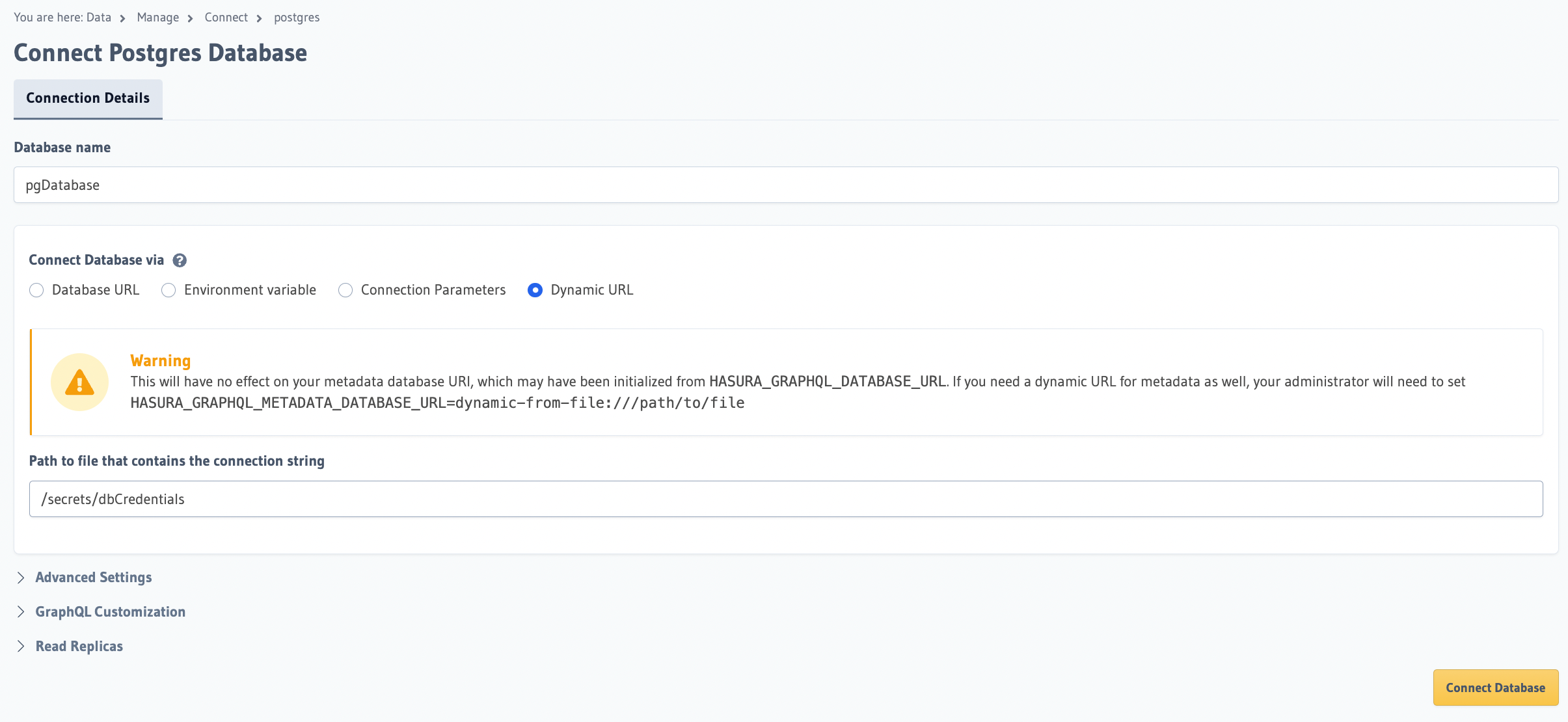
Head to the /metadata/databases/databases.yaml file and add the database configuration as below:
- name: pgDatabase
kind: postgres
configuration:
connection_info:
database_url:
dynamic_from_file: /secrets/dbCredentials
isolation_level: read-committed
use_prepared_statements: false
Apply the Metadata by running:
hasura metadata apply
You can add data source with dynamic secrets using the pg_add_source Metadata API.
Configuration for metadata database
To enable rotating secrets for your metadata database, the environment variable HASURA_GRAPHQL_METADATA_DATABASE_URL
must be set as dynamic-from-file:///path/to/file. The connection string to the metadata database will be read from
this file. See Metadata Database URL for
reference.
Template variables
Dynamic secrets can be used in template variables for data connectors. See Template variables for reference.
Forcing secret refresh
If the environment variable HASURA_SECRETS_BLOCKING_FORCE_REFRESH_URL=<url>
is set, on each connection failure the server will POST to the specified URL the payload:
{"filename": <path>}
It is expected that the responding server will return only after refreshing the secret at the given filepath. hasura-secret-refresh follows this spec.