Subscriptions Execution
Introduction
Hasura Graphql Subscriptions are live queries executing over the Websocket protocol to fetch near real-time data from the database.
Execution
The Hasura GraphQL Engine subscriptions are actually live queries, i.e. a subscription will return the latest result of the query being made and not the individual events leading up to the result.
Subscriptions, on start, will emit the result of the underlying query. Subsequently, results will be emitted only if the result of the query changes underneath (via insert/update/delete on the subscribed resource).
Subscription multiplexing
Hasura optimizes subscriptions by combining multiple similar subscriptions into one SQL query and getting a single response from the database instead of making separate SQL queries for each subscription. Each row in the response contains the result for a different subscription. Once Hasura gets the response from the database, it diff-checks the individual responses and returns the result to the clients only if there is any difference in their data.
Multiplexed live queries are further split into batches which can be configured via
HASURA_GRAPHQL_LIVE_QUERIES_MULTIPLEXED_BATCH_SIZE environment variable or the --live-queries-multiplexed-batch-size
flag. By default this value is set to 100.
For example, with the default value, if there are 1000 subscription clients with similar queries, Hasura multiplexes 100 subscriptions into 1 batch and make a single SQL query to the DB for that batch. So, in total there will be only 10 SQL queries to the DB for the 1000 subscriptions.
Subscription requests are multiplexed if the following criteria are met:
- The associated Hasura roles are same.
- The selection set is identical and the input arguments only differ in scalar values.
- The connection template is resolved to the same database if dynamic routing is used.
The operation name does not prevent multiplexing.
Subscriptions that rely on SQL functions, such as through custom root fields or computed fields, may be at risk of multiplexing errors if they throw "dynamic" exceptions based on data in the underlying tables.
For example, if the SQL function throws an exception by reading rows and checking an aggregate then it may be prone to
such multiplexing errors. On the other hand, if it throws exception based on static values (e.g. input arguments to the
function), then it is safe from multiplexing errors. To avoid potential issues, it is important to carefully evaluate
the use of subscriptions with such functions. You can set the env variable
HASURA_GRAPHQL_LIVE_QUERIES_MULTIPLEXED_BATCH_SIZE: 1 to avoid multiplexing errors.
Examples of subscription multiplexing
- Subscriptions with different scalar input argument values.
Consider the following requests that are both run with the Hasura role: user.
subscription GetUser {
users(where: {id: {_eq: 1}}) {
id
name
}
}
subscription GetUser {
users(where: {id: {_eq: 2}}) {
id
name
}
}
Although both of these subscription queries have a different value of the id parameter, they will get multiplexed
together. If the subscription queries are analyzed, both of the queries will generate the same SQL query.
- Subscriptions that select the same columns in the selection set, but one of the subscriptions has an alias for a column.
Consider the subscription requests are made with the same role.
subscription GetUsers {
users {
id
name
}
}
subscription GetUsersWithAlias {
users {
id
name: user_name
}
}
The above two subscription queries won’t be multiplexed together because the GetUsersWithAlias query has an alias
for the name field.
- Subscriptions with differing values of input arguments that don't multiplex together.
Consider the subscription requests are both made with the same role.
subscription GetUserWithVariableBoolExp ($boolExp: users_bool_exp!) {
users(where: $boolExp) {
id
name
}
}
In this case, whether multiplexing happens or not, depends on the value of the variable boolExp.
If the values of boolExp are
{
"id": {
"_eq": 2
}
}
and
{
"name": {
"_eq": "ABC"
}
}
The subscriptions won't get multiplexed together because the arguments have different input object fields.
On the other hand, If the input object values of boolExp are
{
"id": {
"_eq": 2
}
}
and
{
"id": {
"_eq": 3
}
}
The subscriptions will get multiplexed together because the arguments have the same input object fields.
If boolean expressions are used as values in subscription queries, they will be multiplexed only if they differ in scalar values.
- Identical subscriptions requests made with different Hasura roles
Consider the following subscription request executed with the roles, author and editor.
subscription {
articles {
id
author {
name
}
is_public
}
}
Even though identical subscription requests are made, they are not multiplexed together because the Hasura role is different.
Subscription Cohorts
Hasura Graphql Engine further optimizes subscriptions by grouping same subscriptions into "cohorts". Cohorts are groups of subscriptions that are multiplexed together and share the same session and query variables.
Example
A practical use of subscriptions can be for tracking the live locations of delivery agents carrying food orders in a food-ordering system.
The setup is operating with the default Hasura params of subscription refetch interval as 1 second and multiplexed batch size as 100.
The below figure shows multiplexing in action, where the 3 similar subscriptions differing only in the variables are batched into one SQL:
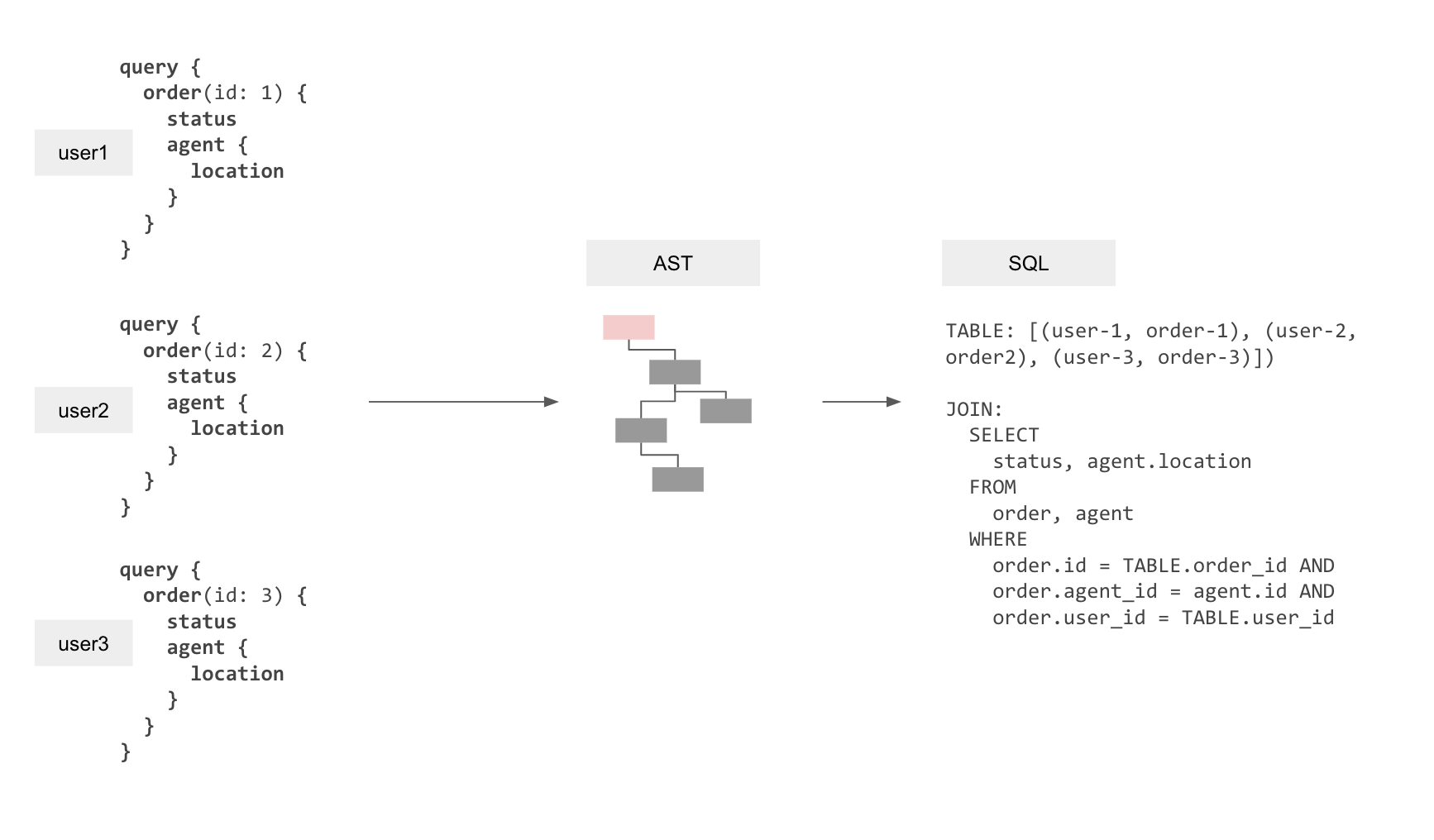
In this case, all 3 subscriptions are multiplexed into 1 batch resulting in 1 SQL query which is run every 1 second. If there is an update in the location, the appropriate client gets sent the updated data.
Now, let's say user1 starts tracking the order on 2 other devices (logged in with same account). So, now there are 3
clients subscribed to the exact same subscription (with same session and query variables). These 3 subscriptions will
form a cohort. The result of the subscription will be sent to all 3 clients using the same part
of the SQL response. Thus, adding more clients to the cohort will not increase the database execution time.
When a new subscriber is added to an existing cohort, the SQL query doesn't change. This optimization helps Hasura to avoid re-fetching the data from the database for the existing subscriptions in the cohort. The new subscriber will get the result of the subscription from the existing SQL response.
Due to the above optimization, the database execution time for the SQL query will not increase with the increase in the number of subscribers in the cohort.
Further reading
You can read more details about the implementation of subscriptions in our architecture and benchmarking doc.
You can also analyze the metrics about the multiplexed subscription emitted in
livequery-poller-log. See details of this log in this page.