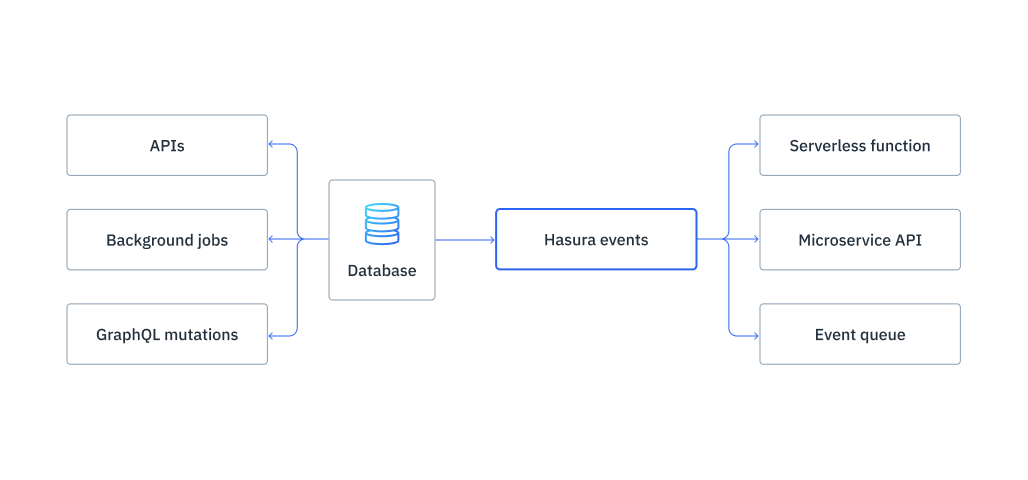Event Triggers
Hasura Event triggers are a way to automate asynchronous logic when changes are made in a connected database.
Event Triggers can be configured to activate when there is an INSERT, UPDATE or DELETE event in a table. Additionally, you can manually trigger an event through a button set up in the Hasura Console.
Quick Links