Projects & Collaborators
Introduction
The Projects page shows a list of your projects.
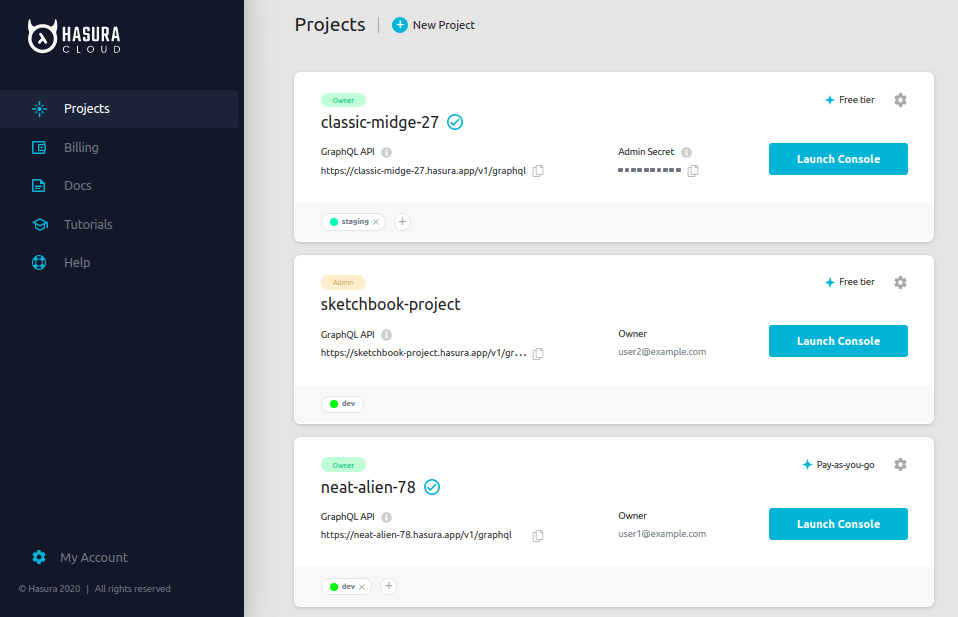
Basic project actions
For each project, you can do the one of the following actions:
Open project Console
Click Launch Console to open the project's Hasura Console in your browser.
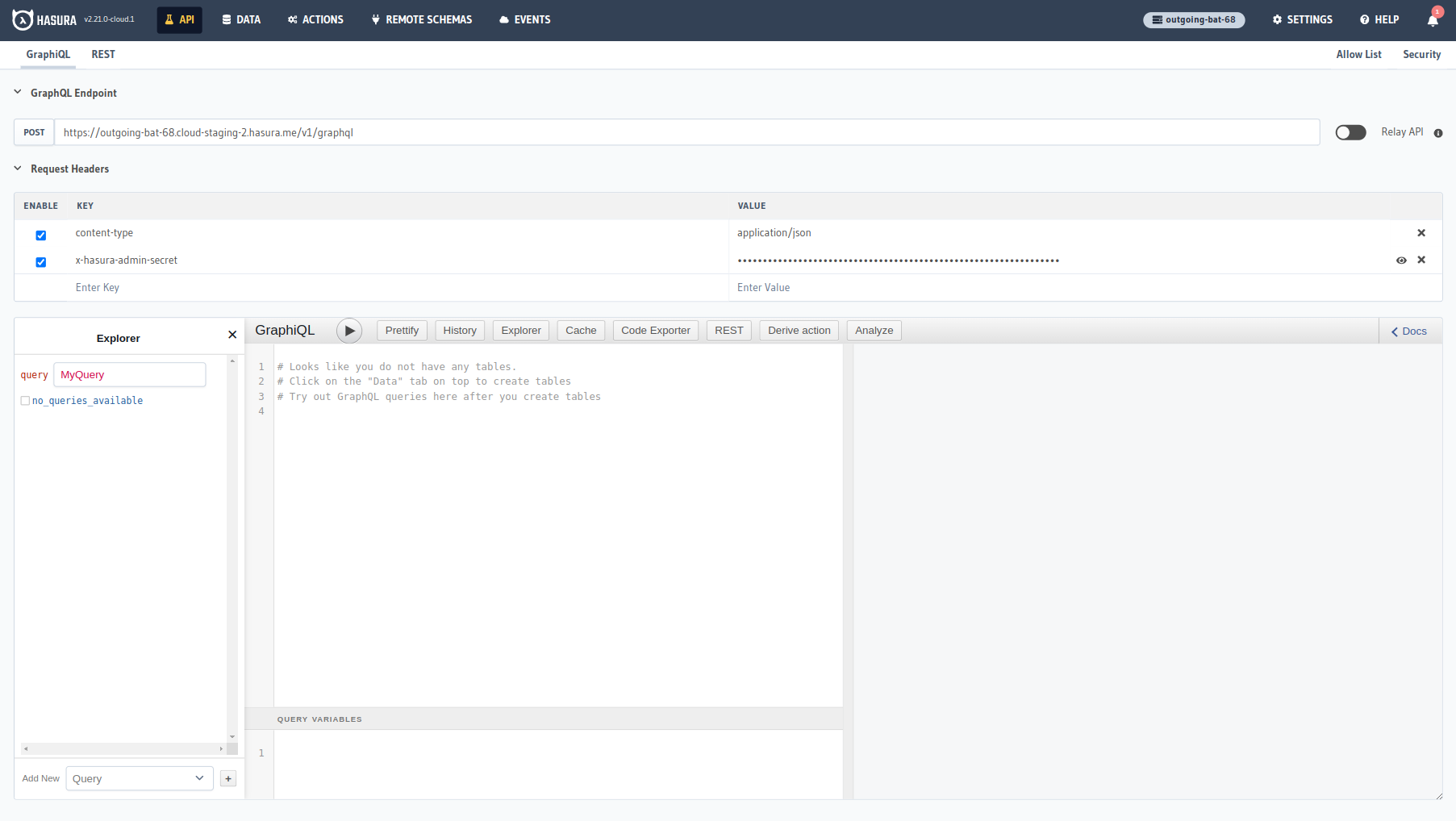
Manage project settings
Click the gear icon to manage your project settings.
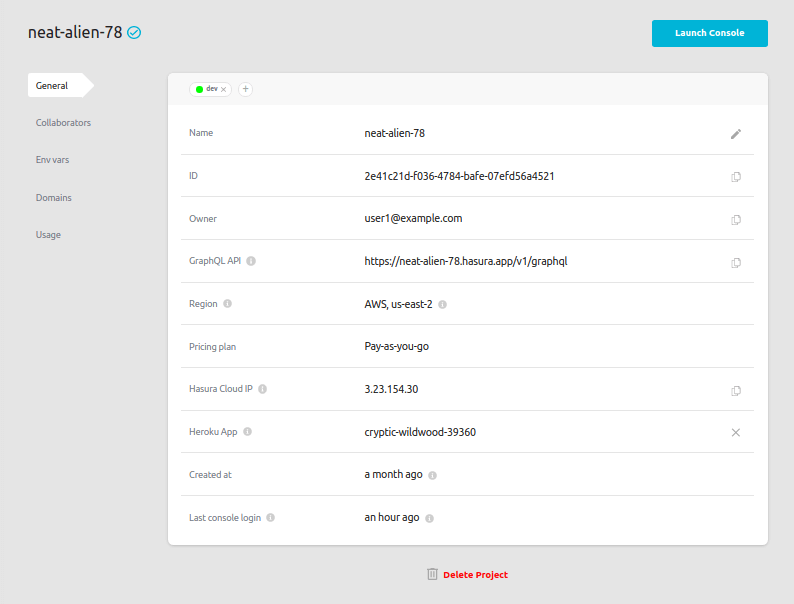
Version upgrades
When using Hasura Cloud, upgrades to the service happen automatically on a regular basis. These upgrades are designed to improve the functionality and security of the service, and to ensure that you always have access to the latest features and bug fixes.
When a new version of Hasura Cloud is released, your instance will be automatically upgraded to the new version. This happens without any action required on your part, and should not cause any disruption to your service.
Please see the API reference to create and manage Hasura Cloud projects programmatically.
Dig deeper
- Creating projects
- Project Details
- Project Collaborators
- Transfer Ownership
- Project Env vars
- Project Domains
- Managing development environments
- Securing projects
- Switching pricing plans
- Deployment regions
- Heroku database integration
- Vercel Integration
- Maintenance mode
- Deleting projects
- Updating v1.3 projects to v2.0