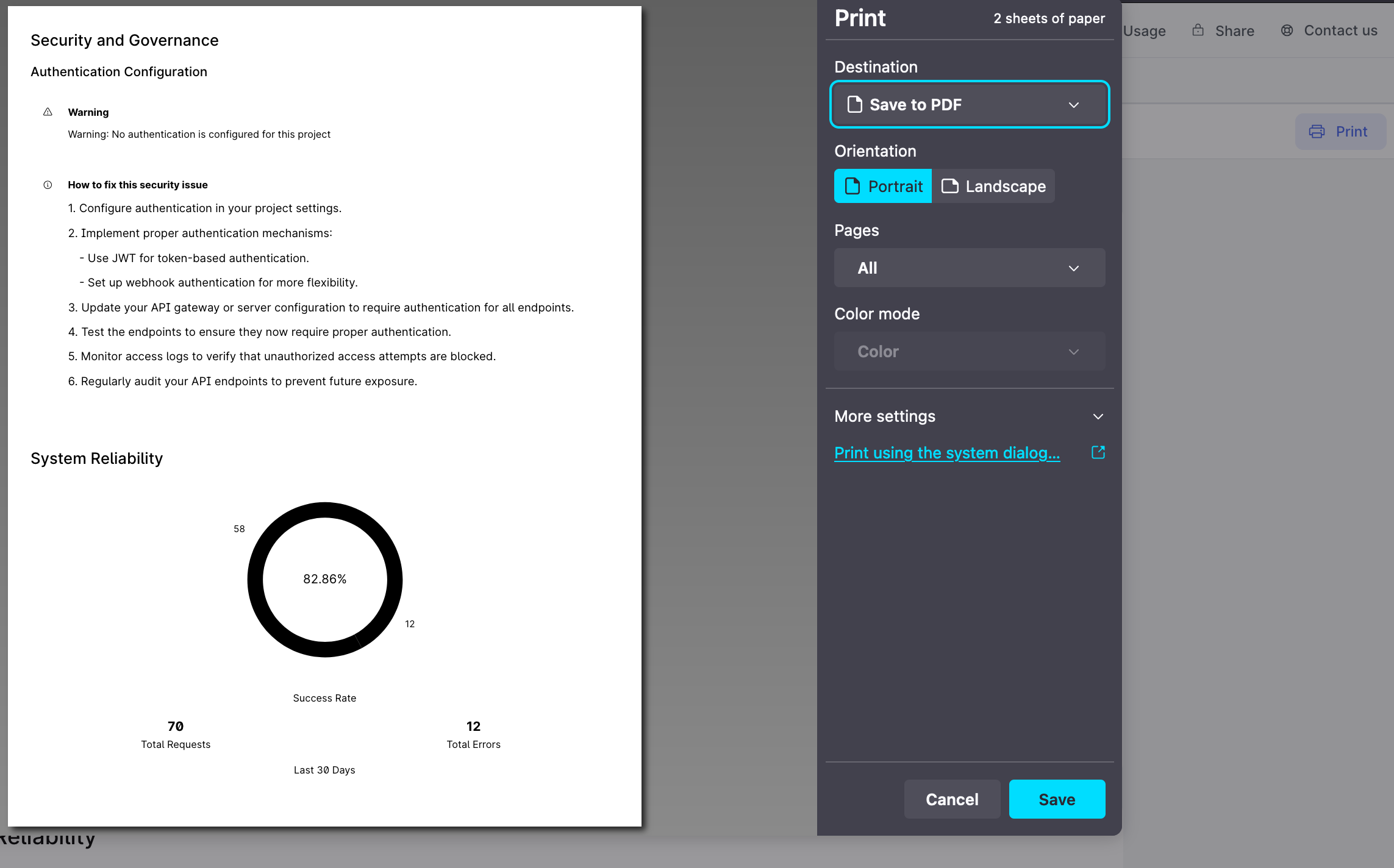Platform Dashboard
Introduction
Go to the Platform Report tab in the Insights panel for your project to view platform metrics. This dashboard
provides a visual overview of key metrics across four main categories, offering a comprehensive assessment of your API.
Security and Governance
Security and Governance metrics are available on DDN Free plans and up.
The Security and Governance dashboard provides comprehensive insights into three key areas:
Authentication status
Quickly identify and resolve authentication configuration issues:
- Displays current authentication status (Configured/Not Configured)
- Shows authentication type when configured (JWT, etc.)
- Provides step-by-step guidance for securing your project when no authentication is configured
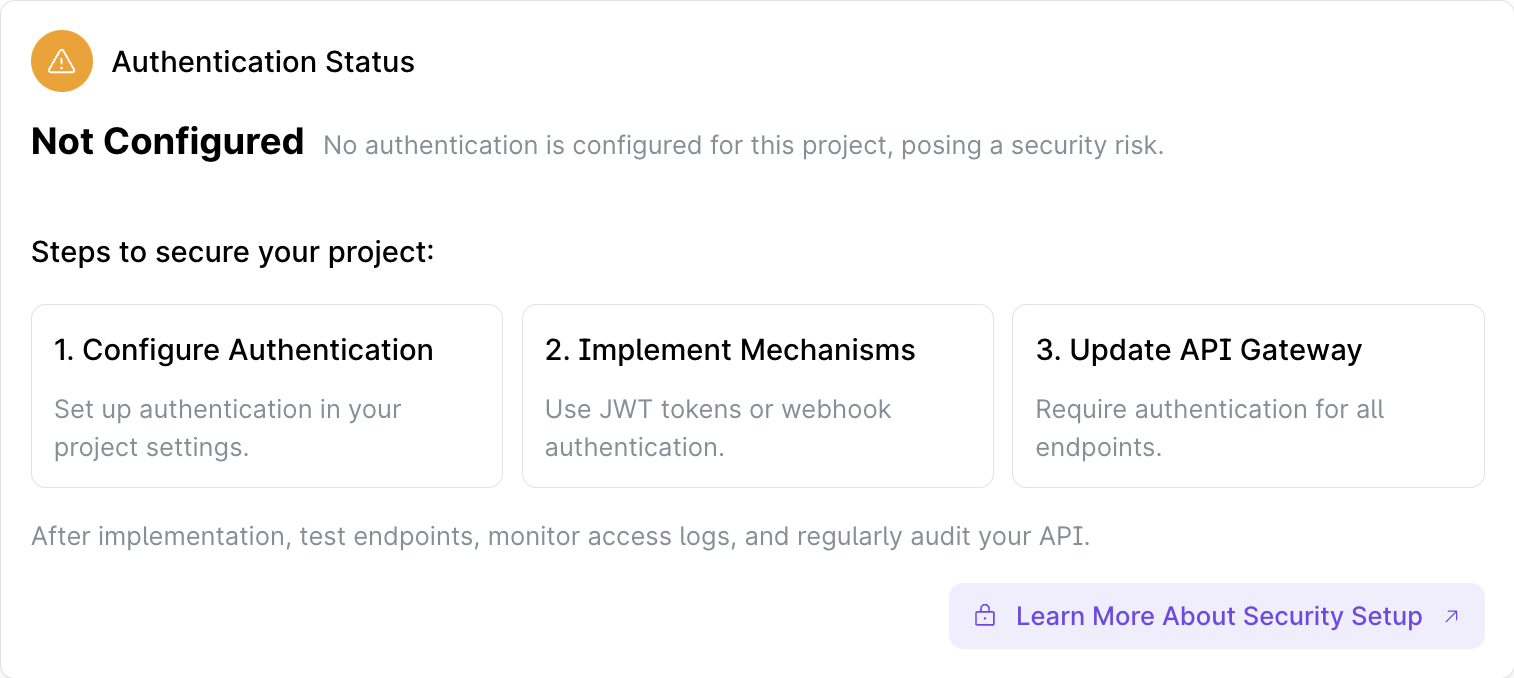
Permission analysis
Monitor and manage permissions across your supergraph:
-
Models Security
- Tracks models with row-level filtering for non-admin roles
- Identifies models with unrestricted access
- Provides detailed recommendations for securing access
-
Types Security
- Monitors field-level access restrictions
- Highlights types with unrestricted field access
- Offers guidance for implementing proper field-level security
-
Commands Security
- Tracks command execution restrictions
- Identifies commands with unrestricted access
- Provides recommendations for implementing argument presets
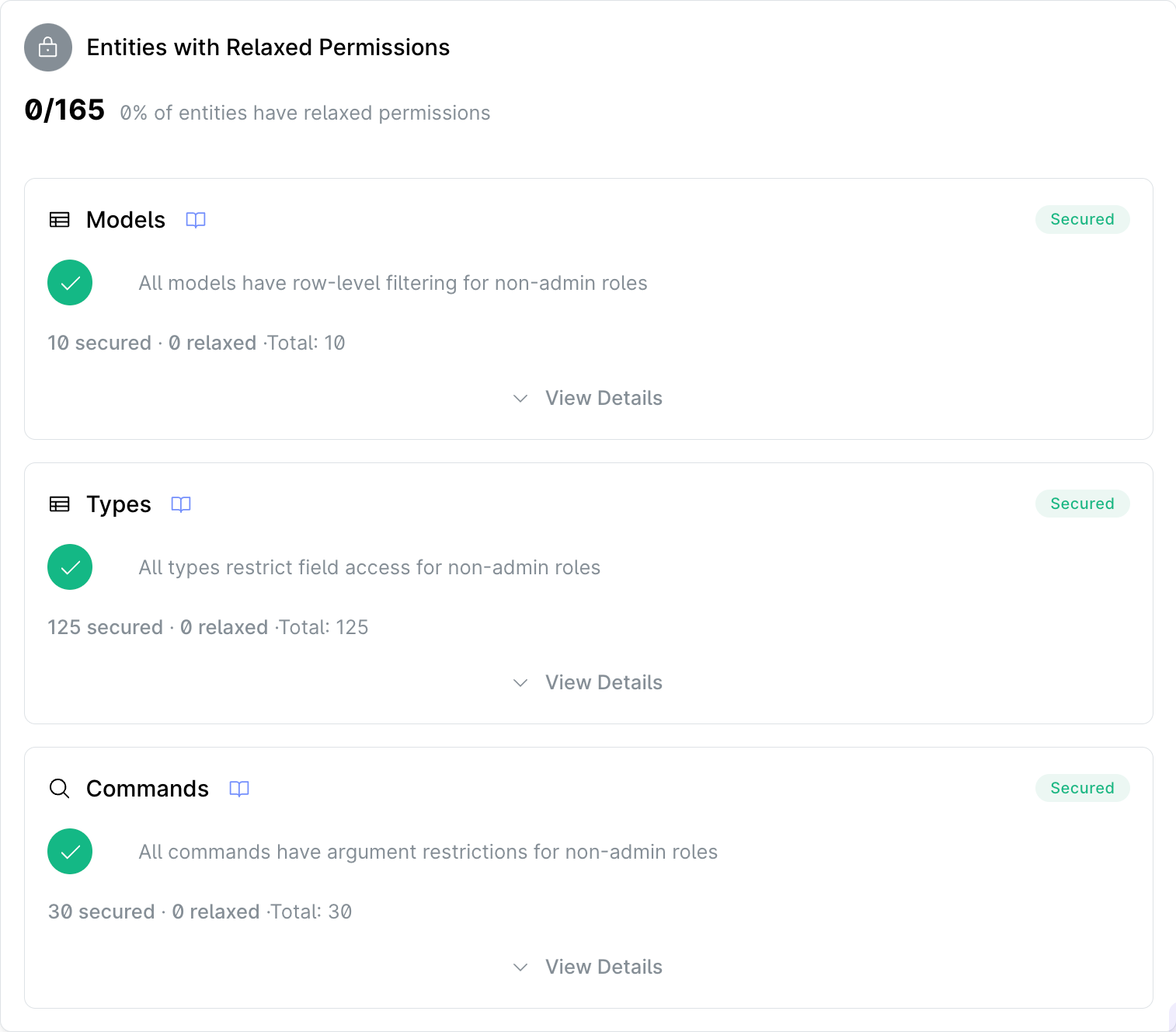
Documentation coverage
Track and improve API documentation:
-
Model & Field Descriptions
- Monitors description coverage for models and their fields
- Shows percentage of documented items
- Identifies models and fields needing documentation
-
Command Descriptions
- Tracks documentation coverage for commands
- Provides metrics on documented vs. undocumented commands
- Helps maintain comprehensive API documentation
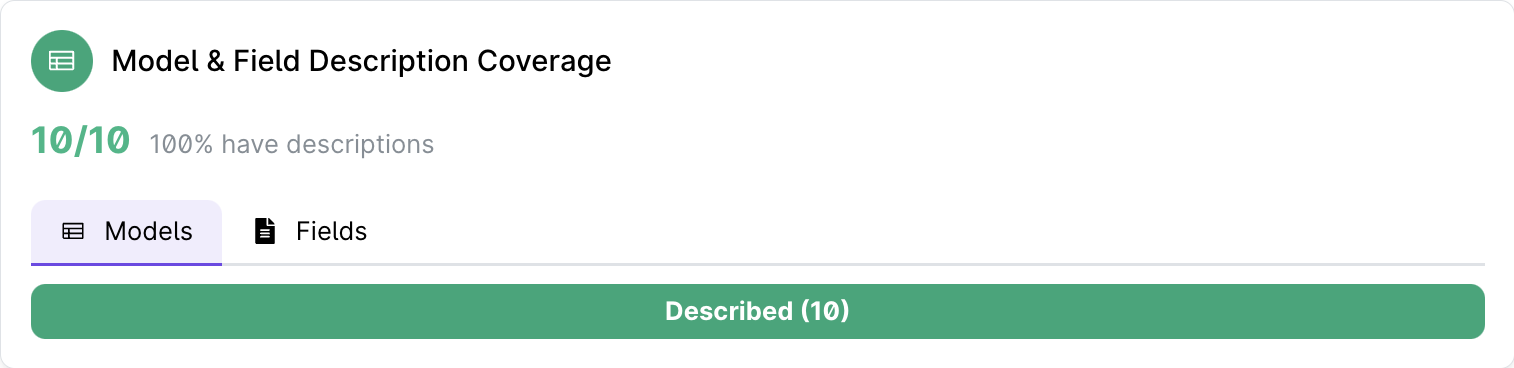
API reliability
Available on DDN Base plans and up.
Monitor your API's health with:
- System Reliability: Error/Success ratio
- Team based analysis coming soon!
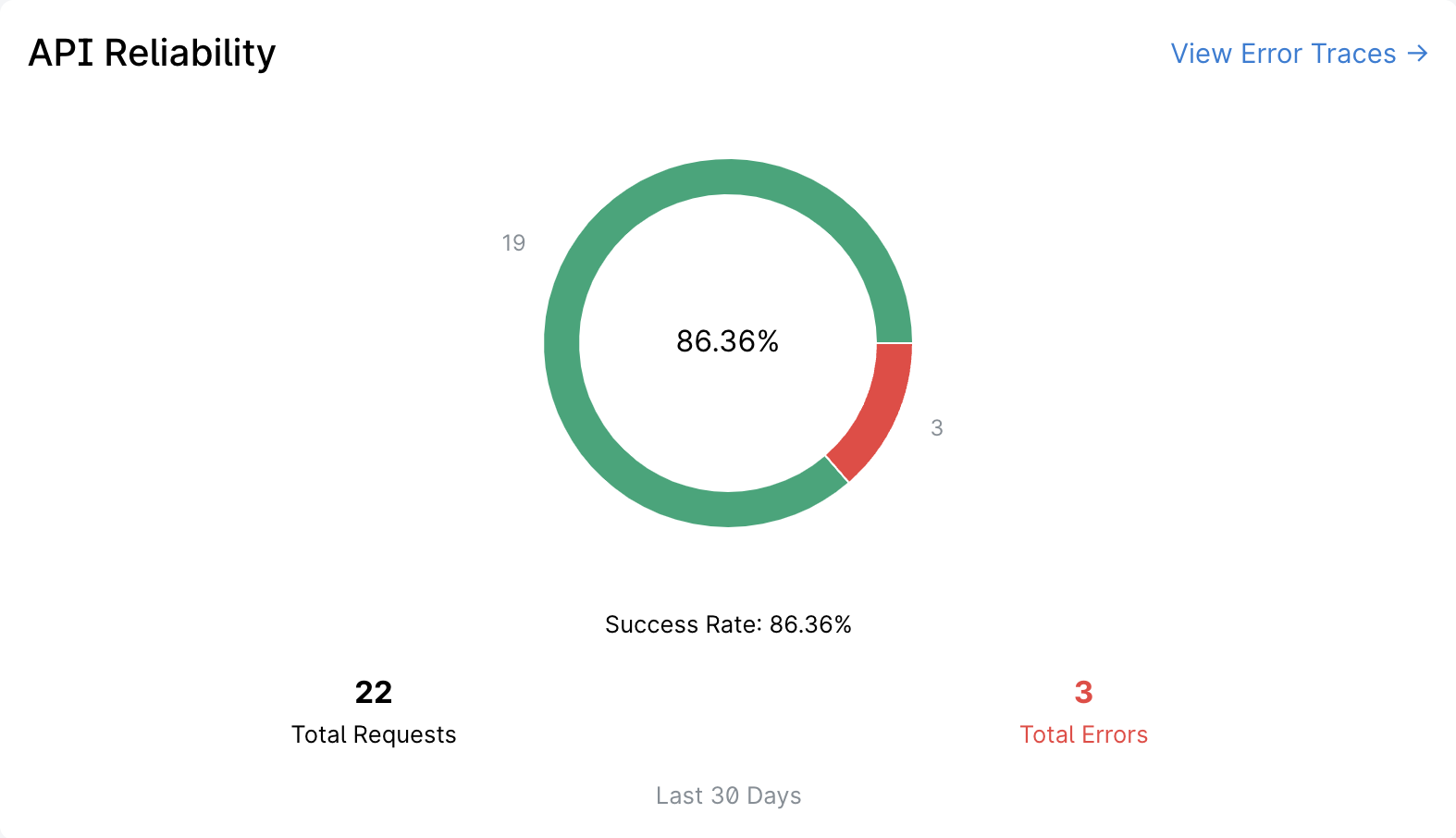
API usage trends
API Usage Trends metrics are available on DDN Base plans and up.
Requests per day
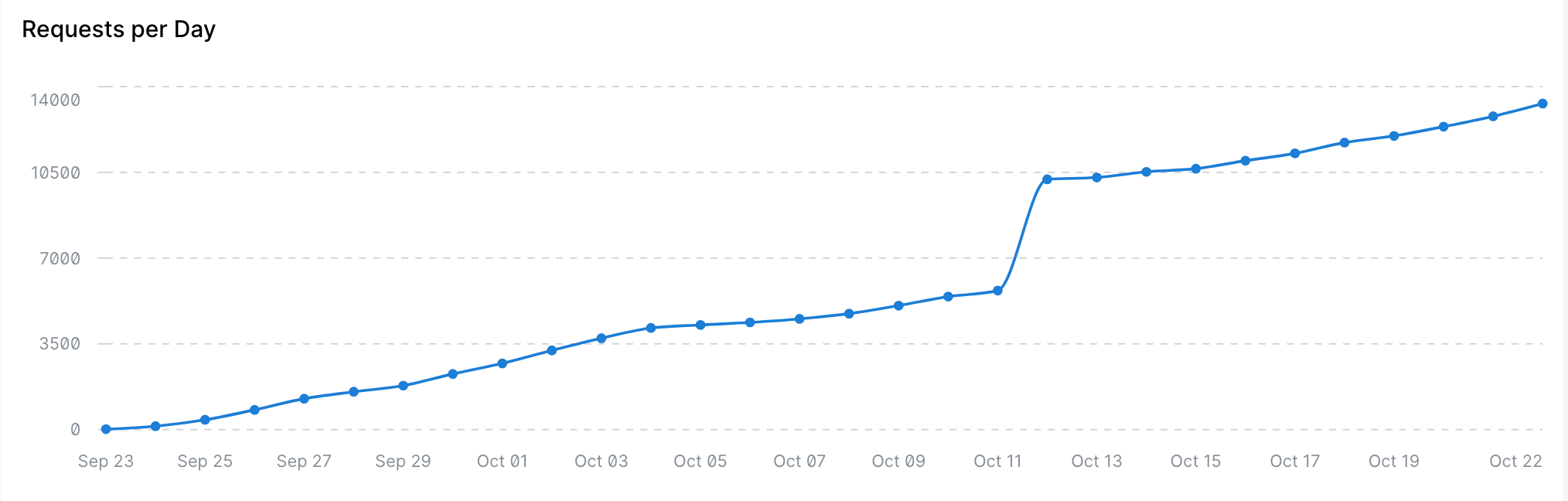
Deprecated metadata
Deprecated Features: List of deprecated objects.
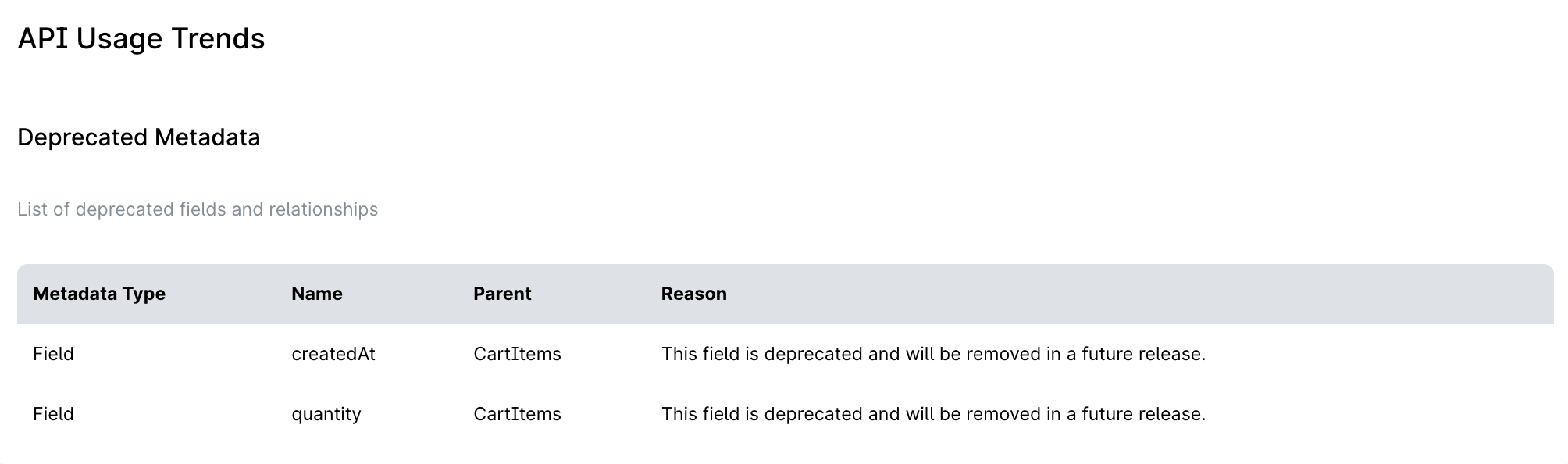
Developer productivity
Basic metrics available on DDN Base plans and up. Advanced team analytics available on DDN Advanced plans.
Track team collaboration and access patterns:
Project access distribution
- Visual breakdown of user roles (Owner, Admin, Read-only)
- Total user count
- Available on DDN Base plans
Subgraph access distribution
- Per-subgraph collaboration metrics
- Admin and read-only user distribution
- Available on DDN Advanced plans
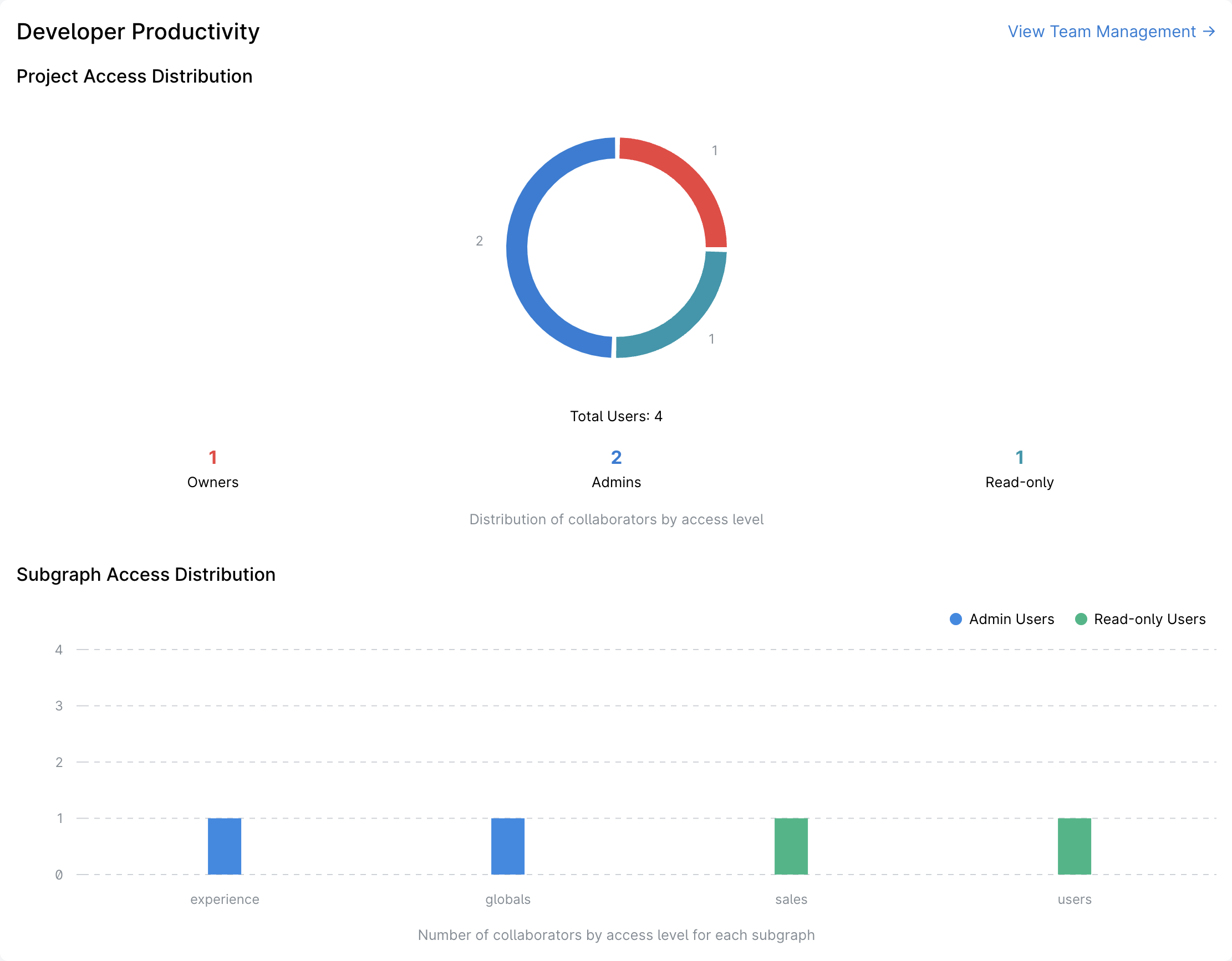
You can print the report out using the print icon on the top right