Get Support
Introduction
As a Hasura user, you can request support in a number of ways. Below, you'll find three options.
Hasura Support Portal
You can visit our support portal and — optionally — sign in before filling out the form:
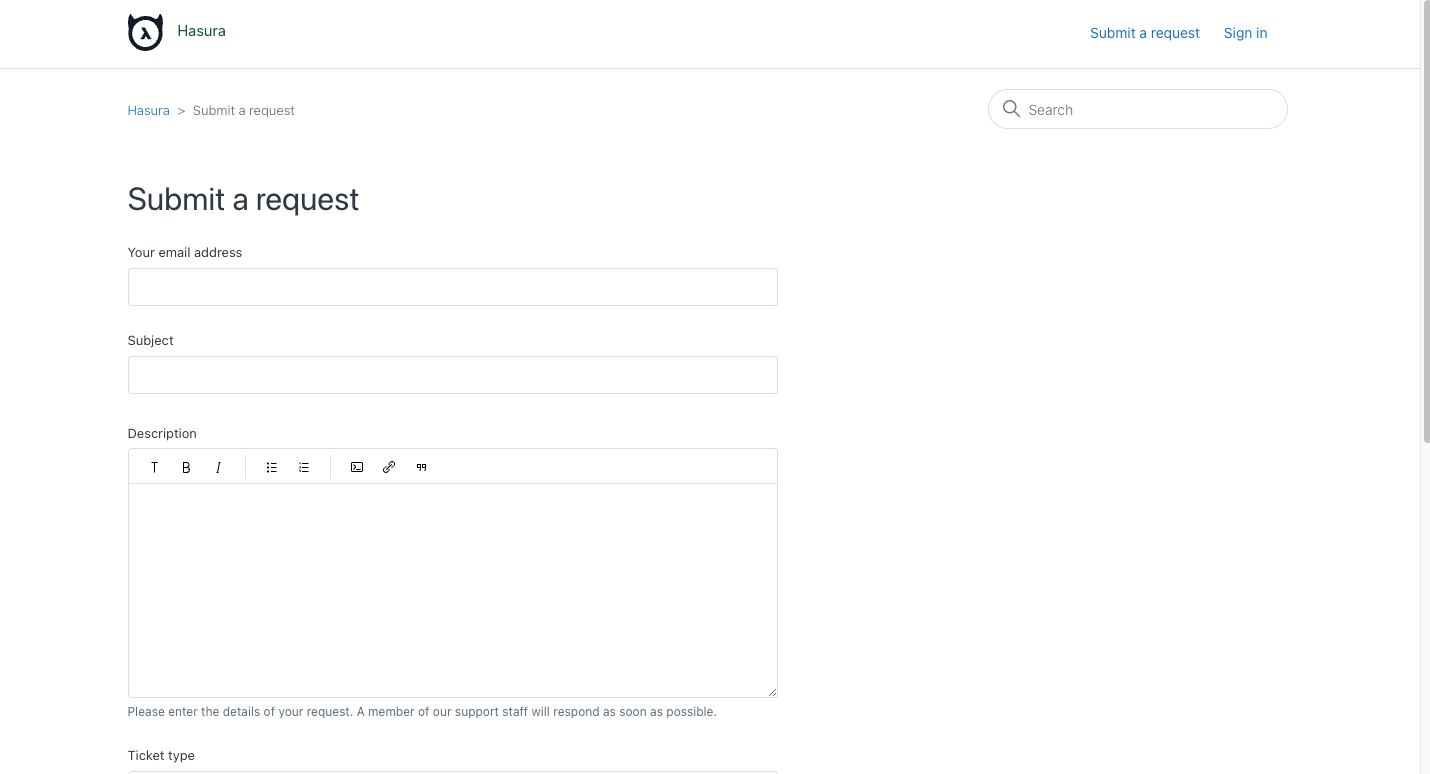
The more complete your description, the easier it will be to help you resolve your issue. Should you have the resources, please attach any assets (such as screenshots or screen recordings) that may help a support representative assist you.
When your form is complete, click Submit to create your ticket.
Via Hasura Cloud
If your project is hosted on Hasura Cloud, you can submit a support request directly from your Hasura Cloud dashboard.
Click on Help & Support in the left-hand sidenav and create a new ticket:
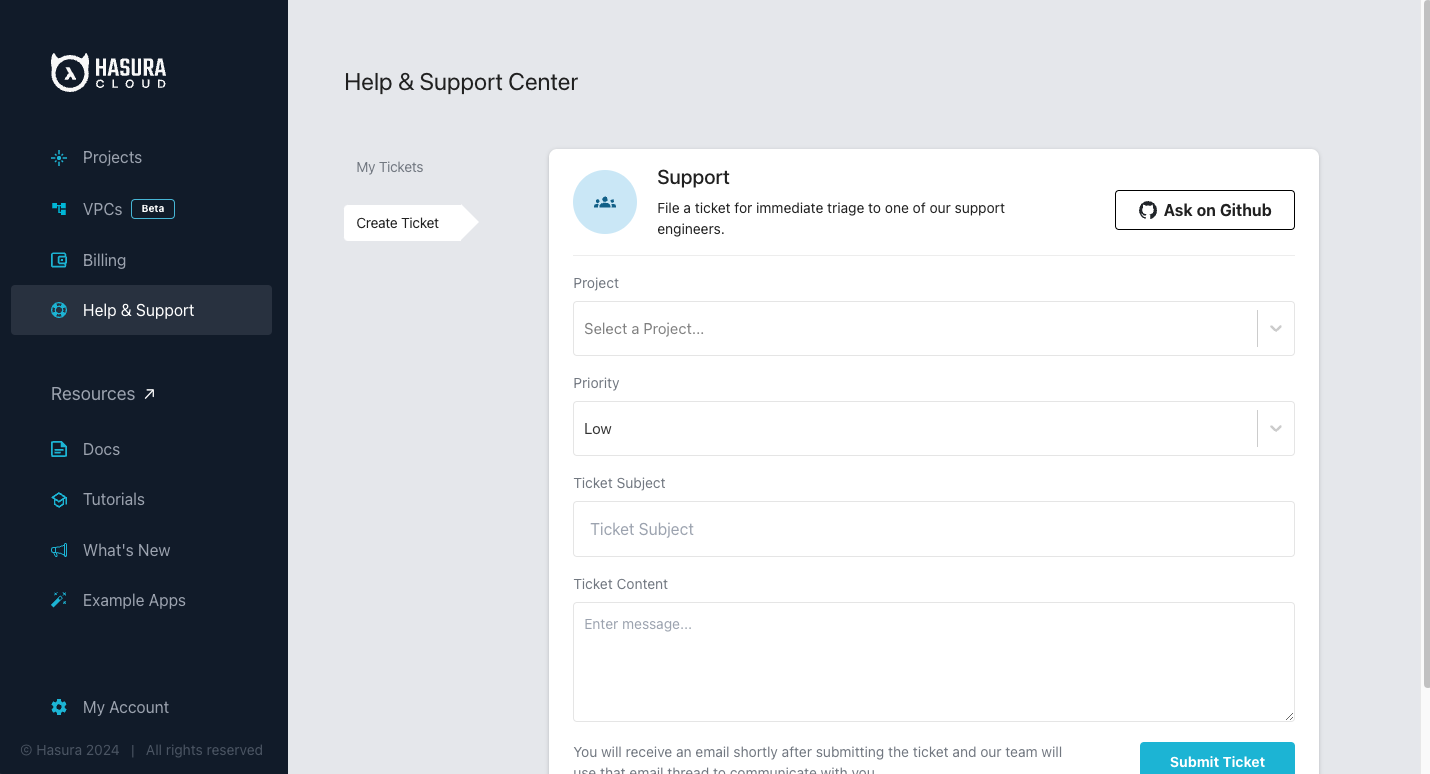
Email
Additionally, you can send an email to [email protected] with a description of the problem using the following guidelines to aid us in setting priorities.
If you'd like to try troubleshooting your issue, or utilize other resources, check out our troubleshooting section.