Postgres: Naming Conventions
Introduction
The Hasura GraphQL Engine generates names for various schema objects (fields, types, arguments, etc.) and the naming convention for these autogenerated names can be customized to suit your needs.
Naming conventions are an experimental feature and can be enabled by adding naming_convention to the
HASURA_GRAPHQL_EXPERIMENTAL_FEATURES environment variable array or with the server flag --experimental-feature.
Naming conventions are available at version v2.8.0 and higher.
Naming conventions are only available on Postgres sources.
Supported naming conventions
Currently, Hasura provides two naming conventions:
hasura-default: This is the default naming convention used in the Hasura server and is used when a naming convention is not explicitly specified. In this naming convention, all names will use snake casing (snake_case) and defined enum table values will not change.graphql-default: This is a new naming convention which is more popular in the Javascript ecosystem. Suppose you have a table calledmy_tablein schemamy_schema, this convention will work as follows:- Type names will be pascal-cased. In the above example, Hasura Server
will generate the type
MySchemaMyTablefor the select field. - Field names will be camel-cased. In the above example, Hasura Server
will generate the field name
mySchemaMyTableAggregatefor the aggregate field. - Argument names and boolean operators will be camel-cased. For example, Hasura Server will generate argument names
like
orderBy,distinctOn. - Enum values will be upper-cased. i.e. for an enum table, all the values will be upper-cased when used as enum value in Hasura Server.
- Type names will be pascal-cased. In the above example, Hasura Server
will generate the type
| Naming Convention | Field names | Type names | Arguments | Enum values |
|---|---|---|---|---|
hasura-default | Snake case | Snake case | Snake case | as defined |
graphql-default | Camel case | Pascal case | Camel case | Uppercased |
- Setting custom table and field names in Hasura will override the naming
convention of the source. For example, if the custom table name is set to
my_tableandnaming_conventionisgraphql-default, the field names generated will bemy_table,my_tableByPk,my_tableAggregateand so on. hasura-defaultis the naming convention used prior tov2.8.0.
For example:
Consider a schema named, app_db, with the following structure:
- app_users: A table with the columns user_id, username, last_seen, favorite_day and referred_by.
- week_days: An enum table with column day_names and rows monday, tuesday and so on.
- We have a foreign key set up between
week_days.day_namesandapp_users.favorite_day.
For the above schema, a sample GraphQL query will look like the following with the different naming conventions:
hasura-default
graphql-default
For the graphql-default naming convention and a custom table name for a
given table/view, the following rules are followed:
- The custom table name will not be modified (change of case) if it is the first entity for a given name.
- The custom table name may be modified if the name is being prefixed by something.
| Sl. no. | Custom table name | Select | Select by pk | Typename | Insert table one |
|---|---|---|---|---|---|
| 1 | table_one | table_one | table_oneByPk | tableOne | insertTable_oneOne |
| 2 | tableOne | tableOne | tableOneByPk | tableOne | insertTableOneOne |
| 3 | TableOne | TableOne | TableOneByPk | TableOne | insertTableOneOne |
Set default naming convention for all sources
For setting the default naming convention for all sources, set the environment variable
HASURA_GRAPHQL_DEFAULT_NAMING_CONVENTION to one of hasura-default or graphql-default.
This means any database source will follow this naming convention unless explicitly set to something else.
Set naming convention for a particular source
- Console
- CLI
- API
Currently setting the database naming convention is only allowed at the time of connecting your database.
Head to the Data -> Manage -> Connect Database page. Under the GraphQL Field Customization section after, enabling
the naming conventions, you can choose the naming convention of your choice.
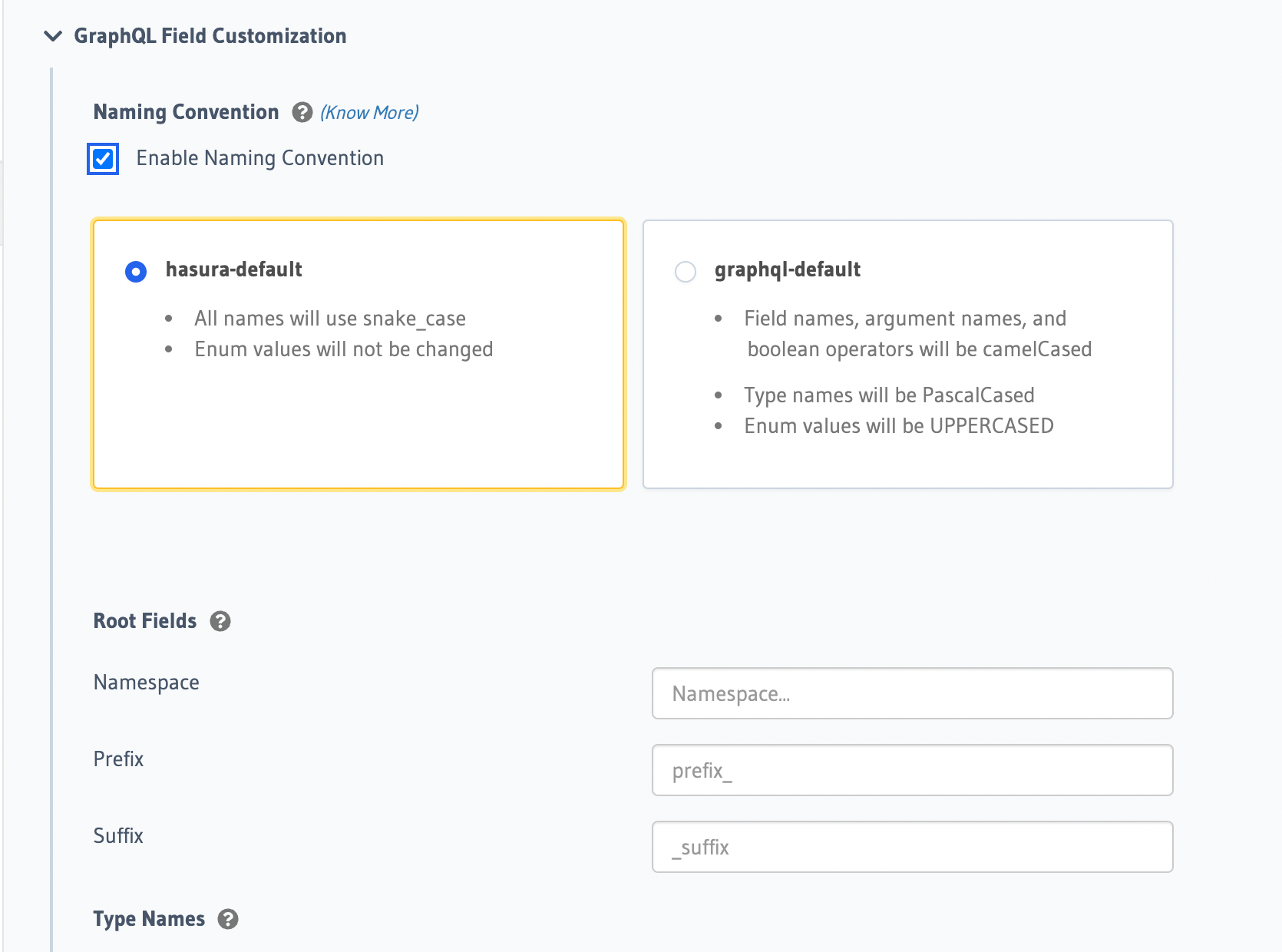
Head to the /metadata/databases/databases.yaml file and add the database configuration as below:
- name: <db_name>
configuration:
connection_info:
database_url:
from_env: <DB_URL_ENV_VAR>
customization:
naming_convention: hasura-default
tables: []
functions: []
Apply the metadata by running:
hasura metadata apply
You can set the naming convention of a particular source using the customization field in the
pg_add_source metadata API.
POST /v1/metadata HTTP/1.1
Content-Type: application/json
X-Hasura-Role: admin
{
"type": "pg_add_source",
"args": {
"name": "<db_name>",
"configuration": {
"connection_info": {
"database_url": {
"from_env": "<DB_URL_ENV_VAR>"
}
}
},
"customization": {
"naming_convention": "hasura-default"
},
"replace_configuration": true
}
}
Setting the convention in the source customization will override the default naming convention.