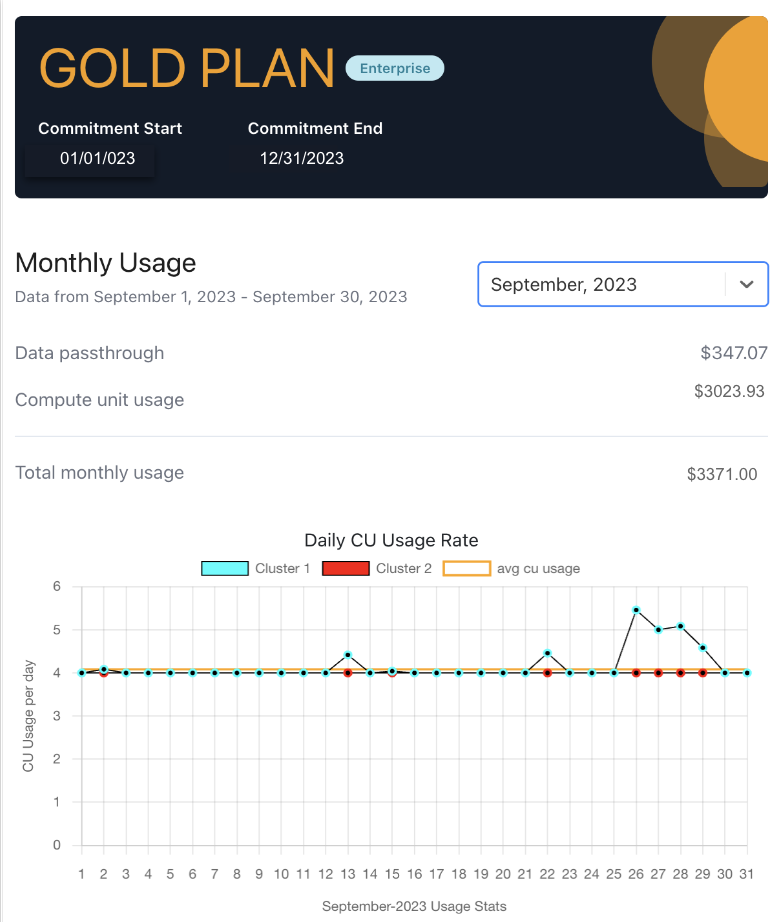Plans and Pricing
Introduction
Hasura Cloud offers three plans: Hasura Cloud Free, Hasura Cloud Professional, and Hasura Cloud Enterprise.
Hasura Cloud billing is based on the consumption of resources. For paid plans, you can either pay as you go monthly in arrears with the Cloud Professional Plan, or make an annual commitment with an upfront payment for the usage with the Cloud Enterprise Plan.
Below, you'll find a guide to help you choose the right plan for your use case, an overview of each plan, and details on how we calculate billing. Check out our pricing FAQ for common questions.
Choose the right plan
To help you choose the right plan for your use case, this section describes the application types and use cases that are best suited for each plan. For a full feature comparison list, see the pricing page. To better understand how we calculate billing, see the billing calculation section.
| Application type | Plan | Features |
|---|---|---|
| Cloud Free: If you're interested in trying out Hasura Cloud, you can start with the Cloud Free plan. It's completely free to use, requires no credit card, and gives you a fully-managed GraphQL API - with some of our best features - right out of the box. |
|
| Cloud Professional: If you're building a low-scale production API, you can start with the Cloud Professional plan. It's a pay-as-you-go monthly subscription plan. You only pay for your consumption every month. Consumption is calculated based on the number of hours each Project runs and the amount of data passthrough. |
|
| Cloud Enterprise: For APIs that are mission-critical, require high-scale, and have security and compliance needs, we have the Cloud Enterprise plan, which offers the ability to commit to a minimum spending amount over a minimum 12-month commitment period. You can view the total amount of accrued usage during the commitment term and the amount of committed spending left in your account. You can renew your commitment if your commitment is depleted before the expiry of the commitment period. Talk to a Hasura sales representative to discuss your specific use case and the pricing. |
|
Billing calculations for Hasura Cloud Professional
For Hasura Cloud Professional we calculate billing, using the following categories, per Project:
- Types of databases connected to the Project
- Data passthrough
Hasura Cloud Professional is billed for the number of hours each Project runs and the amount of data passthrough. The price depends on the type(s) of database(s) connected to the Project. If a Project uses a generic Postgres database and an advanced database connection, you are billed only once for an advanced database connection no matter how many or how different types you add.
| Database Type | Rate |
|---|---|
| Generic Postgres | $1.50/active-hr |
| MongoDB | $3.00/active-hr |
| Snowflake | $3.00/active-hr |
| BigQuery | $3.00/active-hr |
| Athena | $3.00/active-hr |
| MSSQL | $3.00/active-hr |
| CockroachDB | $3.00/active-hr |
| Google AlloyDB | $3.00/active-hr |
| Citus / Hyperscale | $3.00/active-hr |
| MySQL | $3.00/active-hr |
| Oracle | $3.00/active-hr |
| MariaDB | $3.00/active-hr |
An hour is considered an active hour when an activity is attributed to a Project during that hour. A few examples of activity are:
- any GraphQL, REST, Metadata API request
- an active subscription
- an open websocket connection
- an event-triggered activity
A Project without a connected database is billed at $1.50/active-hr.
Data passthrough
Hasura Cloud meters data passing through it to external services, including request data that is sent to upstream services (e.g., databases) and response data sent to downstream services (e.g., web apps) at a rate of $0.13/GB.
You will be billed based on this volume of data which passes through your Project on Hasura Cloud every month.
Example Calculation
Assuming thirty days in the month, you start with one Project with a Postgres data connector for the first twenty days of the Project and add Snowflake data connector for the remaining 10 days.
Assuming your Project is active for 8 hrs a day
20 days * 8 hrs/day * $1.50/hr = $240
10 days * 8 hrs/day * $3.00/hr = $240
Let's assume the data passthrough for the entire month is 100 GB:
100 GB * $0.13/GB = $13 Total
The total cost for the month is $493.
Usage Reports
Hasura Cloud Professional usage reports
You can find the usage reports for your Hasura Cloud Professional plan in the Hasura Cloud dashboard. From the
Projects page, locate the project you want to view the usage report for, click the Settings icon on the top right of
the project's card, then select Usage from the sidenav.
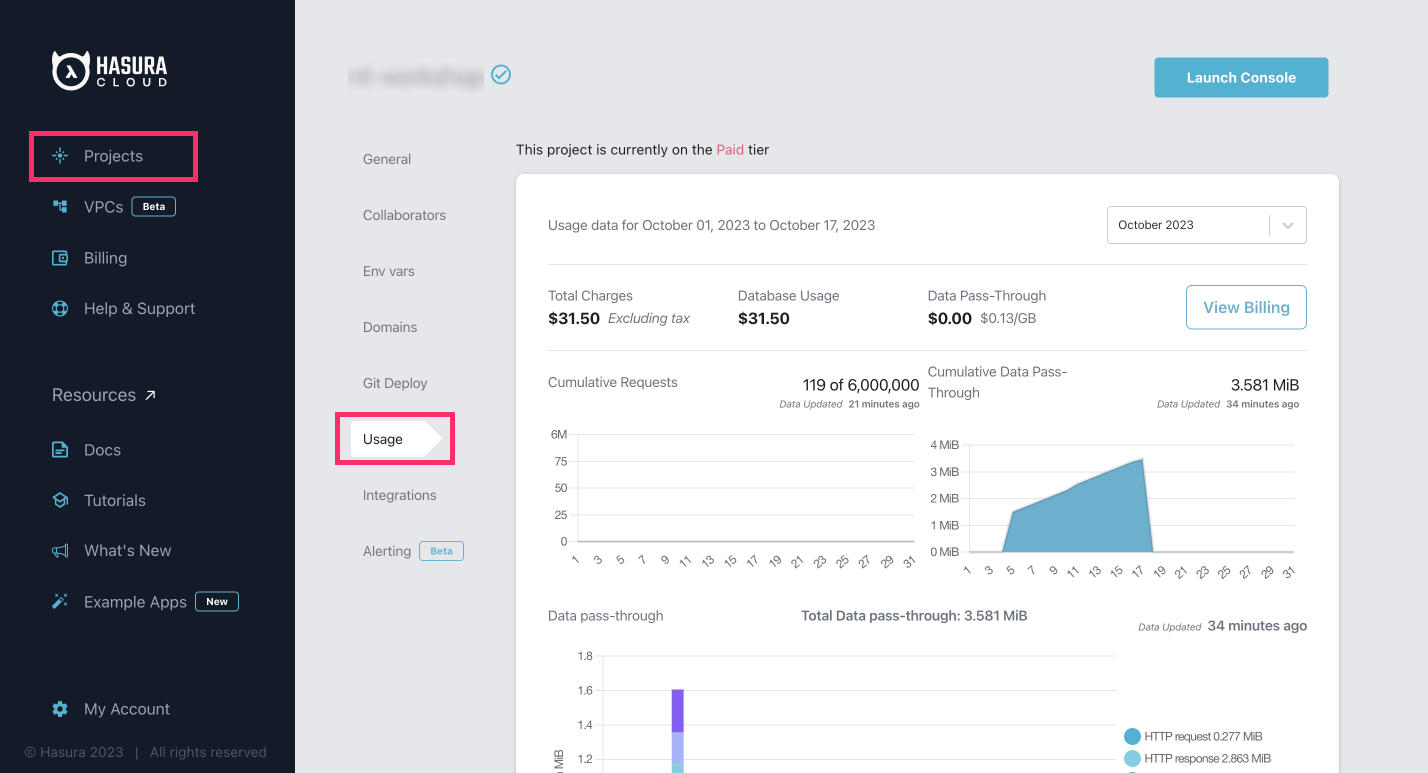
Hasura Cloud Enterprise usage reports
From the Hasura Cloud dashboard, click on Enterprise in the left sidebar. You will be able to see the usage reports
for your Hasura Cloud Enterprise plan.