Create a Subgraph
What's about to happen?
You're about to create a subgraph on Hasura DDN.
Subgraphs can be rebuilt at any point to reflect changes made in connectors or other metadata related to models, commands, relationships, or permissions.
For each subgraph you're deploying, run the following to create it on Hasura DDN, replacing my_subgraph with your
desired name. The name should match the subgraph name from your supergraph.yaml file in your local metadata.
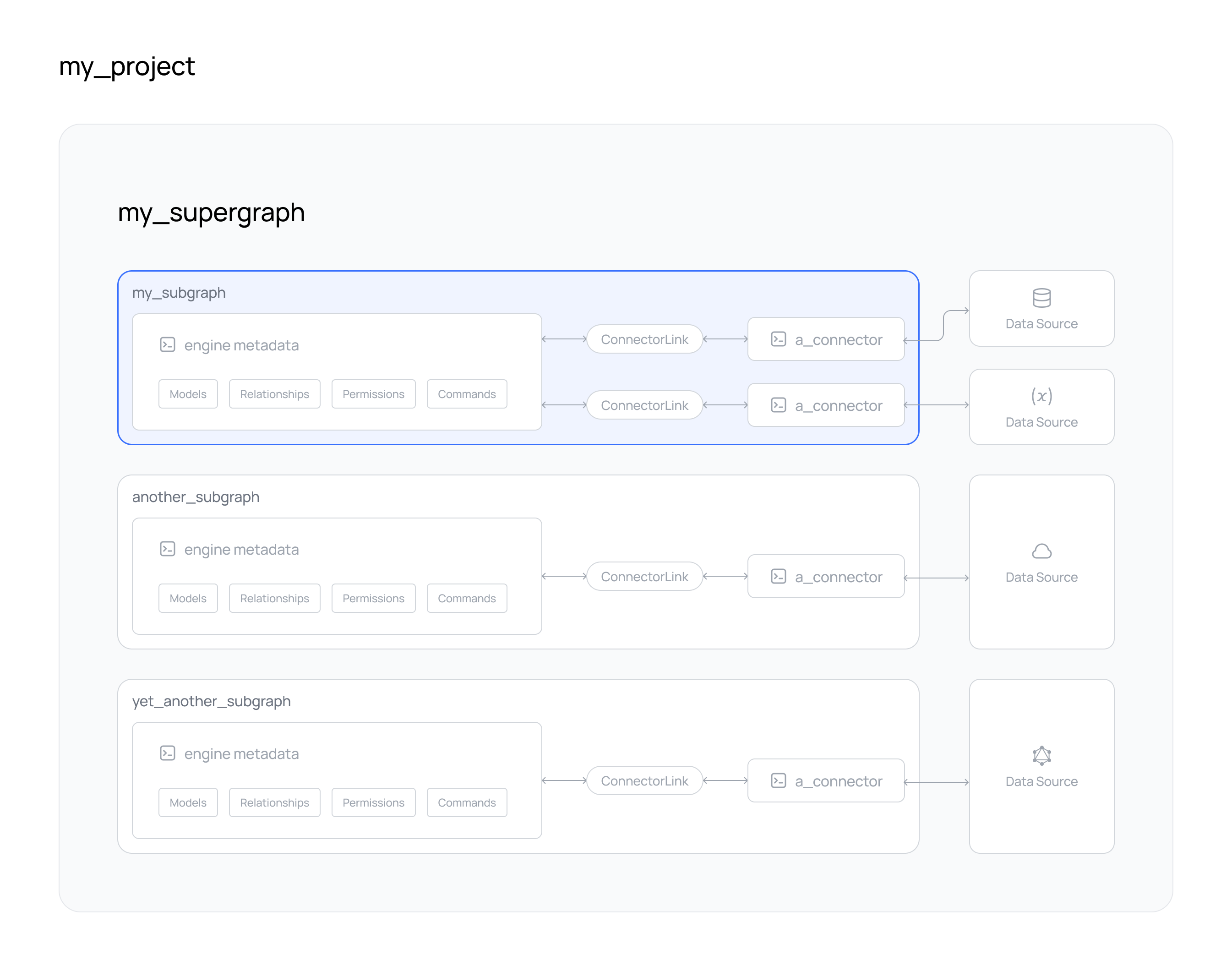
Steps
Step 1. Create a subgraph
ddn project subgraph create my_subgraph
What did this do?
Seemingly, this was an unimpressive step. However, subgraphs in your local metadata will map to resources on Hasura DDN. Thus, for each subgraph you have in local metadata, you'll create the companion on Hasura DDN.
Next steps
With a subgraph provisioned on Hasura DDN, you can now begin building and deploying your connectors that service this subgraph.
