DIY Realtime GraphQL BaaS
Set up a production ready GraphQL backend in a few minutes.
Easy setup in minutes.
Backed by Postgres.
Support thousands of users @ $5 per month. Scale easily.
Create tables on a UI and get instant GraphQL.
Set up in 4 easy steps
STEP 1
Deploy GraphQL engine on DigitalOcean.
- Create a 5$ droplet on DigitalOcean.
- Use the "One-click app" to get automatically set up with Hasura GraphQL Engine & Postgres.
Handle thousands of users with a $5 droplet.
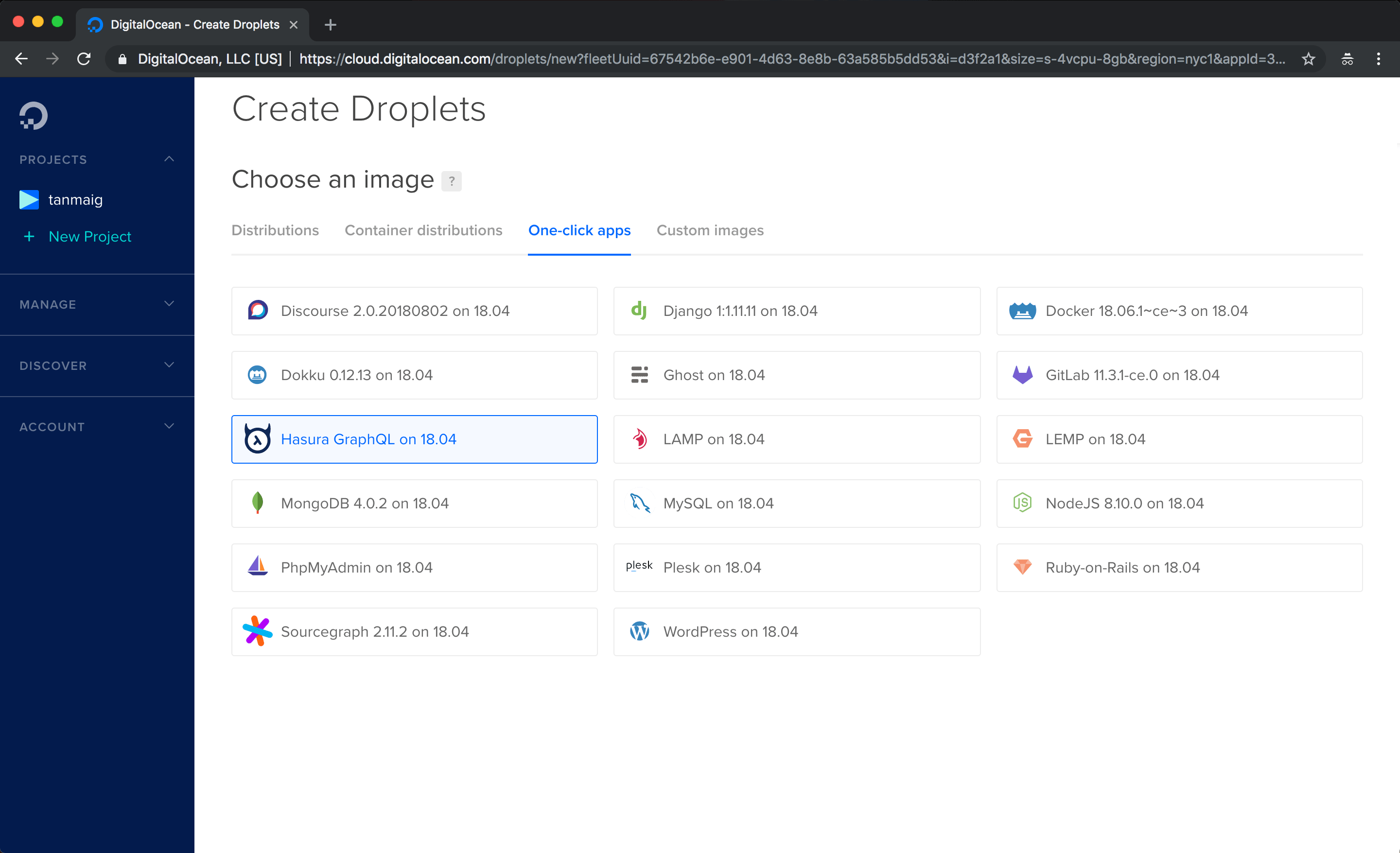
STEP 2
Create a table & get instant GraphQL APIs.
- Create a table using the Hasura console (e.g. a todo table on Data > Create Table).
- Try GraphQL from the Hasura console (GraphiQL).
Blazing-fast GraphQL queries, mutations and subscriptions ready to go!
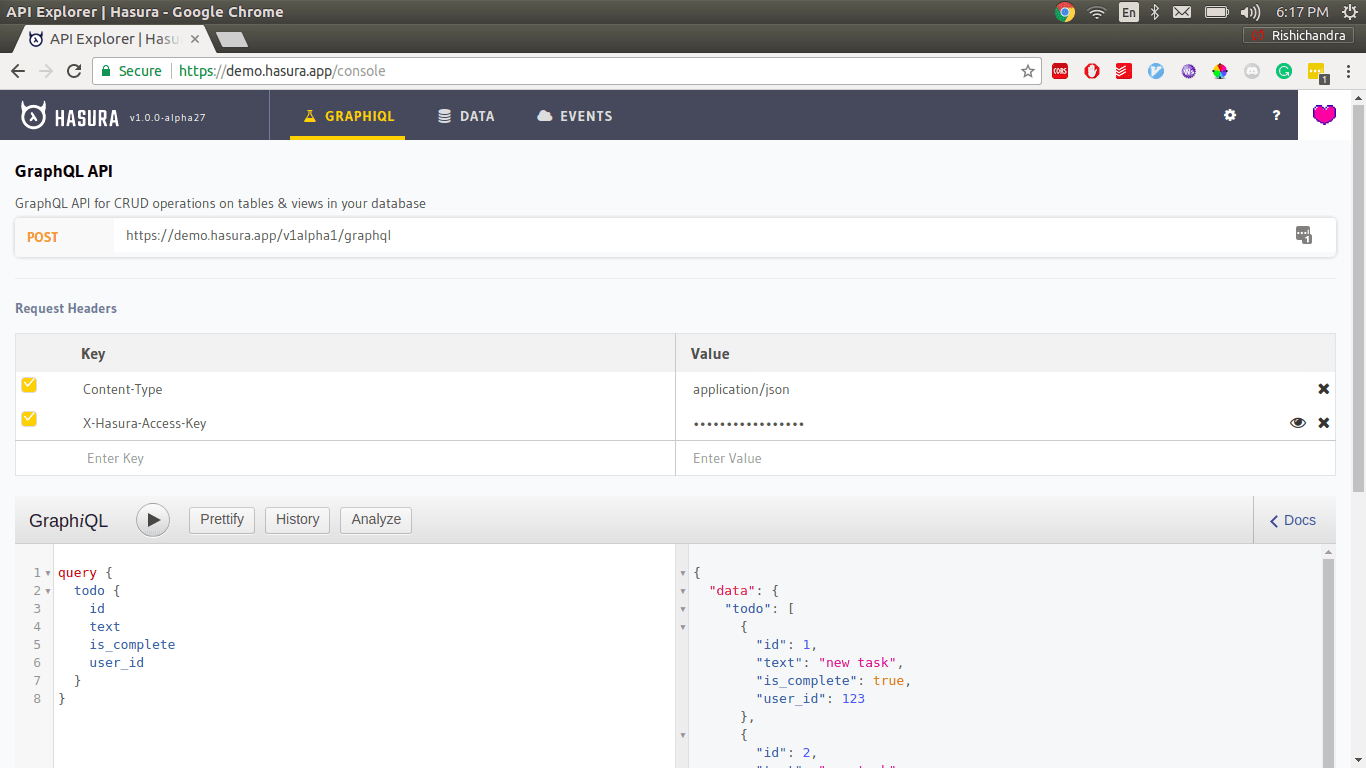
STEP 3
Integrate auth with auth0.
- Create an application on Auth0 (7000 free active users).
- Configure Auth0 rules & callback URLs.
- Configure Hasura to use your Auth0 keys.
- Add access control rules on your tables via the Hasura console.
- Include the Auth0 token as an authorization header in your GraphQL request.
Get high-performance authentication and authorization for your GraphQL API!
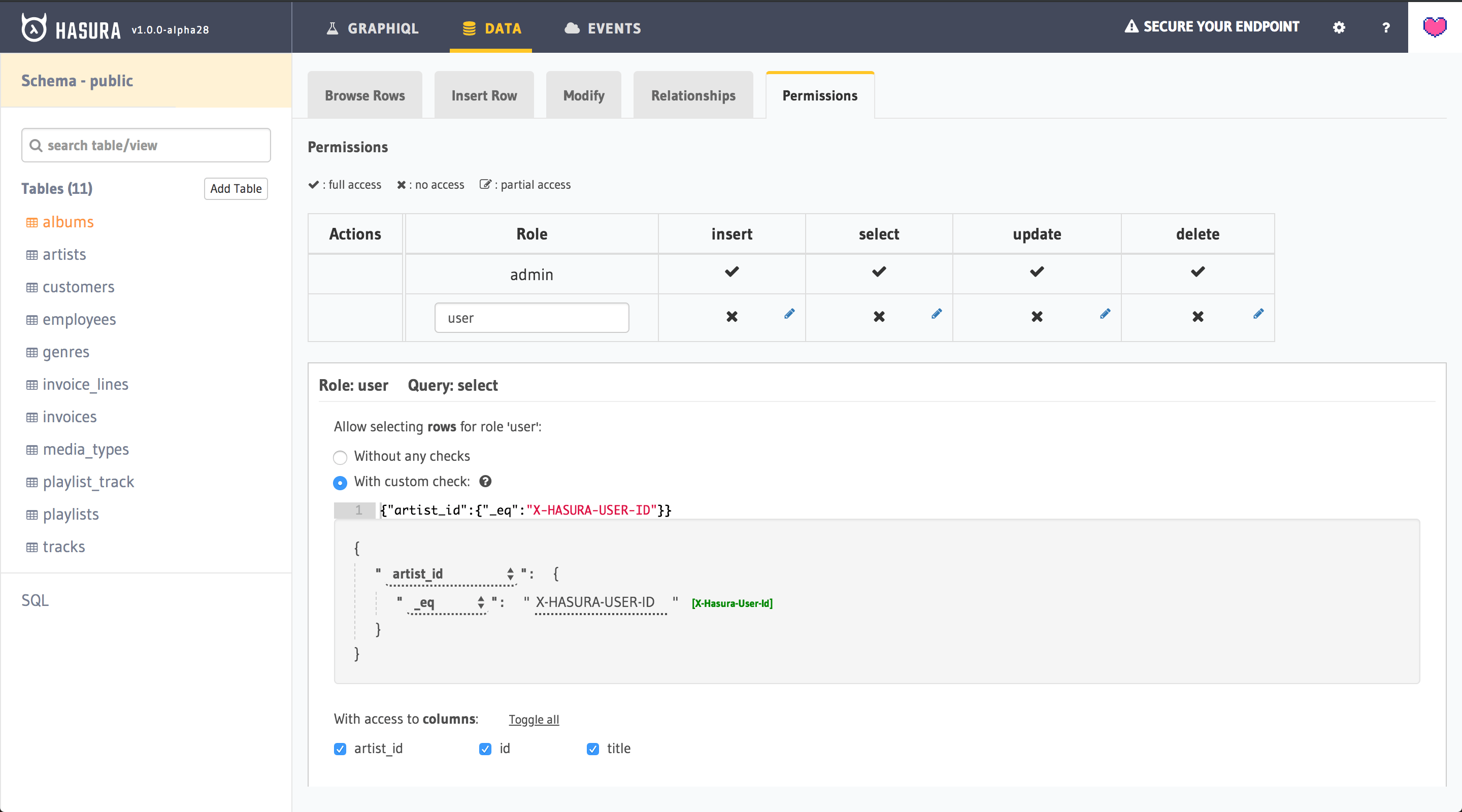
STEP 4
Custom logic with Remote Schemas.
- Write a custom GraphQL Server.
- Merge remote schema using console.
- Query remote server from Hasura's unified GraphQL API.
Merge remote GraphQL schemas and get a unified GraphQL API.
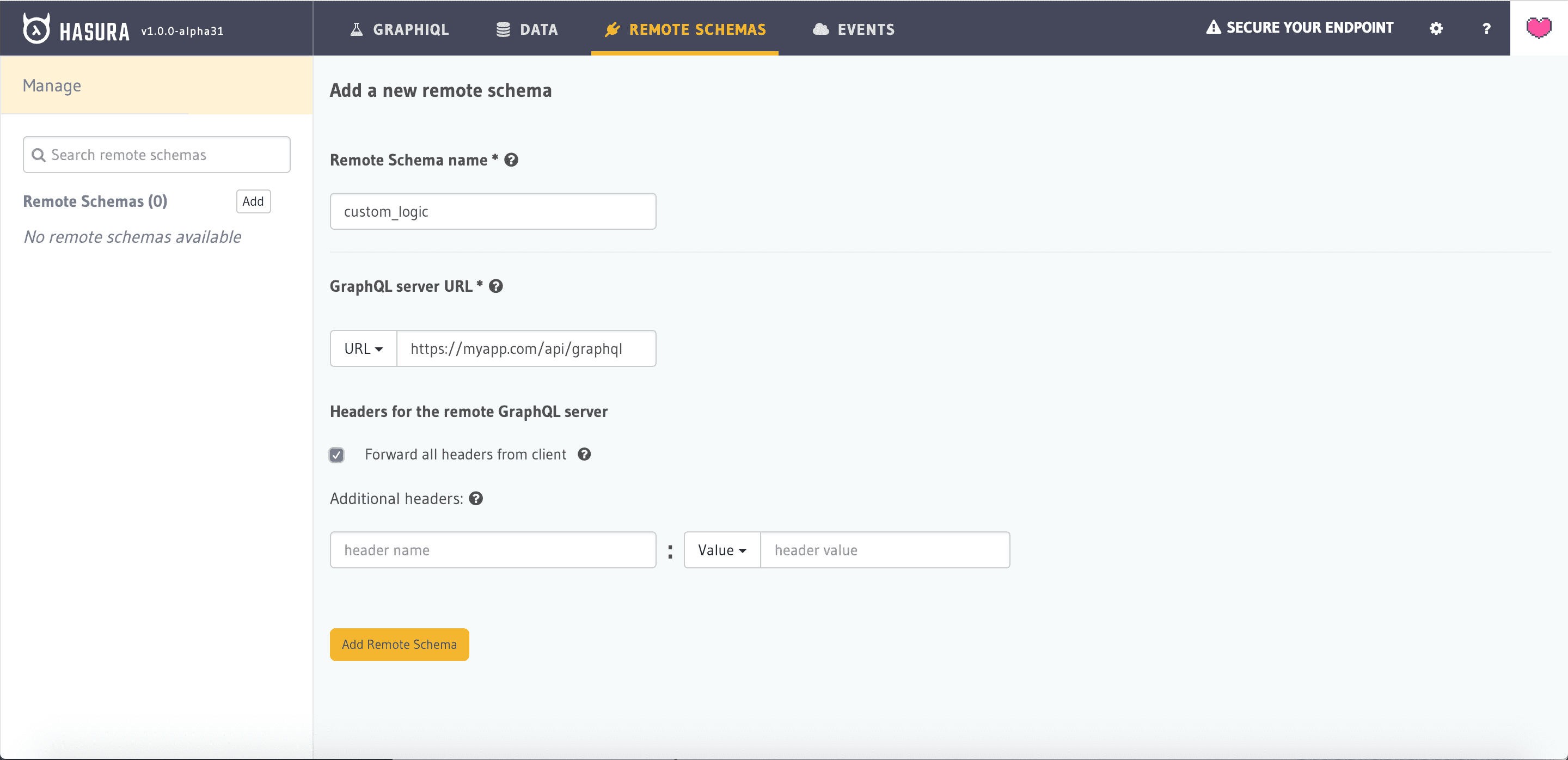
Frequently Asked Questions
Can I use another hosting provider?
Yes! You can replace DigitalOcean with any other hosting provider as long as you can run a Docker container on them. Here are the docs for deployment.
Can I use another auth provider?
Yes! Hasura doesn’t enforce which authentication system you use. You are free to choose Passport.js, Firebase-Auth or your own custom auth solution. Here are the docs for setting up Authentication/Access Control.
Can I write custom backend code or business logic?
Absolutely! You can write custom GraphQL resolvers in your favourite language/framework and use schema stitching to merge with Hasura's GraphQL APIs.
Where is my data stored? How do I export/import?
Your data is stored in the same DigitalOcean Droplet with Postgres running as a Docker container. You can also switch to managed database hosting solution like Google Cloud SQL, Amazon RDS etc and point Hasura GraphQL Engine to that Database URL. You can use pg_dump to directly connect to the database for export/import.
I’m migrating from firebase. How do I switch?
Sure. If you are using Firebase Realtime Database, you can use our open-source CLI tool firebase2graphql. It takes data exported from firebase and imports it into Postgres via Hasura GraphQL engine.

