Update Data with GraphQL
GraphQL mutations let you update and insert data through a compact and powerful syntax.
Insert Todo
Insert a Todo for one of the Users:
- Make sure you are still on the Api Explorer screen
- Execute the following mutation via the GraphQL editor:
mutation {insert_todos(objects: [{user_id: 1, title: "Complete Hasura & YugabyteDB Tutorial"}]) {affected_rows}}
Confirm the output is as follows:
{"data": {"insert_todos": {"affected_rows": 1}}}
Hasura translated your GraphQL mutation into a SQL INSERT statement and added the first todo to your YugabyteDB instance.
Query Todos
Imagine that your application needs a list of all Todos with detailed information about corresponding Users. You can retrieve this information with the GraphQL query below:
query {todos {idtitlecreated_atuser {idname}}}
However, if you attempt to execute this query right now, you’ll receive an error message saying the "user" field is unknown. This happens because GraphQL doesn’t track foreign-key relationships by default. But it’s easy to address!
Follow these steps to start tracking the foreign-key relationships between the tables and execute the query above:
- Return to the Data & Schema Management tab of the Hasura Console.
- Click the Track button for the todos->users foreign-key relation.
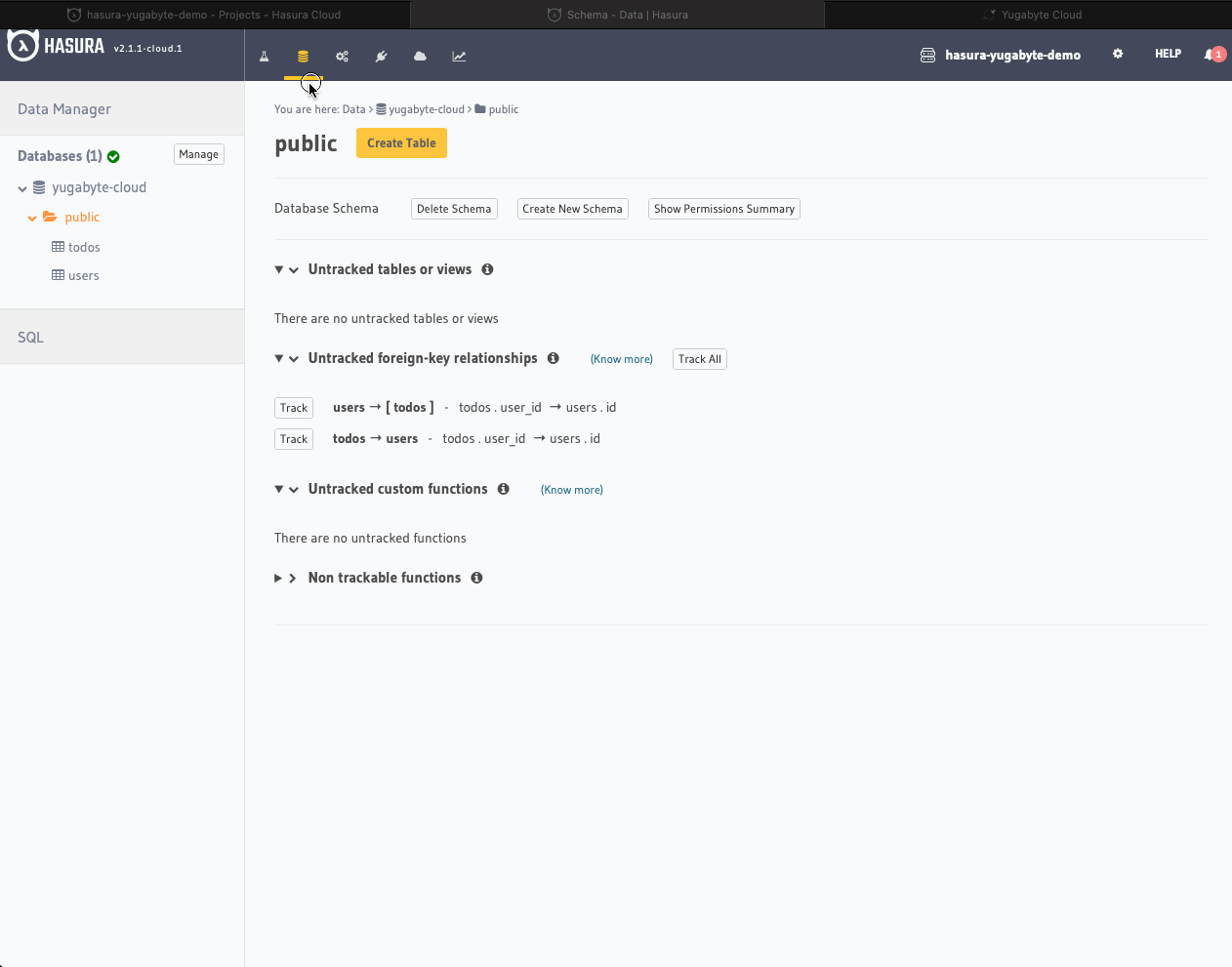
- Return to the API Explorer tab and execute the aforementioned query:
query {todos {idtitlecreated_atuser {idname}}}
- Confirm the output is as follows:
{"data": {"todos": [{"id": 1,"title": "Complete Hasura & YugabyteDB Tutorial","created_at": "2022-02-02T20:19:42.93121","user": {"id": 1,"name": "Mark"}}]}}
Build apps and APIs 10x faster
Built-in authorization and caching
8x more performant than hand-rolled APIs






