This course is no longer maintained and may be out-of-date. While it remains available for reference, its content may not reflect the latest updates, best practices, or supported features.
Architecture
Before going further in understanding GraphQL, it's useful to get a sense of how GraphQL is actually used in an HTTP client (typically a web/mobile app).
GraphQL over HTTP
Check out the diagram below, to get a sense of how GraphQL is typically used in your stack:
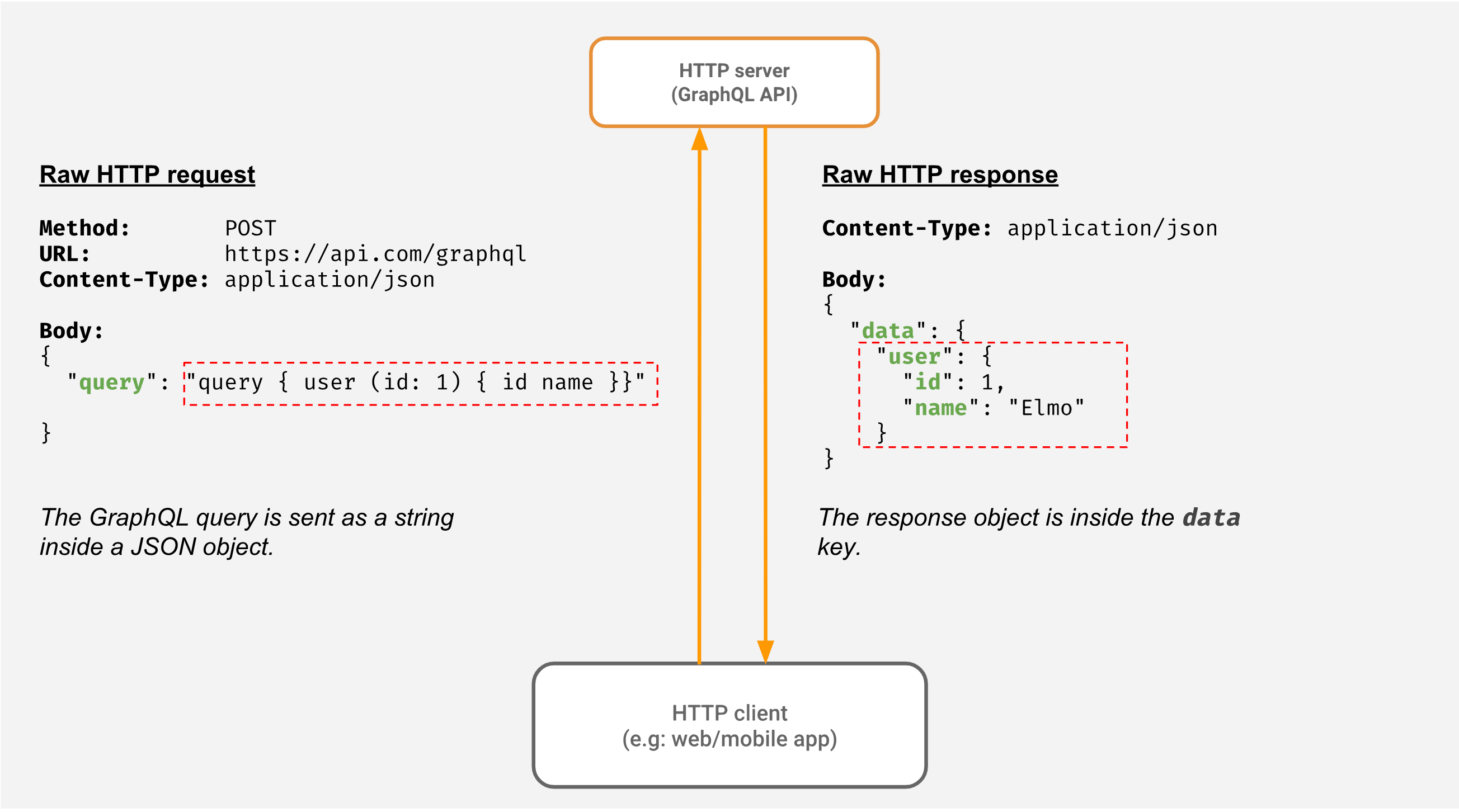
GraphQL client-server flow:
- Note that the GraphQL query is not really JSON; it looks like the shape of the JSON you want. So when we make a 'POST' request to send our GraphQL query to the server, it is sent as a "string" by the client.
- The server gets the JSON object and extracts the query string. As per the GraphQL syntax and the graph data model (GraphQL schema), the server processes and validates the GraphQL query.
- Just like a typical API server, the GraphQL API server then makes calls to a database or other services to fetch the data that the client requested.
- The server then takes the data and returns it to the client in a JSON object.
Example GraphQL client setup:
In your day to day work, you don't actually need to worry about the underlying HTTP requests & responses.
Just like when you work with a REST API and use a HTTP client to reduce the boilerplate in making API calls and handling responses, you can choose a GraphQL client to make writing GraphQL queries, sending them and handling responses much easier.
Now the trickier part is how do we send a GraphQL query from an elm app? The most hacky way would be to construct a Graphql query using a multiline string and use elm/http to transmit the query and receive the response. You will quickly run into following problems ☹
queryDefinition : StringqueryDefinition ="""query {user {idname}}"""
- You lose the awesomeness of the elm type system
- You need to parse the response into appropriate data structures to make it usable inside the application (DECODERS!!!)
And so on...
There are tools which solves the above problem in a nice way. One such tool is elm-graphql which does all the heavy lifting for you.
Here's what a typical setup and making a query would look like:
-- Skipping the imports --{-GraphQL query is constructed using the helper functions generated by elm-graphqlFor now lets assume `makeGraphQLQuery` will generate a query as below when invoked.query {user {idname}}-}type alias User ={id : Intname: String}type alias Users =List UserfetchUsersQuery : SelectionSet Users RootQueryfetchUsersQuery =Query.user identity userListSelectionuserListSelection : SelectionSet User Hasura.Object.UseruserListSelection =SelectionSet.map2 Useruser.iduser.name-- Use the client provided by elm-graphql to make the GraphQL query requestmakeGraphQLQuery : SelectionSet Users RootQuery -> (Result (Graphql.Http.Error Users) Users -> msg) -> Cmd msgmakeGraphQLQuery query msgType =query|> Graphql.Http.queryRequest "https://myapi.com/graphql"|> Graphql.Http.send msgType
The code above demonstrates how
- A GraphQL query is constructed - Using
Query.user,SelectionSetfunctions generated by elm-graphql - A GraphQL query is sent to the server - Using
Graphql.Http.queryRequestfunction provided by elm-graphql
Build apps and APIs 10x faster
Built-in authorization and caching
8x more performant than hand-rolled APIs






