MySQL on Mac
Downloading MySQL Server
Click on the link.
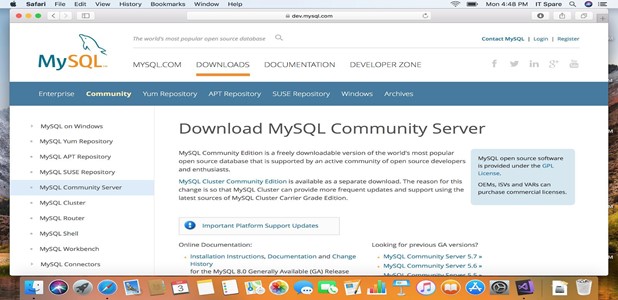
Scroll down to
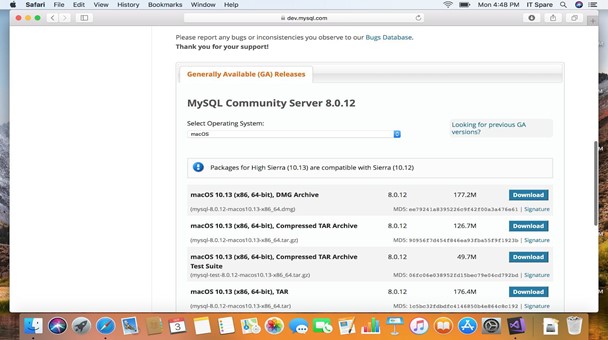
You will be redirected to
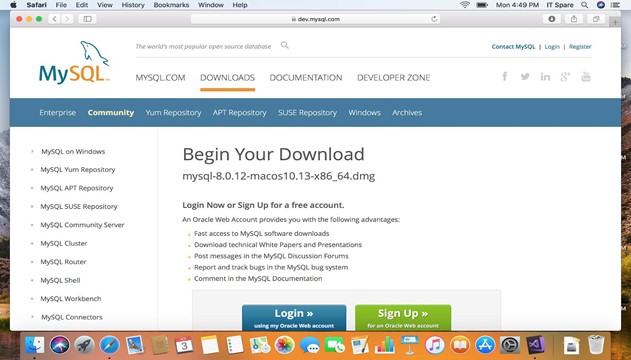
Scroll down to
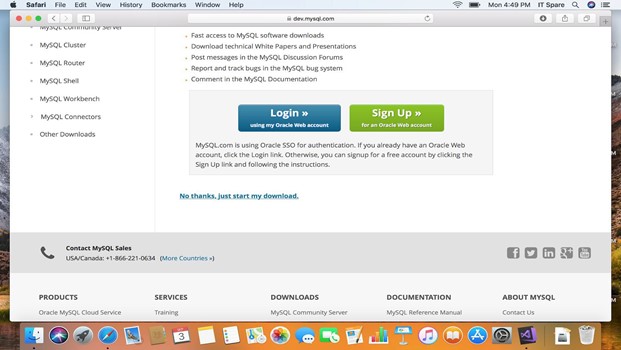
Your download will start.
Click on the [link] (https://dev.mysql.com/downloads/workbench/).
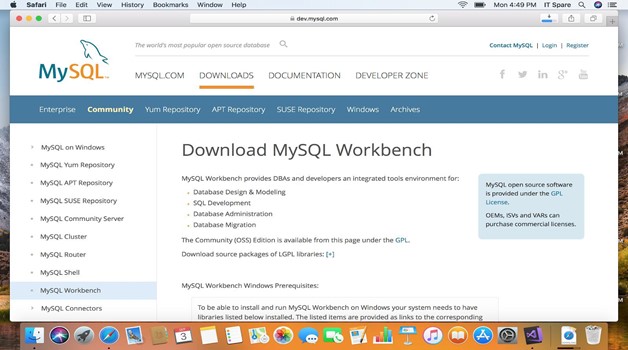
Scroll down to
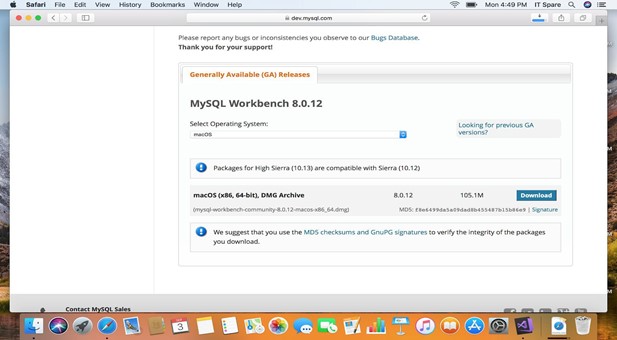
You will be redirected to
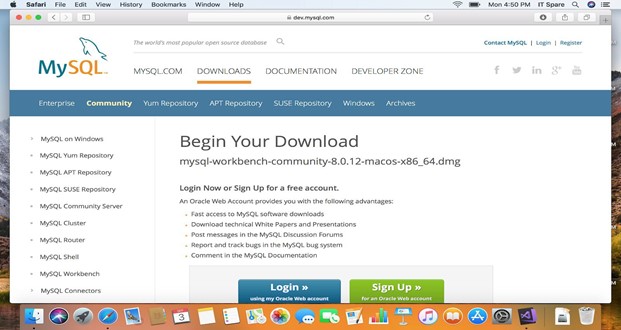
Scroll down to
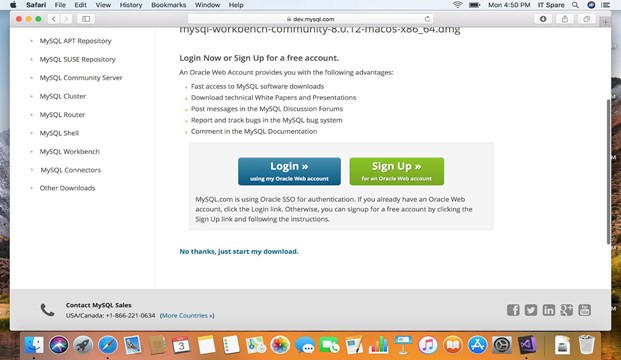
Your download will start.
Installing MySQL server
Open the downloaded DMG file.(Refer here for information about downloading MySQL server)

Click on Continue
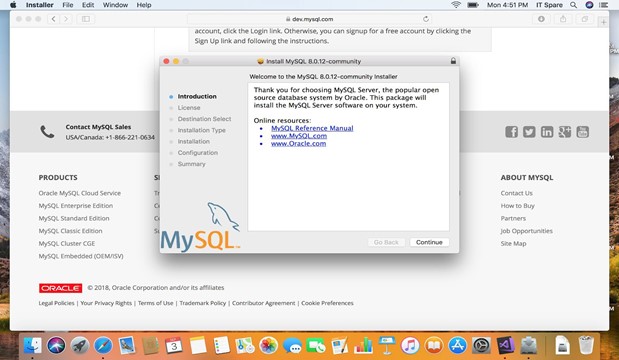

Click on Install.
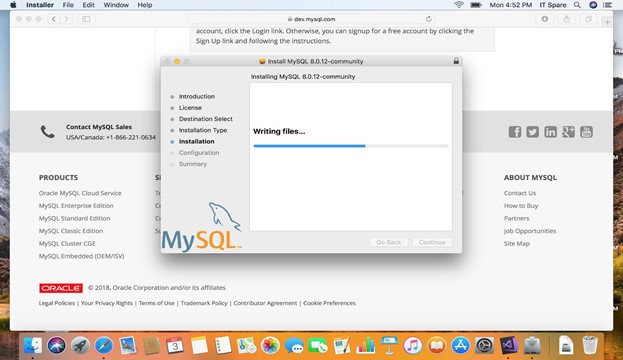
Click on Next and set the password.

Click on Finish to complete the installation process.
Open the downloaded DMG file.(Refer here for information about downloading MySQL Workbench)
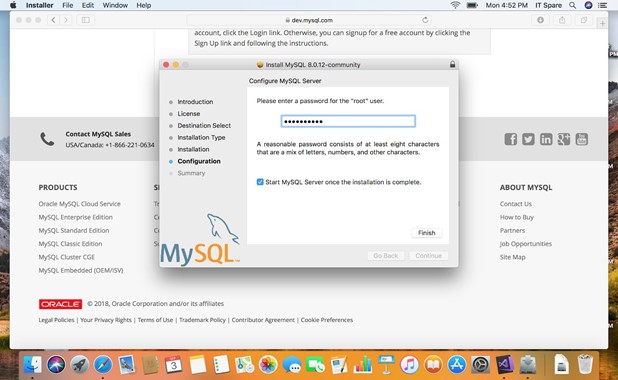
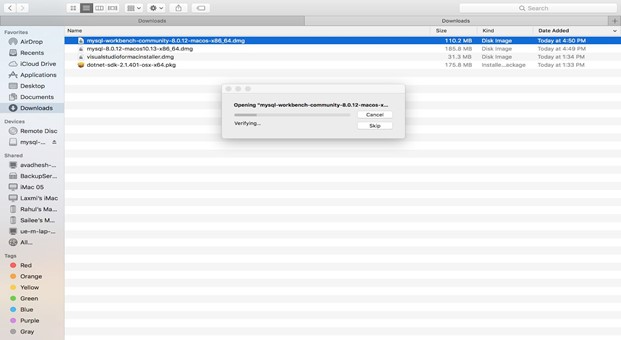
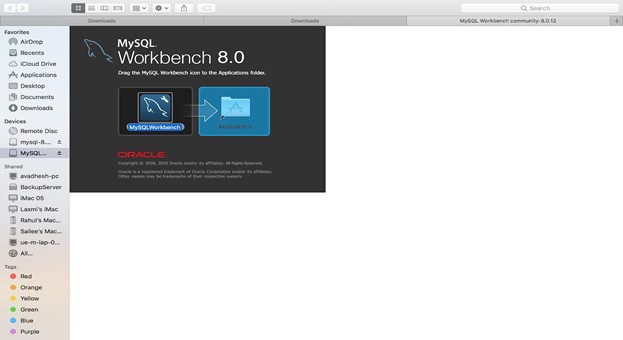
The following window will open once the file is open.
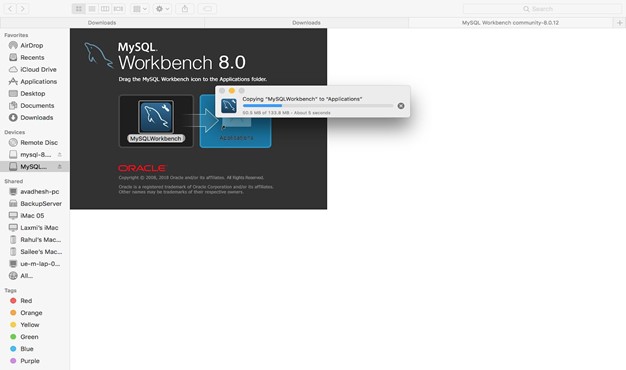
Once the copying is complete, open the MySQL Workbench.

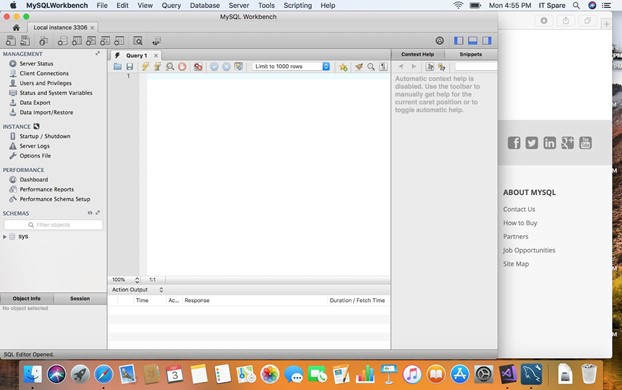
Build apps and APIs 10x faster
Built-in authorization and caching
8x more performant than hand-rolled APIs






