Try out GraphQL APIs
As you are aware that Hasura gives you Instant GraphQL APIs over Postgres, it can be tested on the table that we just created.
Let's go ahead and start exploring the GraphQL APIs for users table.
Mutation
Head over to Console -> GRAPHIQL tab and insert a user using GraphQL Mutations.
mutation {affected_rows}}
Click on the Play button on the GraphiQL interface to execute the query.
You should get a response looking something like this:
{"data": {"insert_users": {"affected_rows": 1}}}
Great! You have now consumed the mutation query for the users table that you just created. Easy isn't it?
Tip: You can use the Explorer on the GraphiQL interface to generate the mutation in a few clicks.
Query
Now let's go ahead and query the data that we just inserted.
query {users {idnamecreated_at}}
You should get a response looking something like this:
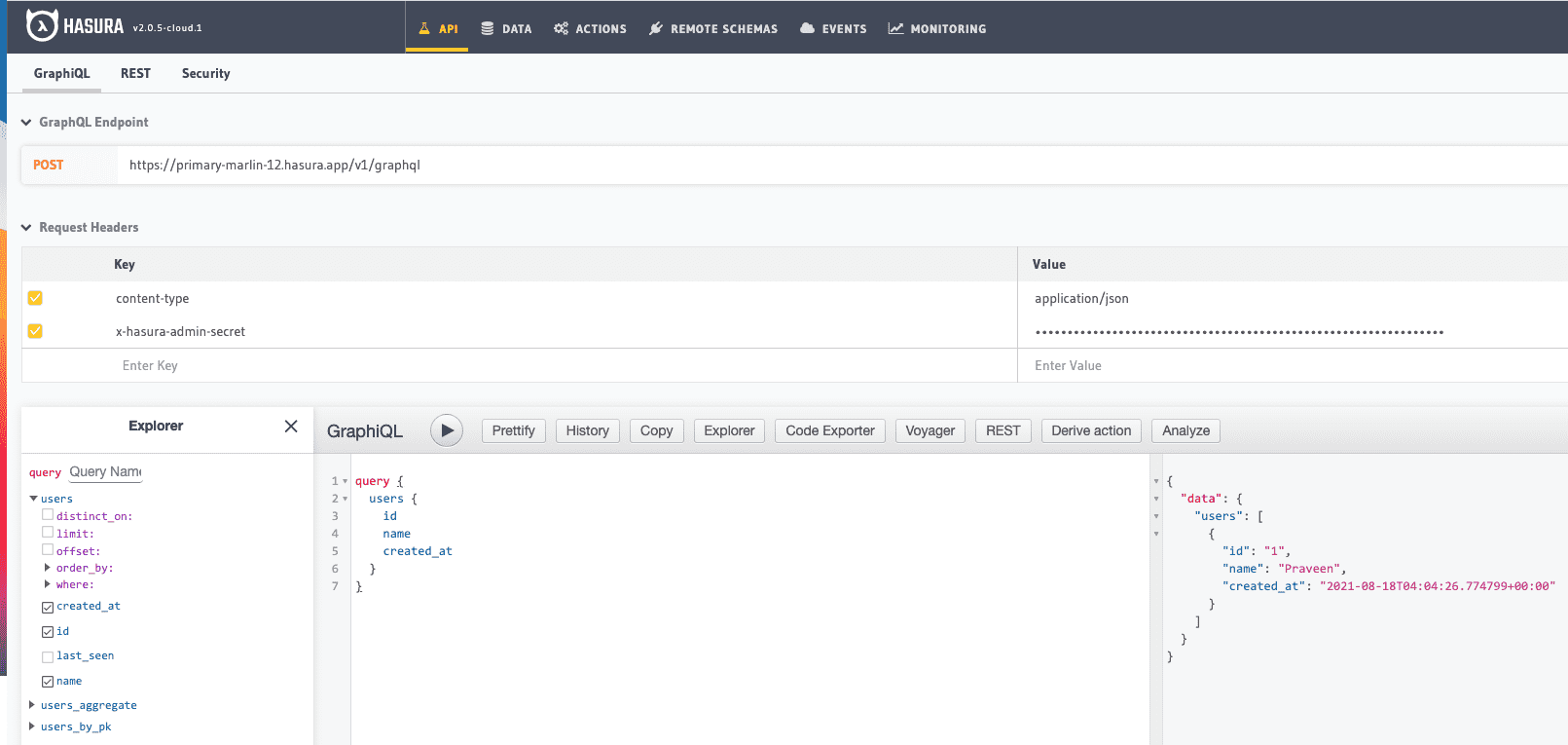
Note that some columns like created_at have default values, even though you did not insert them during the mutation.
Subscription
Let's run a subscription query over users table to watch for changes to the table.
subscription {users {idnamecreated_at}}
Initially the subscription query will return the existing results in the response.
Now let's insert new data into the users table and see the changes appearing in the response.
In a new tab, Head over to Console -> DATA tab -> users -> Insert Row and insert another row.
And switch to the previous GRAPHIQL tab and see the subscription response returning 2 results.
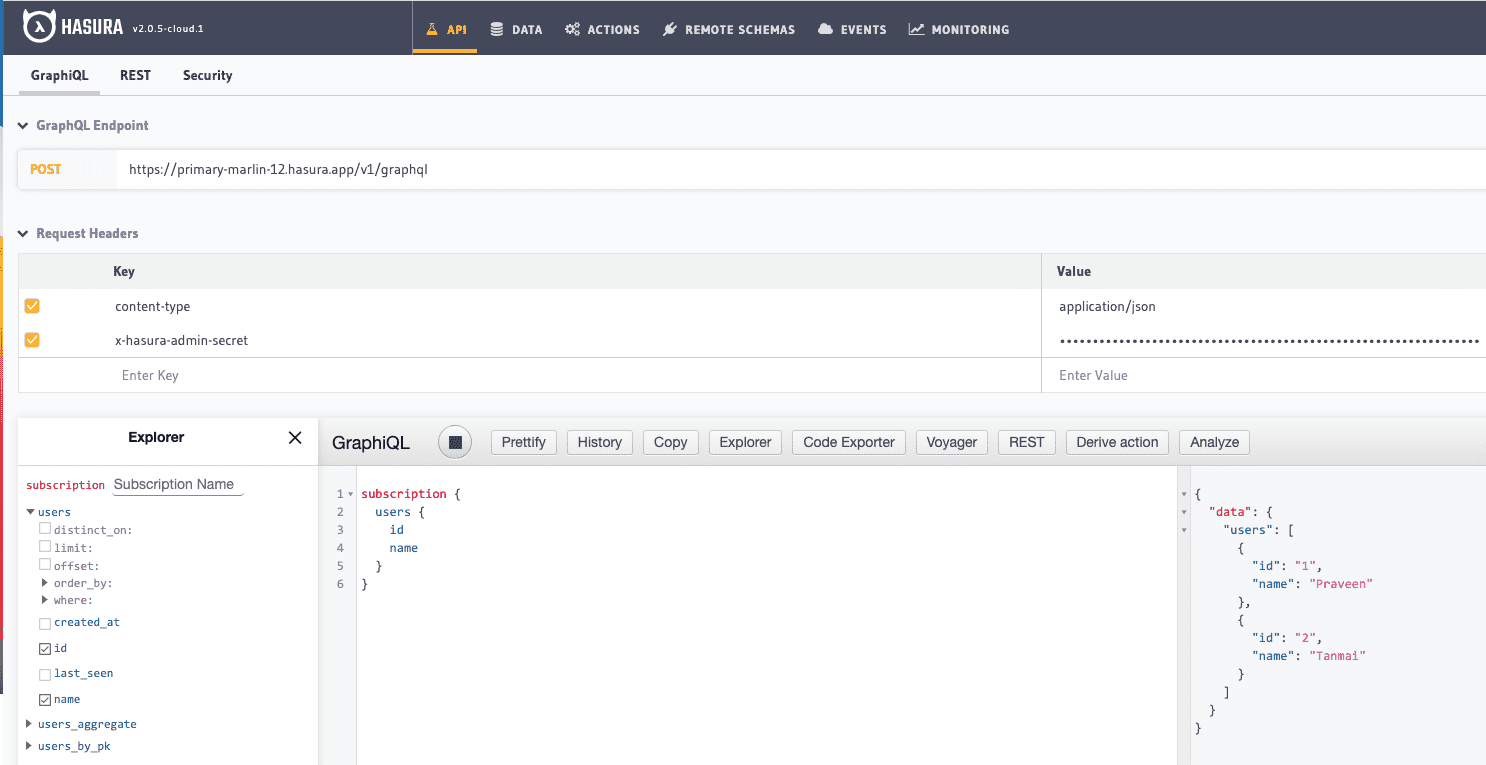
An active subscription query will keep returning the latest set of results depending on the query.
Build apps and APIs 10x faster
Built-in authorization and caching
8x more performant than hand-rolled APIs






