GraphQL Queries - Fetching data
What is a GraphQL Query?
In GraphQL, you fetch data with the help of queries. A query is a GraphQL Operation that allows you to retrieve specific data from the server.
Let’s look at the following GraphQL query:
{todos {title}}
We ask the server for all the todos and their titles in the above query. The “todos" represents an object and "title" a field. All queries consist of an object and one or more fields.
The fields tell the server what information to return for the specified object.
GraphQL Query Example
Executing the above query would return the following response:
{"data": {"todos": [{"title": "Learn GraphQL"},{“title": “Learn about queries"}]}}
The query and the result have the same format, demonstrating that you always get what you ask for in GraphQL. You only asked for the title, which means you will only get the title — nothing more, nothing less.
There are two other types of queries - anonymous and named.
1. Anonymous queries
query {todos {title}}
This is similar to the first query.
2. Named queries
query getTodos {todos {title}}
It’s considered best practice to name all your GraphQL operations because it helps people understand their purpose and helps when debugging.
In the next section, you will run queries and practice what you learnt.
Try Out GraphQL Queries
For this tutorial we've set up a GraphQL API for you. The most common way to browse a GraphQL API is to use GraphiQL. GraphiQL is a tool built by Facebook, (pronounced "graphical") that makes it easy to explore any GraphQL API.
When you connect GraphiQL to a GraphQL endpoint, it queries the server for its GraphQL schema and gives you a UI to browse and test queries, and that powers its amazing autocomplete!
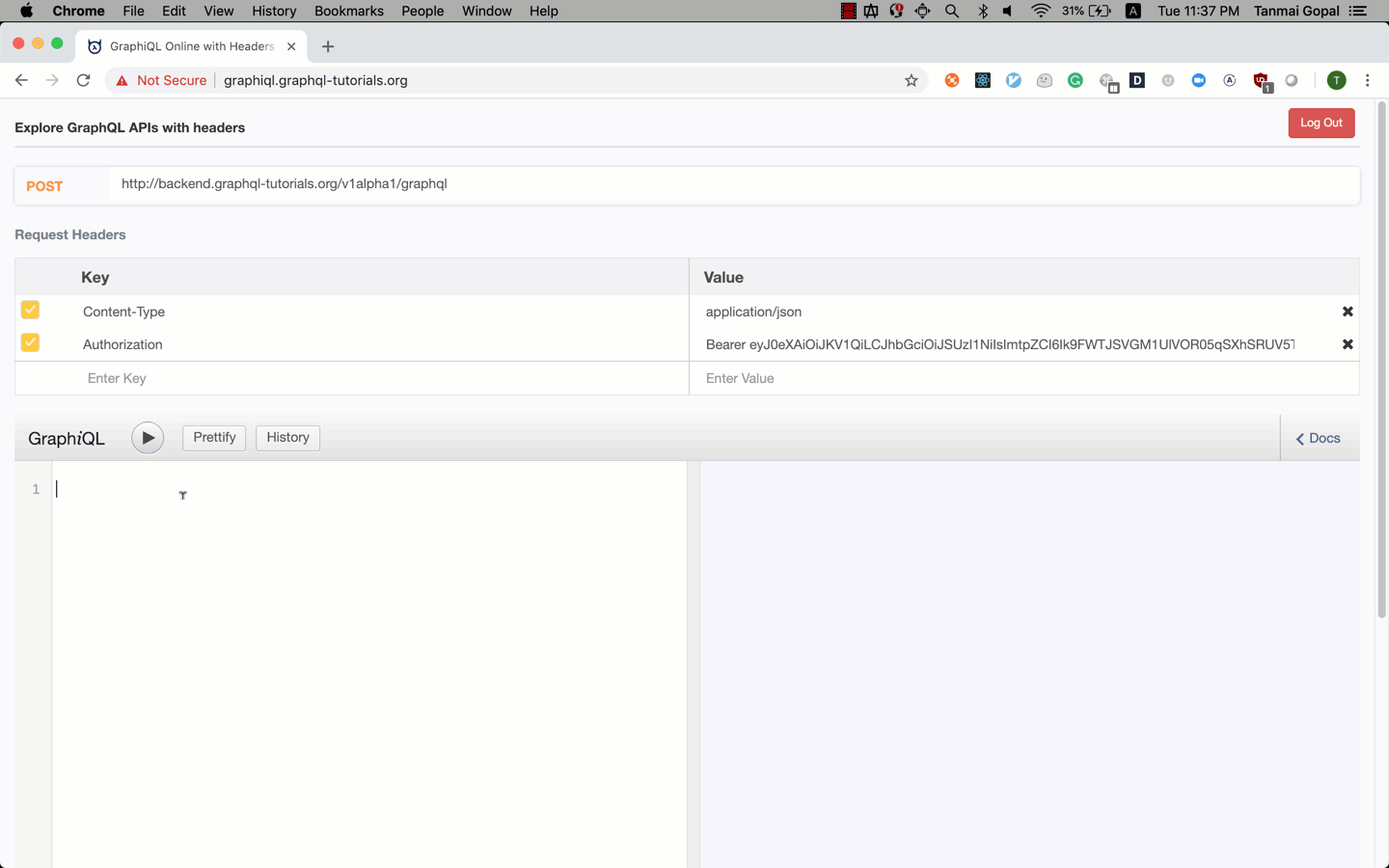
Tools like GraphiQL make GraphQL APIs really easy to use and integrate APIs in your app without requiring external documentation tools.
You can access the GraphiQL for this realtime todo app tutorial here: hasura.io/learn/graphql/graphiql
When you work with a GraphQL API in a project you will almost always use a tool like GraphiQL to explore and test your GraphQL queries.
Run the GraphQL Query
- Open GraphiQL at: hasura.io/learn/graphql/graphiql. You'll have to login to get an auth token to query the API. In a real-world scenario your GraphQL APIs will be protected.
- You'll see a URL, and headers that contain the auth token that will be sent along with your GraphQL query.
- Now, paste this GraphQL query in the GraphiQL window
query {users {name}}
- Hit
ctrl + enterorcmd + enter(mac) or click on the ▶️ icon to run the GraphQL query - On the right, you should see a list of users by their names that are in the system!
Recall that there is no magic here! The hosted GraphiQL app is sending a GraphQL query string to the server at the given endpoint with the HTTP headers. The server then sends the response that you see on the right hand side.
GraphQL Nested Query
The todo application has:
- users
- todos
- information about users that are currently online
This is what the API "schema" looks like:
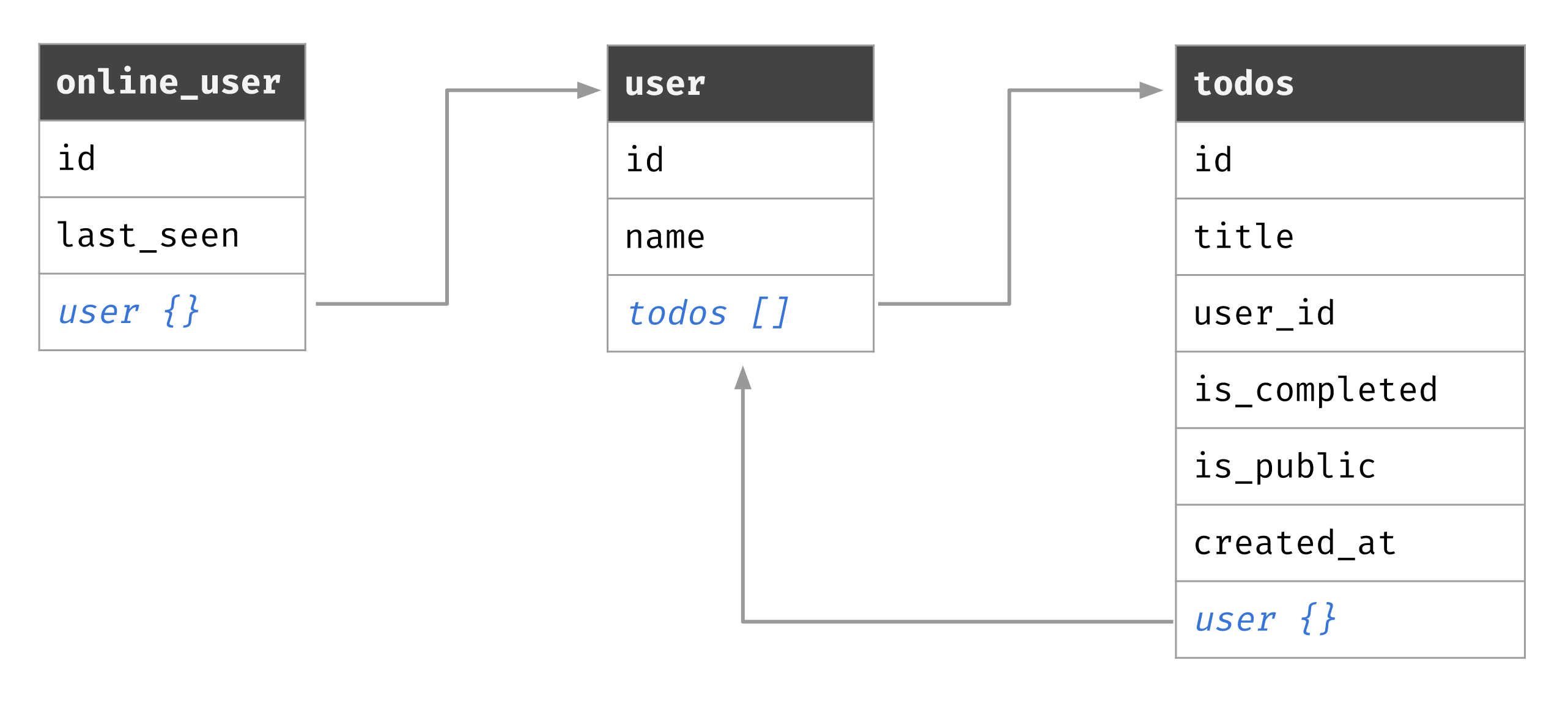
The schema is a graph-like schema where all the 3 models are linked to each other. Since all 3 models are linked, we can use nested queries. GraphQL nested queries allow you to fetch relational data in one request.
In the context of the todo application, you can fetch the users and their todos in one request with nested queries.
How is that possible?
Nested queries in GraphQL are possible due to the relationships between objects. When you build a GraphQL API, you define relationships in the schema, if there are any.
For example, there is a relationship between users and todos in the todo application. Each user can have multiple todos, but a todo can only belong to a user. As a result, you can fetch the users and their todos in one request.
Fetch Users and Their Todos
This GraphQL query will fetch all the users and their publicly visible todos:
Try it out in GraphiQLquery {users {nametodos {title}}}
Fetch Online Users and Their Profile Information
This GraphQL query will fetch all the currently online users and their profile information (which is just their name for now):
Try it out in GraphiQLquery {online_users {last_seenuser {name}}}
Adding Parameters (Arguments) To GraphQL Queries
In most API calls, you usually use parameters. e.g. to specify what data you're fetching.
If you're familiar with making GET calls, you would have used a query parameter. For example,
to fetch only 10 todos you might have made this API call: GET /api/todos?limit=10.
The GraphQL query analog of this is arguments, which are key-value pairs that you can attach to a "field" or "nested object". GraphQL servers come with a default list of arguments, but you can also define custom arguments.
GraphQL Query With an Argument: Fetch 10 Todos
This GraphQL query will fetch only 10 todos rather than all of them.
Try it out in GraphiQLquery {todos(limit: 10) {idtitle}}
The most important bit to check here is limit: 10. GraphQL servers will provide a list of arguments that can be used in () next to specific fields.
In our case, we are using Hasura for creating the GraphQL backend which provides filter, sort and pagination arguments. The GraphQL server or API that you use, might provide a different set of arguments that can be used.
GraphQL Query With Multiple Arguments
GraphQL allows you to use multiple arguments in the same query. You can use one or more arguments on each field or nested object in the query.
Let's fetch 1 user and the 5 most recent todos for that user to showcase that.
query {users (limit: 1) {idnametodos(order_by: {created_at: desc}, limit: 5) {idtitle}}}
Notice that we are passing arguments to different fields. The above GraphQL query reads as:
Try it out in GraphiQLFetch users (with limit 1), and their todos (ordered by descending creation time, and limited to 5).
GraphQL Variables: Passing Arguments to Your Queries Dynamically
Until now, you hardcoded the arguments in the queries. In real-life applications, though, the arguments might come from different parts of your application, such as filters for example. So you will pass them dynamically to your queries.
In GraphQL, you can pass arguments dynamically with the help of variables.
GraphQL Query With Variables
Let's fetch a limited number of todos. That can be done with the limit argument as follows:
query ($limit: Int!) {todos(limit: $limit) {idtitle}}
If you look at the previous GraphQL queries with arguments, you might spot two differences:
- You define the type of the variable accepted by the query - an integer (number), in this case
- The hardcoded value is replaced by the variable
$limit
But before you can run the query, there is an additional step. You also need to send a variables object:
{"limit": 10}
The GraphQL server will automatically use the variable in the right place in the query! That means, $limit is replaced by the number "10".
Instead of sending just the query to the GraphQL server from our client, we'll send both the query and the variables.
Let's try this out in GraphiQL:
- Head to GraphiQL
- Write out this query
- Scroll to the bottom of the page, where you see a smaller panel "Query Variables"
- Add the query variable as a JSON object
GraphQL Limit and Offset
In GraphQL, you can limit the number of rows returned by the query with the limit argument. limit takes an integer, representing the number of rows to return.
{todos(limit: 5) {titleis_completedis_public}}
In this example, you fetch only 5 todos.
But why would you want to do that? One of the most common scenarios is pagination, where you would use the limit and offset arguments. The offset argument specifies how many records to skip.
For example, if we have 50 todos, we could split them into 5 pages of 10 todos. You would fetch the first page as follows:
{todos(limit: 5, offset: 0) {titleis_completedis_public}}
You would want to skip the first 5 todos on the second page, so the offset would be "5".
{todos(limit: 5, offset: 5) {titleis_completedis_public}}
You would continue like that until the last page. So, limit specifies the number of rows to return, whereas offset specifies where to start counting.
GraphQL Query Filter - Where Clause
You can filter the data returned by your queries with the where argument. The where argument is applied on a specific field and it filters the results based on that field's value.
For example, you can use the where argument to fetch all the private todos.
The query is as follows:
{todos(where: {is_public: {_eq: false}}) {titleis_publicis_completed}}
You can also use the where argument multiple times in one query. Let's say you want to see all the public notes from a specific user:
{users(where: {id: {_eq: "61dd5e7dc4b05c0069a39att"}}) {nametodos(where: {is_public: {_eq: true}}) {titleis_public}}}
The where argument uses operators to filter the results accordingly. The above queries use the _eq operator, which stands for "equal to". They read:
Fetch all the todos where the value of the field
is_publicequals "false".
And
Fetch all the todos where the value of the field
is_publicequals "true" for the user whose id equals to "61dd5e7dc4b05c0069a39att".
There are other operators that you can see in the API Reference documentation.
Summary
- You can now write simple and nested GraphQL queries
- You know how to pass arguments to your GraphQL queries
- You know how to make your arguments dynamic by using query variables
- You know how to use the
limitandoffsetarguments - You know how to filter your queries with the
whereclause
Next, we'll look at writing data and not just fetching data!
Build apps and APIs 10x faster
Built-in authorization and caching
8x more performant than hand-rolled APIs






