This course is no longer maintained and may be out-of-date. While it remains available for reference, its content may not reflect the latest updates, best practices, or supported features.
Fetching data - Queries
Try out GraphQL queries
For this tutorial we've set up a GraphQL API for you. The most common way to browse a GraphQL API is to use GraphiQL. GraphiQL is a tool built by Facebook, (pronounced "graphical") that makes it easy to explore any GraphQL API.
When you connect GraphiQL to a GraphQL endpoint, it queries the server for its GraphQL schema and gives you a UI to browse and test queries, and that powers its amazing autocomplete!
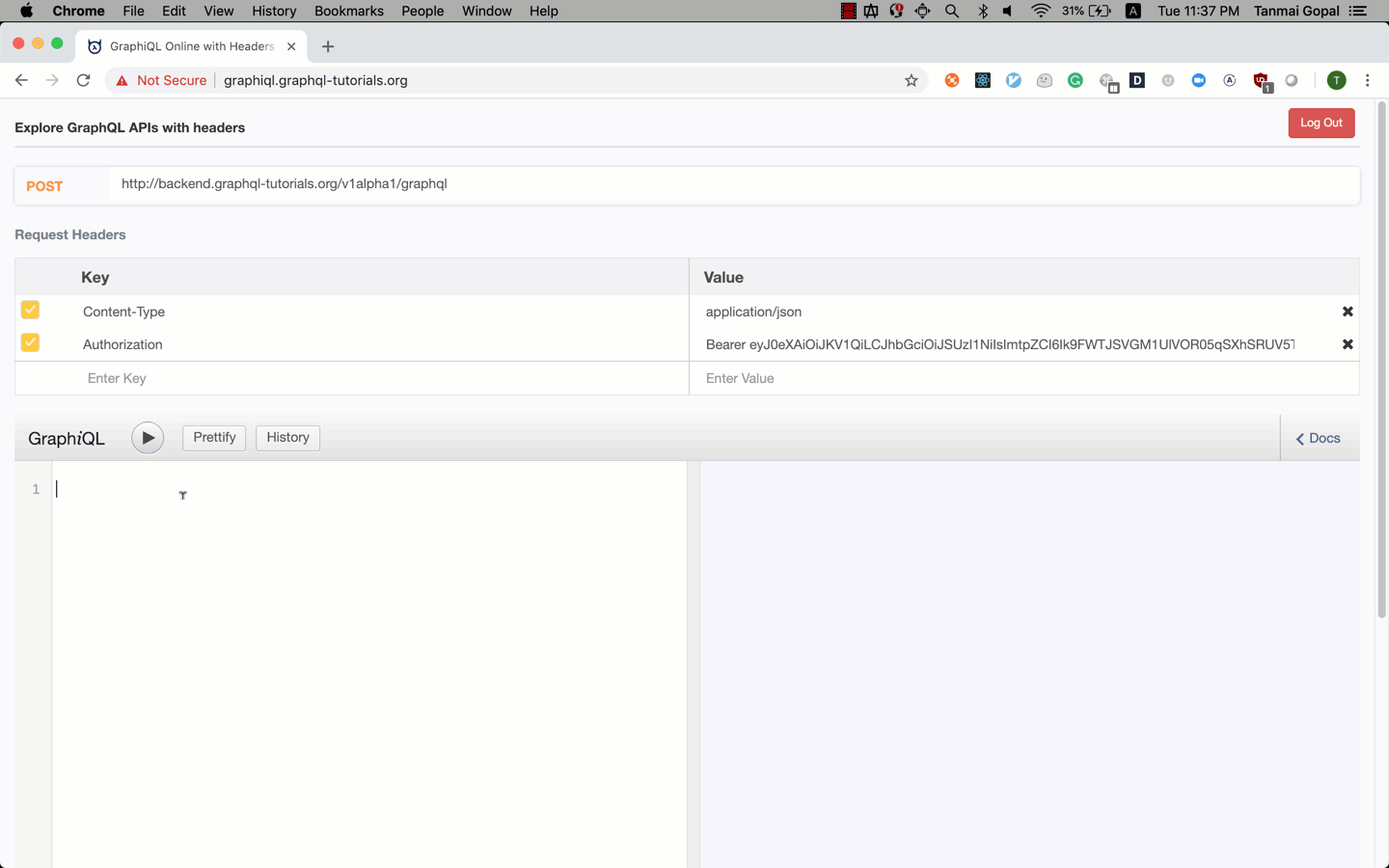
Tools like GraphiQL make GraphQL APIs really easy to use and integrate APIs in your app without requiring external documentation tools.
You can access the GraphiQL for this realtime todo app tutorial here: hasura.io/learn/graphql/graphiql
When you work with a GraphQL API in a project you will almost always use a tool like GraphiQL to explore and test your GraphQL queries.
Basic GraphQL query
- Open GraphiQL at: hasura.io/learn/graphql/graphiql. You'll have to login to get an auth token to query the API. In a real-world scenario your GraphQL APIs will be protected.
- You'll see a URL, and headers that contain the auth token that will be sent along with your GraphQL query.
- Now, paste this GraphQL query in the GraphiQL window
query {users {name}}
- Hit
ctrl + enterorcmd + enter(mac) or click on the ▶️ icon to run the GraphQL query - On the right, you should see a list of users by their names that are in the system!
Recall that there is no magic here! The hosted GraphiQL app is sending a GraphQL query string to the server at the given endpoint with the HTTP headers. The server then sends the response that you see on the right hand side.
Fetching "graphs"
Our todo app has users, todos and information about users that are currently online. This is what our API "schema" looks like:
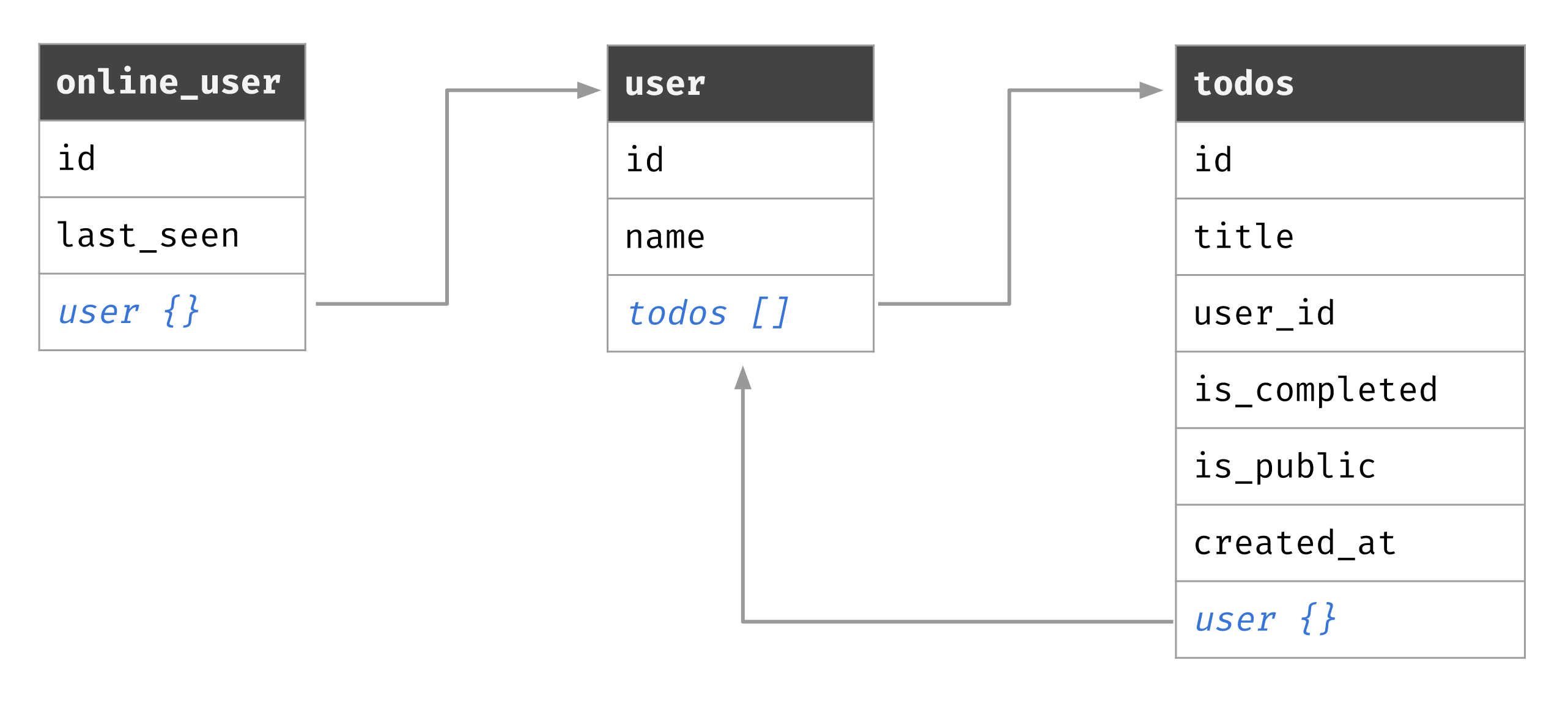
As you can see, it is a "graph" like schema where all the 3 models are linked to each other.
Let's try making queries that fetch different slices of our data from the overall "graph".
Fetch users and their todos
This GraphQL query will fetch all the users and their publicly visible todos:
Try it out in GraphiQLquery {users {nametodos {title}}}
Fetch online users and their profile information
This GraphQL query will fetch all the currently online users and their profile information (which is just their name for now):
Try it out in GraphiQLquery {online_users {last_seenuser {name}}}
Adding parameters (arguments) to GraphQL queries
In most API calls, you usually use parameters. For example, to specify what data you're fetching.
If you're familiar with making GET calls, you would have used a query parameter. For example,
to fetch only 10 todos you might have made this API call: GET /api/todos?limit=10.
The GraphQL query analog of this is arguments that you can attach to a "field".
Basic argument: Fetch 10 todos
This GraphQL query will fetch 10 todos and not all of them.
Try it out in GraphiQLquery {todos(limit: 10) {idtitle}}
The most important bit to check here is limit: 10. GraphQL servers will provide a list of
arguments that can be used in () next to specific fields. In our case, we are using
Hasura for creating the GraphQL backend which provides filter, sort and pagination arguments.
The GraphQL server or API that you use, might provide a different set of arguments that can be used.
Multiple arguments on multiple fields: Fetch 1 user and 5 most recent todos for each user
query {users(limit: 1) {idnametodos(order_by: { created_at: desc }, limit: 5) {idtitle}}}
Notice that we are passing arguments to different fields. This GraphQL query reads as:
Try it out in GraphiQLFetch users (with limit 1), and their todos (ordered by descending creation time, and limited to 5).
GraphQL variables: Passing arguments to your queries dynamically
This is great, but we still have a problem. If we want to create a query where we are fetching data with arguments that are provided dynamically, we'd have to create the entire query string again.
This is what we don't want to do:
var limit = getMaxTodosFromUserInput();var query = "query { todos (limit: " + limit.toString() + ") {id title} }";
Thankfully, we don't ever have to do this! GraphQL variables are extra variables that you can send in a query so that the "arguments" can be provided dynamically!
Fetch $limit number of todos
This is what our GraphQL query would look like:
query ($limit: Int!) {todos(limit: $limit) {idtitle}}
In addition to the query above, we send a variables object:
{"limit": 10}
Now instead of sending just the query to the GraphQL server, from our client we'll send both the query and the variables. The GraphQL server will use the variable in the right place in the query automatically for us!
Let's try this out in GraphiQL:
- Head to GraphiQL
- Write out this query
- Scroll to the bottom of the page, where you see a smaller panel "Query Variables"
- Add the query variable as a JSON object
Summary
- You can now make GraphQL queries
- You know how to pass arguments to your GraphQL queries
- You know how to make your arguments dynamic by using query variables
Next, let's look at writing data and not just fetching data!
Build apps and APIs 10x faster
Built-in authorization and caching
8x more performant than hand-rolled APIs






