创建 Auth0 应用程序
- 导航至 Auth0 控制面板
- 注册/登录帐户
- 创建新用户。
- 单击左侧的
Applications菜单选项,然后单击+ Create Application按钮。 - 在“创建应用程序”窗口中,为你的应用程序设置名称并选择
Single Page Web Applications。(假设前端应用程序将是基于 react/vue 等框架构建的单页应用)
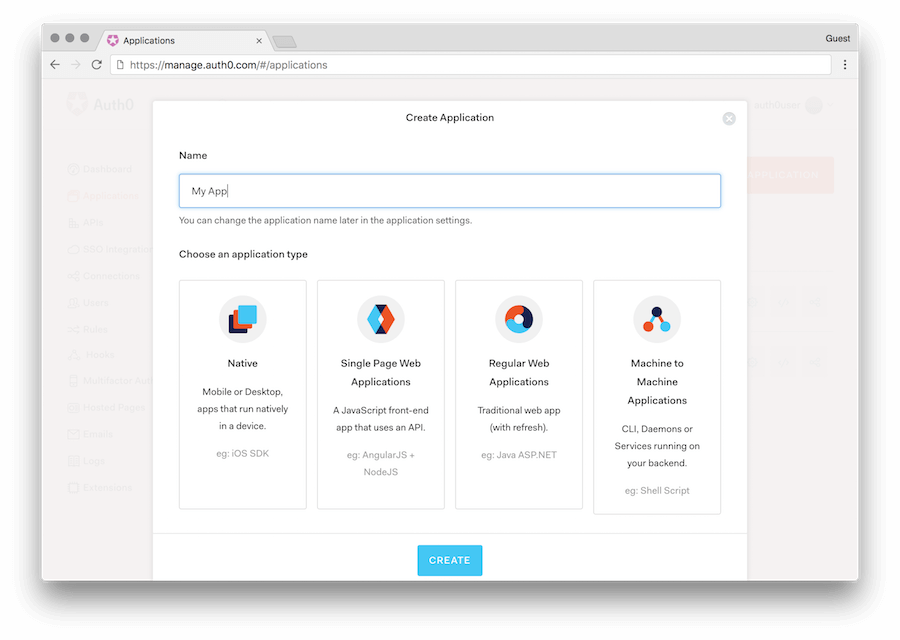
创建 Auth0 API
我们需要在 Auth0 上创建 API,以确保accessToken成为有效的 JWT。 单击左侧边栏上的APIs部分,然后单击+ Create API按钮。
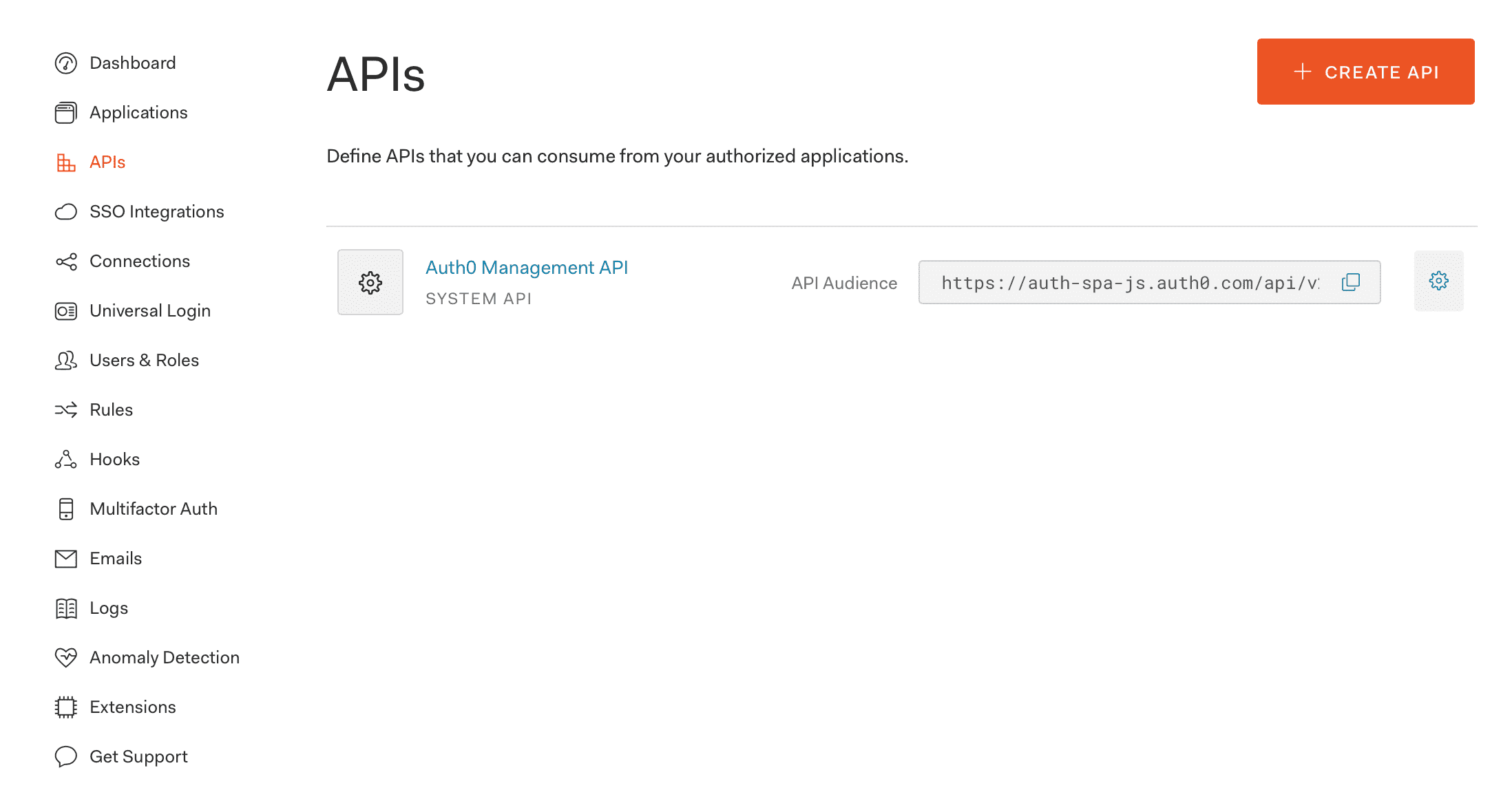
现在在出现的弹出窗口中,赋予 API 名称和标识符。 我们可以从技术层面赋予任何值。
比如名称为hasura,标识符为https://hasura.io/learn。
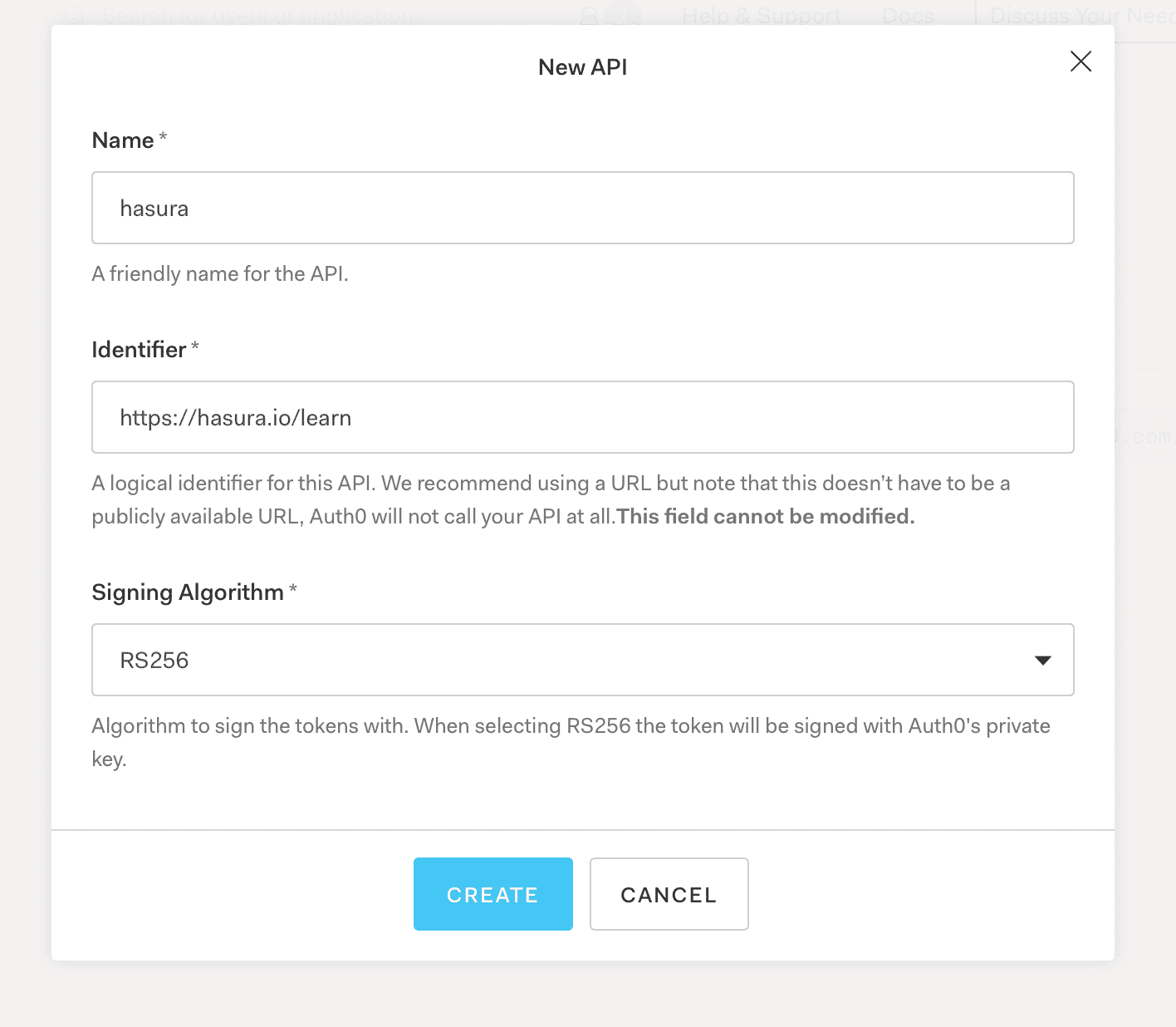
我们可以不改变签名算法。 (RS256)
完成后,请单击“创建”。
Did you find this page helpful?
Start with GraphQL on Hasura for Free
Build apps and APIs 10x faster
Built-in authorization and caching
8x more performant than hand-rolled APIs






