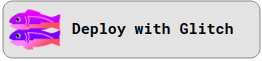编写自定义解析器
现在,我们已了解如何使用“操作”扩展 GraphQL API。 我们先前提到,自定义 API 图表的另一种方式是通过一个自定义 GraphQL 服务器来实现。
我们还是以从 Auth0 获取配置文件信息的用例为例。
Hasura 可以合并远程 GraphQL 模式并提供统一的 GraphQL API。 为了处理获取 Auth0 配置文件信息的用例,我们将在一个自定义 GraphQL 服务器中编写自定义解析器。 然后,Hasura 可以将此自定义 GraphQL 服务器与现有的自动生成的模式合并。
该自定义 GraphQL 服务器就是Remote Schema。
编写 GraphQL 自定义解析器
那么,让我们编写一个稍后可以合并到 Hasura 的 GraphQL API 中的自定义解析器。
const { ApolloServer } = require('apollo-server');const gql = require('graphql-tag');const jwt = require('jsonwebtoken');const fetch = require('node-fetch');const typeDefs = gql`type auth0_profile {email: Stringpicture: String}type Query {auth0: auth0_profile}`;function getProfileInfo(user_id) {const headers = {Authorization: `Bearer ${process.env.AUTH0_MANAGEMENT_API_TOKEN}`,};console.log(headers);return fetch(`https://${process.env.AUTH0_DOMAIN}/api/v2/users/${user_id}`, {headers,});}const resolvers = {Query: {auth0: (parent, args, context) => {// read the authorization header sent from the clientconst authHeaders = context.headers.authorization || '';const token = authHeaders.replace('Bearer ', '');// decode the token to find the user_idtry {if (!token) {return 'Authorization token is missing!';}const decoded = jwt.decode(token);const user_id = decoded.sub;// make a rest api call to auth0return getProfileInfo(user_id).then((resp) => resp.json()).then((resp) => {console.log(resp);if (!resp) {return null;}return { email: resp.email, picture: resp.picture };});} catch (e) {console.log(e);return null;}},},};const context = ({ req }) => {return { headers: req.headers };};const schema = new ApolloServer({ typeDefs, resolvers, context });schema.listen({ port: process.env.PORT }).then(({ url }) => {console.log(`schema ready at ${url}`);});
在上述服务器中,我们分解一下正在进行的事项:
- 我们为
auth0_profile和Query定义 GraphQL 类型。 - 然后,我们为“查询”类型
auth0编写一个自定义解析器,我们从中解析Authorization标头,以获取令牌。 - 然后,我们使用
jsonwebtoken库的jwt方法解码令牌。 这提供了获取 Auth0 配置文件信息所需的 user_id。 - 我们请求 Auth0 的管理 API,传入令牌和 user_id,以获取关于该用户的详细信息。
- 在得到响应后,我们会返回对象
{email: resp.email, picture: resp.picture}作为响应。 此外,我们还会返回null。
注
写入的大多数代码与我们在上一部分为“操作”写入的 REST API 非常相似。 在这里,我们使用 Apollo Server 从零开始编写一个自定义 GraphQL 服务器。
如果你已在Creating Actions部分创建了auth0“操作”,那么“操作”将与 Auth0 远程模式发生冲突。 为了解决这个问题,你可以删除“操作”,以创建远程模式或重命名auth0和auth0_profile类型。
部署
让我们将上述自定义 GraphQL 服务器部署到 Glitch。 Glitch 是创建和部署应用程序 (Node.js) 的平台,支持快速在云端测试和迭代代码。 单击下面的“部署到 Glitch”按钮,开始此操作。
环境变量
在 Glitch 上重新组合你自己的项目后,请修改.env文件,以正确输入
AUTH0_MANAGEMENT_API_TOKENAUTH0_DOMAIN
值。
恭喜! 你已编写并部署自己的第一个 GraphQL 自定义解析器。
Build apps and APIs 10x faster
Built-in authorization and caching
8x more performant than hand-rolled APIs