创建用户表
让我们先创建users表。
users表将包含以下列:
id(输入文本)、name(输入文本)、created_at(输入时间戳和默认值 now())last_seen(输入时间戳和可空值)
这些列与用户的属性关联。 last_seen列可用来存储用户在线时的最新时间戳。
在 Hasura 控制台中,转到DATA选项卡部分,然后单击我们之前连接的 Heroku 数据库(在左侧导航栏)。 数据库名称是default,模式名称是public。在登录public模式后,单击Create Table。输入用于创建上述表的值。
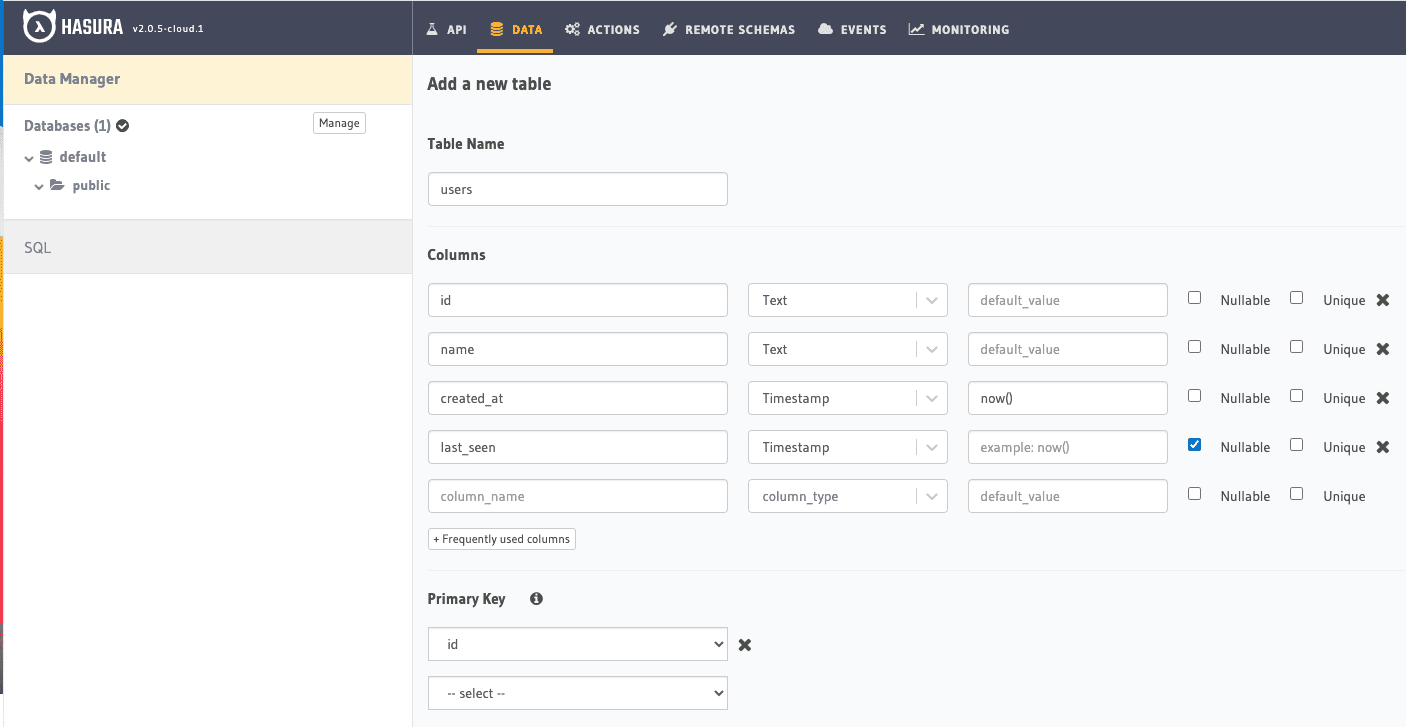
完成后,请单击Add Table按钮,以创建表。
太好了! 你已创建该应用程序所需的第一个表。
Did you find this page helpful?
Start with GraphQL on Hasura for Free
Build apps and APIs 10x faster
Built-in authorization and caching
8x more performant than hand-rolled APIs







