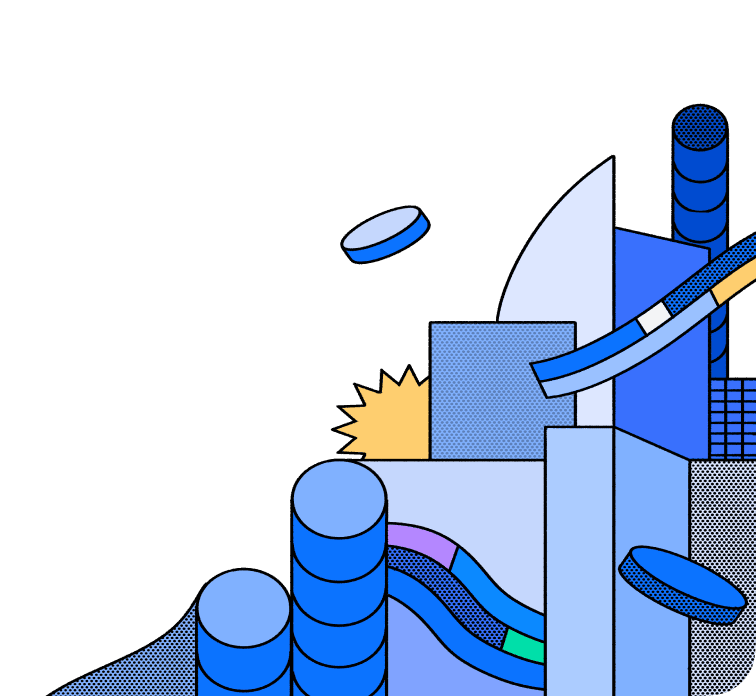All Connectors
GraphQL Native Data Connector

GraphQL Native Data Connector
The GraphQL Native Data Connector allows for connecting to any GraphQL endpoint
About
Overview
The Hasura GraphQL Connector allows for connecting to a GraphQL API and bringing it into Hasura DDN supergraph as a single unified API. It can also be used to bring in your current Hasura v2 GraphQL API into Hasura DDN.
For Hasura v2 users, this functionality is the replacement of Remote Schemas functionality in DDN.
Features
Below, you'll find a matrix of all supported features for the GraphQL connector:
| Feature | Supported | Notes |
|---|---|---|
| Queries | ✅ | All features that v3 engine currently supports |
| Mutations | ✅ | |
| Header Passthrough | ✅ | Entire headers can be forwarded |
| Subscriptions | ❌ | |
| Unions | ❌ | Can be brought in via scalar types |
| Interfaces | ❌ | |
| Relay API | ❌ | |
| Directives | ❌ | @cached, Apollo directives |
Build on Hasura DDN
Get started by connecting your GraphQL endpoint to a Hasura DDN project.
Fork the connector
You can fork the connector's repo and iterate on it yourself.