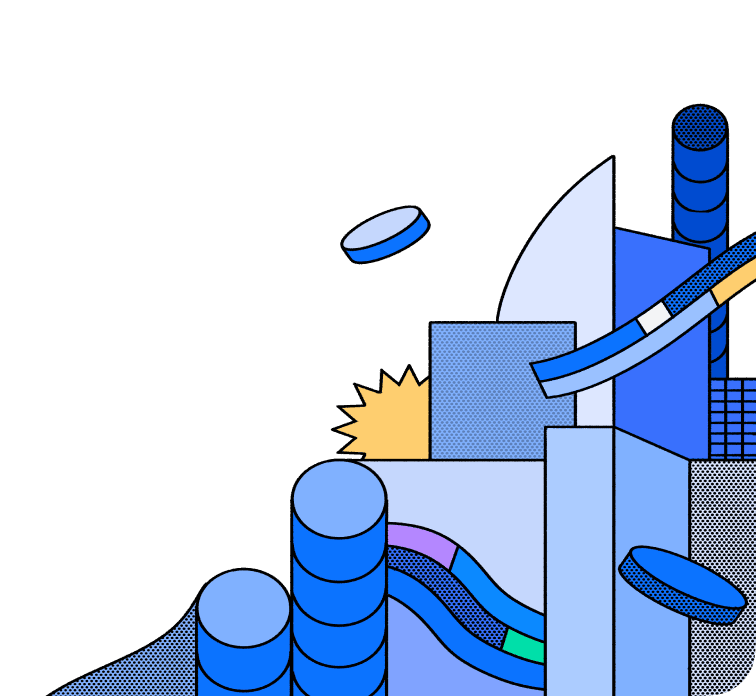All Connectors
Stripe Connector

Stripe Connector
The Stripe Data Connector provides an instant adapter for Engine v3 to request Stripe resources via GraphQL
About
Stripe Connector
Overview
The Stripe Data Connector provides an instant adapter for Hasura DDN to request Stripe resources via GraphQL. This connector is built upon the HTTP connector and Stripe's OpenAPI Specification.
Build on Hasura DDN
Get started by connecting your Stripe account to a Hasura DDN project.
Fork the connector
You can fork the connector's repo and iterate on it yourself.
License
The Hasura Stripe connector is available under the Apache License 2.0.