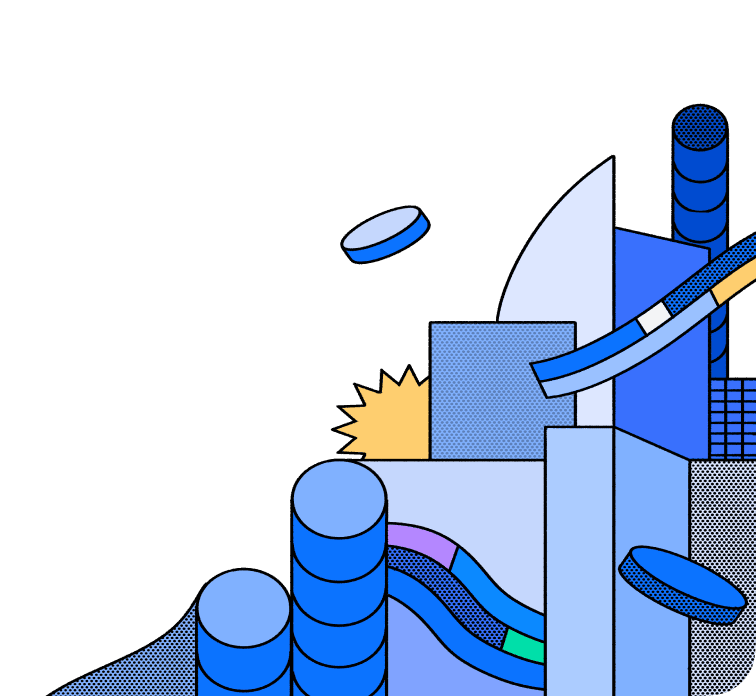Storage Connector
With this connector, Hasura allows you to instantly create a real-time GraphQL API on top of your cloud storage objects. This connector supports cloud storage functionalities to manage your files on cloud storage, allowing for efficient and scalable data operations.
Features
Supported storage services
| Service | Supported |
|---|---|
| AWS S3 | ✅ (*) |
| Google Cloud Storage | ✅ |
| Azure Blob Storage | ✅ |
| MinIO | ✅ (*) |
| Cloudflare R2 | ✅ (*) |
| DigitalOcean Spaces | ✅ (*) |
(*): Support Amazon S3 Compatible Cloud Storage providers. The connector uses MinIO Go Client SDK behind the scenes.
Supported features
Below, you'll find a matrix of all supported features for the Storage connector:
| Service | Type | List Buckets | Create Bucket | Update Bucket | Delete Bucket | List Objects | Upload | Download | Delete Object | Soft-Delete | Presigned-URL |
|---|---|---|---|---|---|---|---|---|---|---|---|
| AWS S3 (*) | s3 | ✅ | ✅ | ✅ | ✅ | ✅ | ✅ | ✅ | ✅ | ❌ | ✅ |
| Google Cloud Storage | gcs | ✅ | ✅ | ✅ | ✅ | ✅ | ✅ | ✅ | ✅ | ✅ | ✅ |
| Azure Blob Storage | azblob | ✅ | ✅ | ✅ | ✅ | ✅ | ✅ | ✅ | ✅ | ✅ | ✅ |
| File System | fs | ✅ | ✅ | ✅ | ✅ | ✅ | ✅ | ✅ | ✅ | ❌ | ❌ |
| MinIO (*) | s3 | ✅ | ✅ | ✅ | ✅ | ✅ | ✅ | ✅ | ✅ | ❌ | ✅ |
| Cloudflare R2 (*) | s3 | ✅ | ✅ | ✅ | ✅ | ✅ | ✅ | ✅ | ✅ | ❌ | ✅ |
| DigitalOcean Spaces (*) | s3 | ✅ | ✅ | ✅ | ✅ | ✅ | ✅ | ✅ | ✅ | ❌ | ✅ |
(*): Support Amazon S3 Compatible Cloud Storage providers. The connector uses MinIO Go Client SDK behind the scenes.
Build on Hasura DDN
Get started by connecting your preferred cloud storage provider to a Hasura DDN project.
Fork the connector
You can fork the connector's repo and iterate on it yourself.
License
The Storage connector is available under the Apache License 2.0.