Announcing our MongoDB Data Connector (Beta)
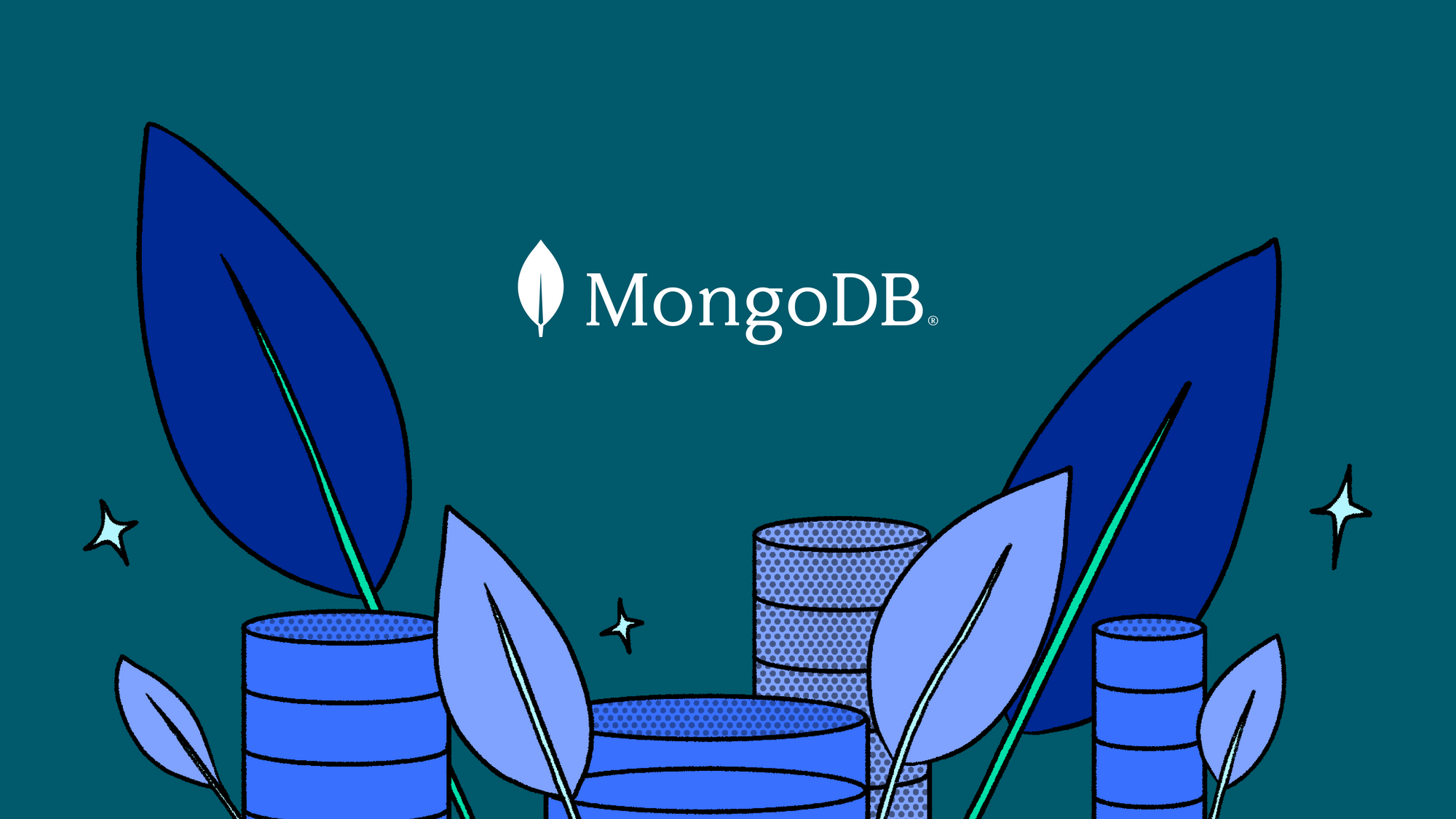
Introducing Hasura for NoSQL
First-class performance
Getting started with Hasura and MongoDB
Connecting your database
- Go to Data > Manage in your application.
- Check if your MongoDB data connector is pre-connected to your Hasura instance. You can do this by selecting the Data Connector Agents dropdown from the Data Manager.
- If the MongoDB data connector is not connected and you have used the docker-compose.yml file mentioned above, use the following details to connect to your agent:
- Agent Name: mongodb
- URL: http://mongo-data-connector:3000
- After that, you can click Connect Database to continue to the database connection screen.
- If you’re using the provided docker-compose.yml file you can connect your database using the following credentials:
- Database Name: mongodb
- Connection: mongodb://mongouser:mongopassword@mongodb:27017
- db: demo
Track your first Collection
- Once your database is connected, select the database name from the left-hand sidebar.
- You will see your collections listed here. Choose a collection and click on "Track Selected."
- Congratulations! Your selected collection is now added to your GraphQL API.
Run your first query
- In the header, select "API" to go to GraphiQL, our API testing utility.
- Utilize the explorer located on the left-hand sidebar to assist you in composing your query (the resulting query will be populated in the body area).
- When you’re ready, click on the play button to execute your GraphQL query.
- Your query’s result will be populated in the right-hand column of the interface.
Current features
- Schema Generation: We support tracking collections containing a validation schema. This schema serves as the backbone for generating your GraphQL schema.
- Document Filtering: Enjoy the convenience of filtering on top-level fields within your documents. This feature allows you to access and manage only the data you require.
- Field-Level Permissions: Security is paramount. We've incorporated permissions on the same top-level fields, reinforcing an additional layer of data protection.
- Federated Relationships: Experience the power of connecting your data sources. We enable federated relationships from MongoDB to other data sources such as PostgreSQL, enhancing the interconnectivity of your data.
And, we're not done. There's more coming soon!
- 🗂️ Enhanced querying and permissions for embedded documents
- 🔗 Improved cross-collection relationships
- 🔗 Improved cross-datasource relationships (inbound joins to MongoDB, currently supporting from MongoDB)
- 🤝 A customizable GraphQL schema, moving beyond the dependency on validation schemas
- and the freedom to create your own logical models, providing a powerful escape-hatch from any 🪄 auto-magic
Related reading




