Hasura Metadata SDK
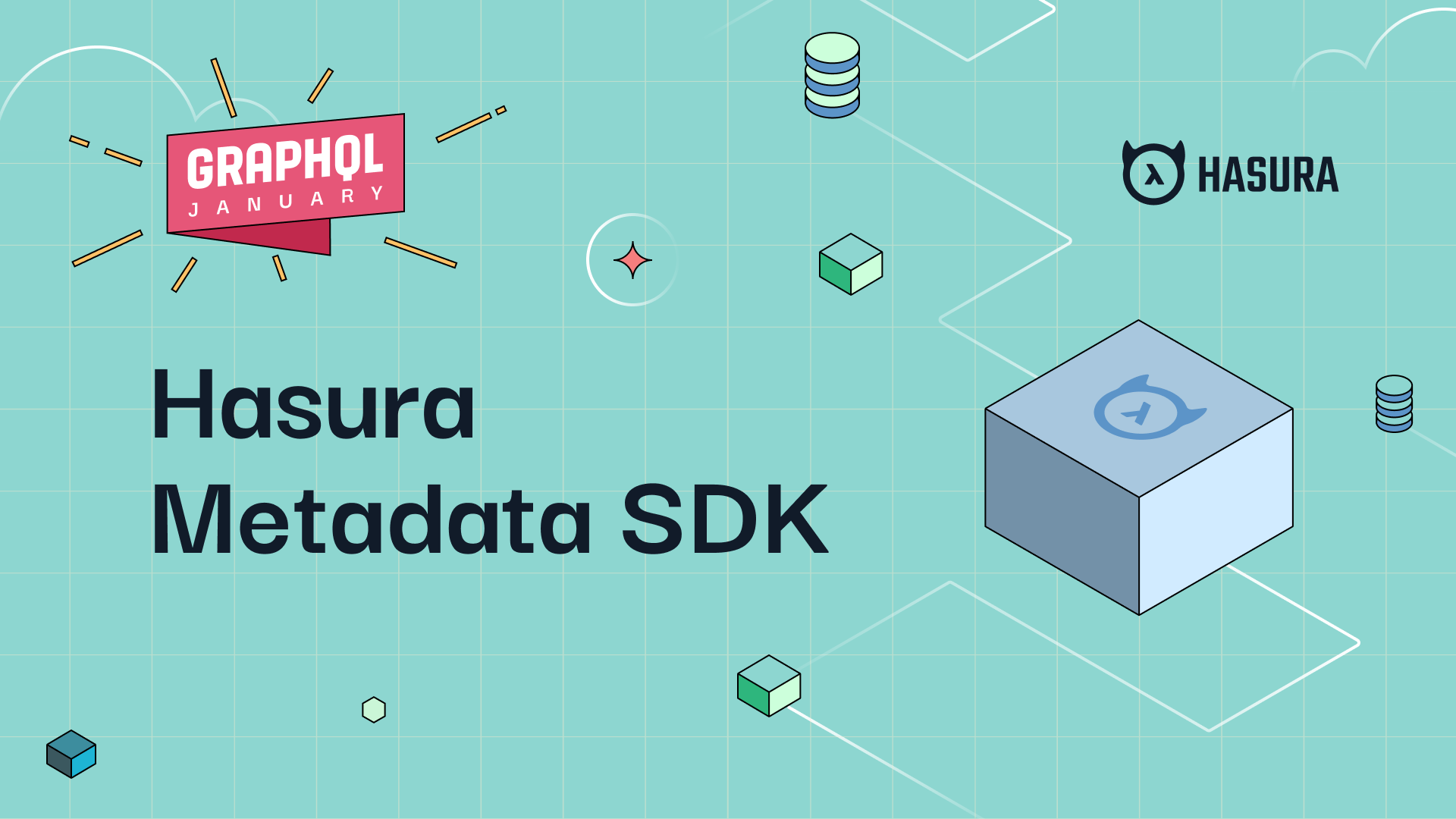
What is it?
- TypeScript (also published on NPM, as
@hasura/metadata-types) - Python 3.7 Dataclasses + MyPy
- Golang
- Haskell
Why was it built, what problems does it solve?
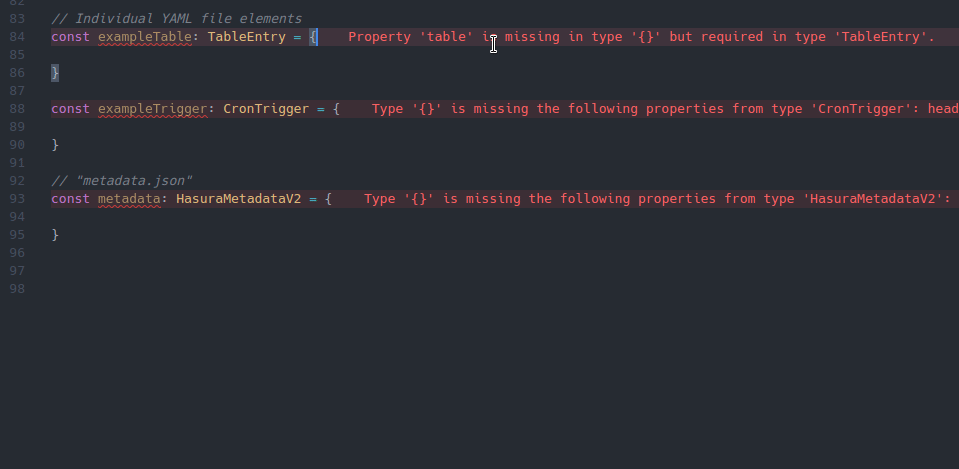
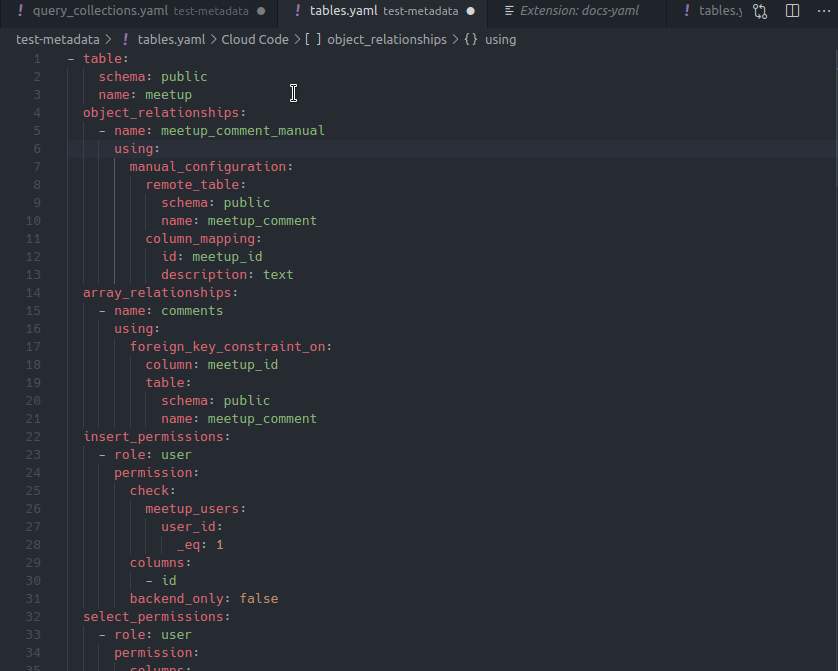
How might I use this?
- Loading
tables.yaml, andactions.yamlfiles - Adding a new table
- Creating a JSON and text diff of
tables.yaml, and writing it to adiffsfolder - Repeating the above process for
metadata.json(could bemetadata.yamlas well)
import { Convert } from "./customMetadataConverter"
import {
TableEntry,
Action,
CustomTypes,
HasuraMetadataV2,
} from "../generated/HasuraMetadataV2"
// Read "tables.yaml" file as text from filesystem
const tablesMetadataFile = fs.readFileSync("./metadata/tables.yaml", "utf8")
// Convert it to JSON object with type annotation using loadYAML utility
const tablesMetadata: TableEntry[] = Convert.loadYAML(tablesMetadataFile)
tablesMetadata.forEach(console.log)
// Read "actions.yaml" file as text from filesystem
const actionMetadataFile = fs.readFileSync("./metadata/actions.yaml", "utf8")
// Convert it to JSON object with type annotation using loadYAML utility
const actionMetadata: {
actions: Action[]
custom_types: CustomTypes
} = Convert.loadYAML(actionMetadataFile)
actionMetadata.actions.forEach(console.log)
console.log(actionMetadata.custom_types)
// Make a new table object
const newTable: TableEntry = {
table: { schema: "public", name: "user" },
select_permissions: [
{
role: "user",
permission: {
limit: 100,
allow_aggregations: false,
columns: ["id", "name", "etc"],
computed_fields: ["my_computed_field"],
filter: {
id: { _eq: "X-Hasura-User-ID" },
},
},
},
],
}
// Clone the tables for comparison after changes using diff()
const originalTablesMetadata = Convert.clone(tablesMetadata)
// Add the new table to tables metadata
tablesMetadata.push(newTable)
// Generate a structural and text diff from the changes between original and now
const tableDiff = Convert.diff(originalTablesMetadata, tablesMetadata)
// Write the diffs to /diffs folder, will output "tables.json" and "tables.diff"
Convert.writeDiff({ folder: "diffs", file: "tables", diffs: tableDiff })
// Ouput the updated "tables.yaml" to filesystem
fs.writeFileSync(
"./tables-updated.yaml",
Convert.metadataToYAML(tablesMetadata)
)
// Read "metadata.json"
const metadataFile = fs.readFileSync("./metadata.json", "utf-8")
// Convert.to<typeName> does runtime validation of the type
const allMetadata: HasuraMetadataV2 = Convert.toHasuraMetadataV2(metadataFile)
console.log(allMetadata)
// Clone, add table
const beforeMetadataChanges = Convert.clone(allMetadata)
allMetadata.tables.push(newTable)
// Diff, write diff
const metadataDiff = Convert.diff(beforeMetadataChanges, allMetadata)
Convert.writeDiff({ folder: "diffs", file: "metadata", diffs: metadataDiff })
Closing Words
Related reading



