Dev Mode
In your local dev environment with custom code written, you may want to see the exact details of the webhook call for the custom code handler (like Hasura Actions).
Enable Dev Mode
Head to the project settings in the Hasura Cloud dashboard and add a new env var. The new env var should be HASURA_GRAPHQL_DEV_MODE with the value set to true.
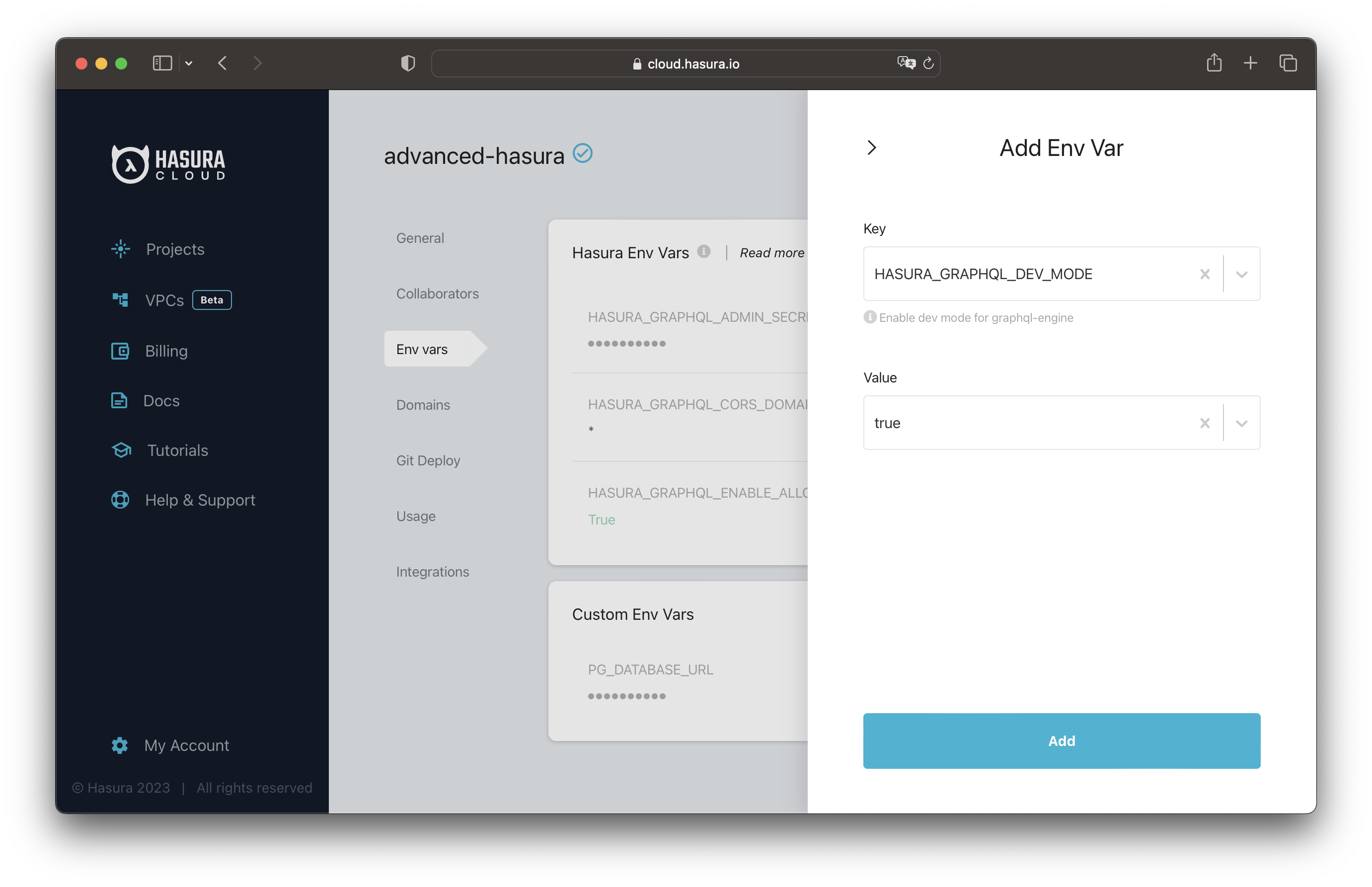
Once enabled, this adds an extensions key to the errors object of the response. The internal key contains error information, including the generated SQL statement and exception information from Postgres.
Of course, it is highly recommended to enable the dev mode only in dev/staging environments and only for the admin role. To force the extensions to work only for the admin role, add a new env var called HASURA_GRAPHQL_ADMIN_INTERNAL_ERRORS and set it to true.
Build apps and APIs 10x faster
Built-in authorization and caching
8x more performant than hand-rolled APIs






