This course is no longer maintained and may be out-of-date. While it remains available for reference, its content may not reflect the latest updates, best practices, or supported features.
JWT Provider Service
Since setting up Auth0 or Firebase with Unity is a process in itself, we'd be setting up our own custom jwt provider!
It doesn't have the many useful features but it gets the job done. Let's get into it.
Glitch Set Up
I already created a Glitch project for this. You'll just be cloning it and editing it a bit.
Open the link here: https://glitch.com/edit/#!/shooter-arena-jwt
Click Remix To Edit to make it your own project. It should be at the top right corner.
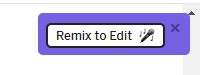
Note: it is advisable you create a Glitch account, if not your project would be deleted after 5 days.
Go to index.js file and in function postRequest(id, success) change the hostname to your hasura backend url.
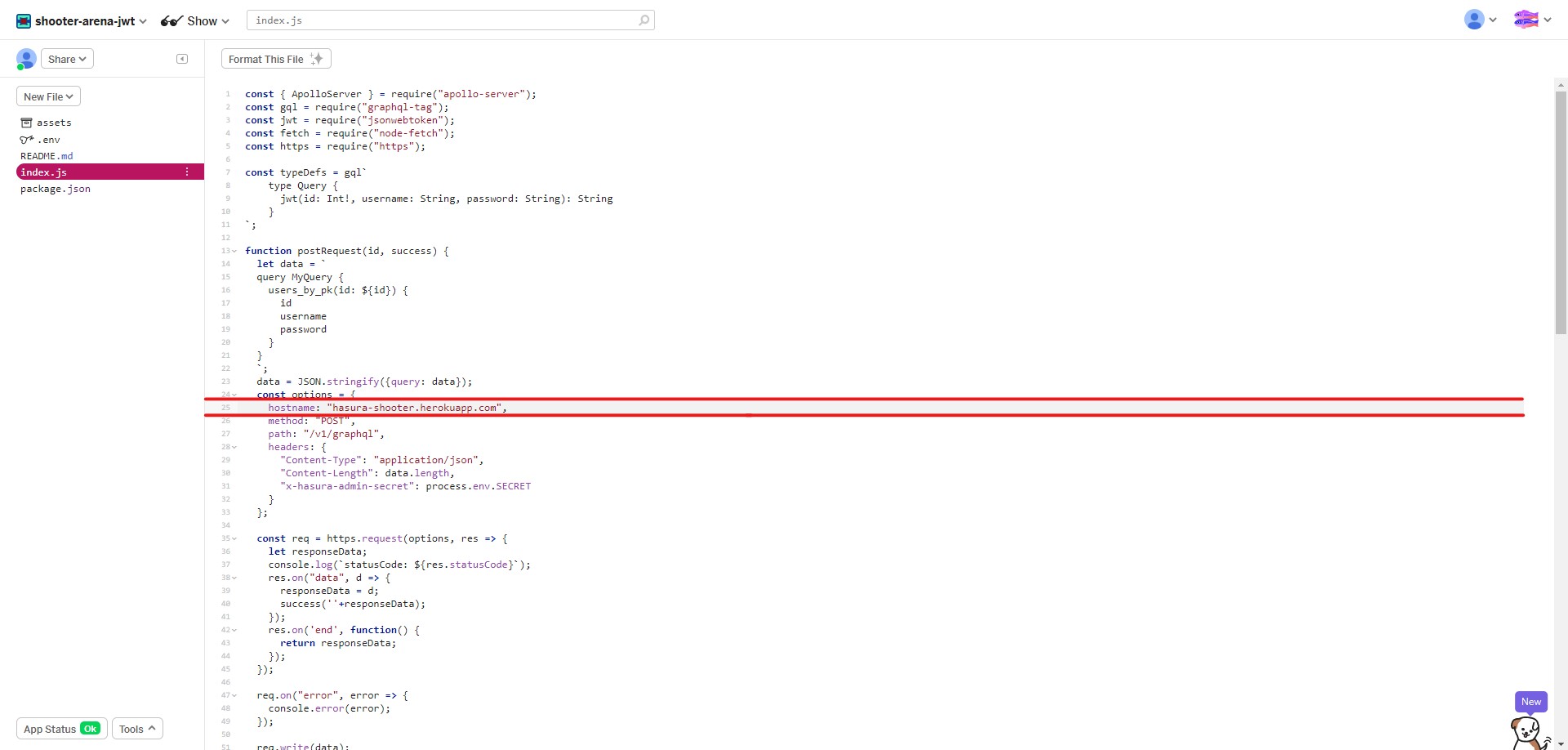
You can get your hostname from your Hasura console.
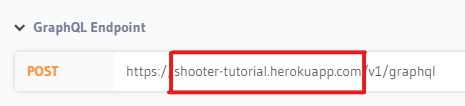
Next up, go to the .env file to set your secrets.
SECRET=ADMIN_SECRETCLIENT_TOKEN=CLIENT_TOKENPRIVATE_KEY=JWTSecretMustBeAtLeast32CharactersLong!
SECRET should be set to your Hasura admin secret
CLIENT_TOKEN should be set to a phrase you want to use to authorize Unity.
PRIVATE_KEY should be set to the HASURA_GRAPHQL_JWT_SECRET that's set for your Hasura Cloud project.
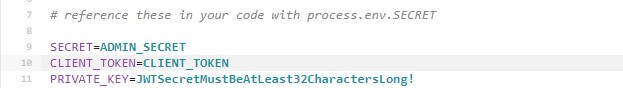
Next, rename your project.
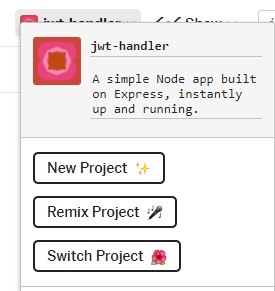
Copy the live app link.
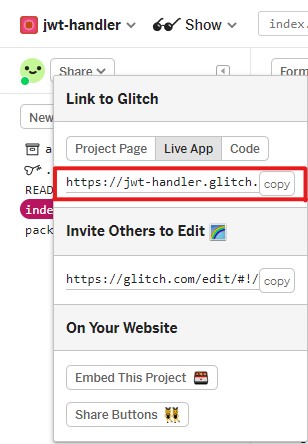
And let's head over to Unity.
Getting our JWT
Open your Unity project and create a new Api Reference. You can name it JWT
Paste the Glitch live app link you copied in the url slot and Introspect.
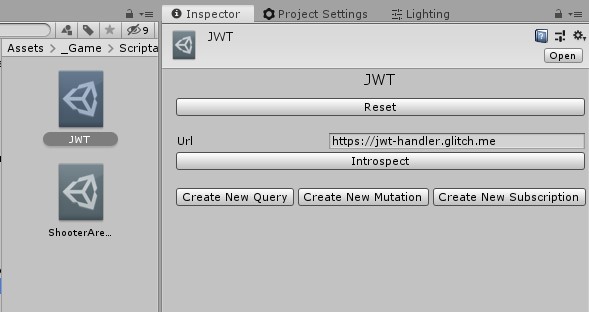
Create a new query called GetJwt
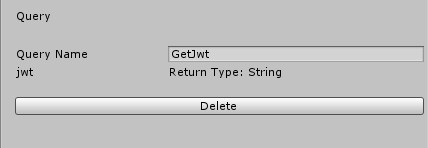
And that's it. Calling this query with the right arguments will return a jwt for us to authenticate our Api calls with.
Build apps and APIs 10x faster
Built-in authorization and caching
8x more performant than hand-rolled APIs






