This course is no longer maintained and may be out-of-date. While it remains available for reference, its content may not reflect the latest updates, best practices, or supported features.
Unity Leaderboard
We are about to set up the leaderboard within Unity.
BattleComplete and GetUsers queries
Since we've created the Action BattleComplete, our schema has been update and to get this, we'll need to introspect our Api again.
But because we've set up authentication with our server, we need to make a change to be able to introspect the server.
Go to HttpHandler.cs in Assets/graphql-client/Scripts/Core/HttpHandler.cs
Update the first function, PostAsync() there,
Replace
request.SetRequestHeader("Content-Type", "application/json");
With
request.SetRequestHeader("Content-Type", "application/json");request.SetRequestHeader("x-hasura-admin-secret", "ADMIN_SECRET");
This sets the header of our request to our Admin secret. Change ADMIN_SECRET in the code above to your actual secret!
Now we can go to our ShooterApi and introspect.
After Instrospecting, create a new Mutation called BattleComplete
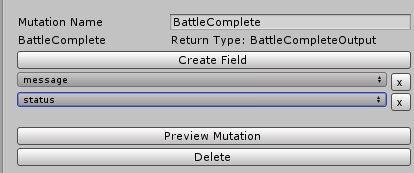
Also create a new Query called GetUsers
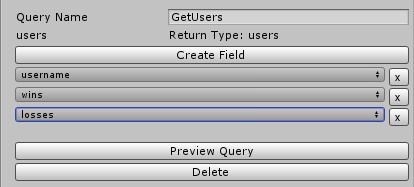
Now we can remove the addition we made in HttpHandler.cs or comment it out if you want. You can also leave it there if you intend to introspect some more.
Api Calls
Next as usual, we create functions to make our Api calls.
Go to GameData.cs in Assets/_Game/Scripts/Data/GameData.cs
Copy and paste the function below
private async Task BattleComplete(){GraphApi.Query battleComplete = shooterApi.GetQueryByName("BattleComplete", GraphApi.Query.Type.Mutation);battleComplete.SetArgs(new{battle?.id});await shooterApi.Post(battleComplete);}
Next, go to the ProcessBattle() and replace
if ((battle.hitTargets.Count == battle.defendedTargets.Count && user.role == User.Role.DEFENDER) ||(battle.hitTargets.Count > battle.defendedTargets.Count && user.role == User.Role.SHOOTER)){await DeleteBattles();}
with
if ((battle.hitTargets.Count == battle.defendedTargets.Count && user.role == User.Role.DEFENDER) ||(battle.hitTargets.Count > battle.defendedTargets.Count && user.role == User.Role.SHOOTER)){await BattleComplete();}
This bit of code simplies calls the BattleComplete mutation instead of simply deleting the battle. This would enable our Glitch projects update the users accordingly.
Next, we create another function
public async Task<List<User.Users>> GetUsers(){try{GraphApi.Query usernames = shooterApi.GetQueryByName("GetUsers", GraphApi.Query.Type.Query);UnityWebRequest request = await shooterApi.Post(usernames);string result = request.downloadHandler.text;return JsonConvert.DeserializeObject<List<User.Users>>(RemoveData(result,usernames.queryString));}catch{throw new Exception();}}
Leaderboard set up
Now that we have the functions to get users, their wins and losses, we need to update our leaderboard script.
Go to Leaderboard.cs in Assets/_Game/Script/Managers/Leaderboard.cs
Confirm you have all the needed namespaces at the start of the file.
using System.Collections.Generic;using System.Linq;using System.Threading.Tasks;using Game.Data;using Game.Manager;using TMPro;using UnityEngine;
next we create a function that gets all the users into a variable and sorts them.
async Task GetUsers(){try{users = await gameData.GetUsers();users = users.OrderByDescending((users1 => users1.wins - users1.losses)).ToList();rank = users.FindIndex((users1 => users1.username == gameData.user.Username));user = users[rank];}catch{menuManager.SwitchScreen(menuManager.titleScreen);}}
Lastly, we add this function to the OnEnable() function. Add
await GetUsers();
to become,
private async void OnEnable(){menuManager.ActivateLoading("Gathering data");await GetUsers();DisplayStats();PopulateLeaderboard();menuManager.loading.Disappear();}
And we are done! Leaderboard has been set up! Enjoy your version of Shooter Arena!
In case you want the full source code of the final app, download it from here
Build apps and APIs 10x faster
Built-in authorization and caching
8x more performant than hand-rolled APIs






