This course is no longer maintained and may be out-of-date. While it remains available for reference, its content may not reflect the latest updates, best practices, or supported features.
Data Modeling
We shall be creating two tables! One for Users and the other for Battles
Create Users Table
The users table will have the following columns:
id(Integer, unique, non-nullable, auto-increment, primary key)username(Text, unique, non-nullable)
These columns are self-explanatory.
Ensure you set the column id as the primary key for the table.
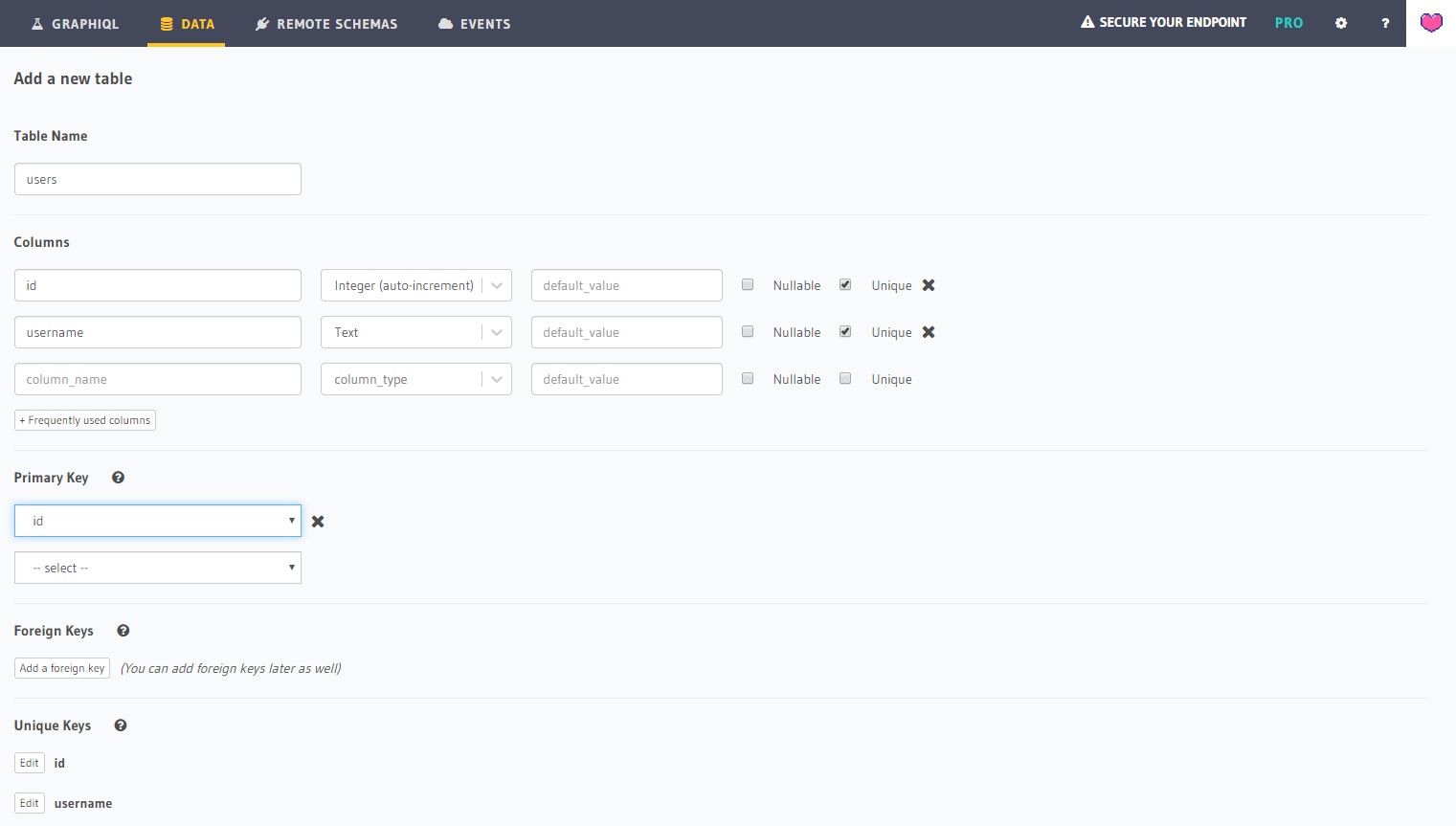
The users table contains data concerning our players. For now, let's create two mock players.
This can be done in the Insert Row tab in the users table. You can give the two mock players whatever usernames you want, but I shall be using test1 and test2.
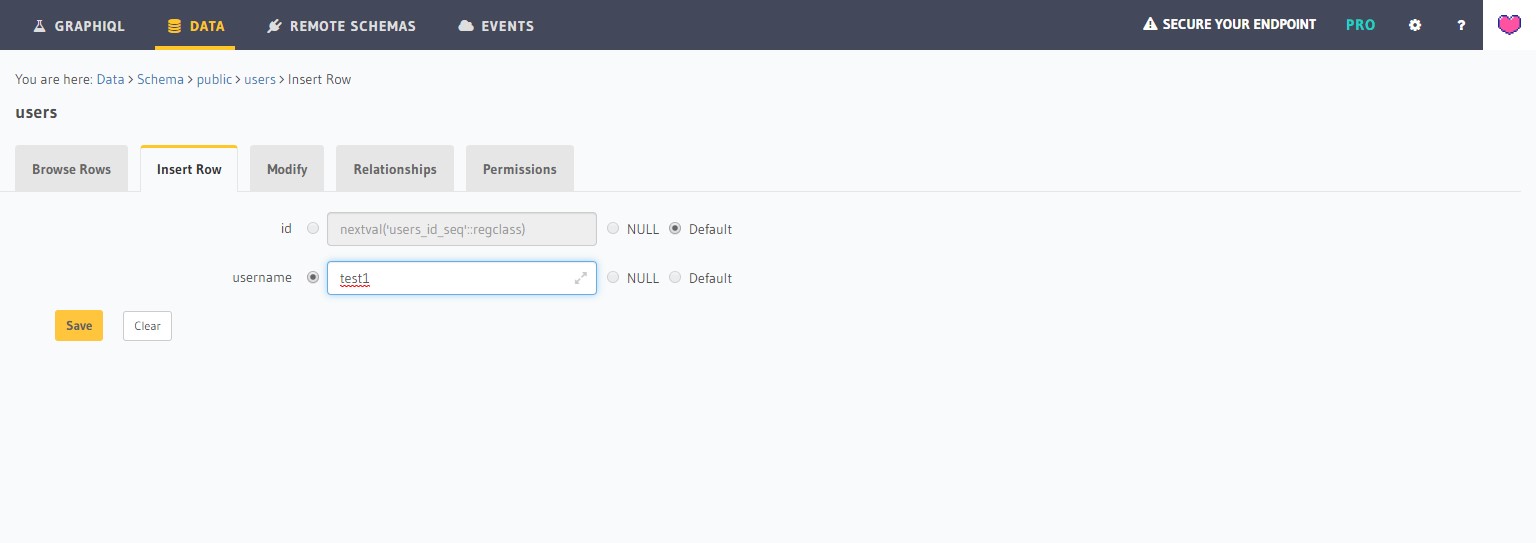
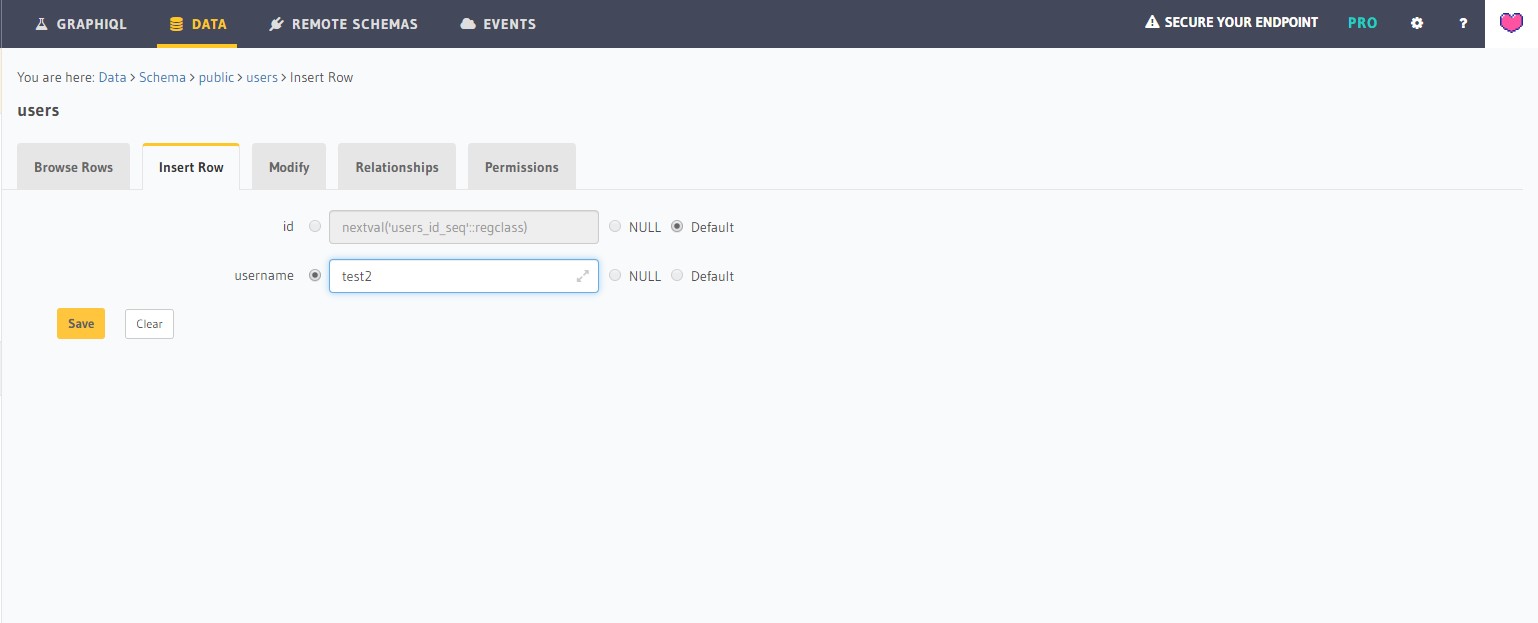
Create Battles Table
Next up, we shall create the battles table. It shall have the following columns:
id(Integer, unique, non-nullable, auto-increment, primary key)shooter_id(Integer, nullable)defender_id(Integer, nullable)shooterReady(Boolean, non-nullable, default: false)defenderReady(Boolean, non-nullable, default: false)shooter_lastseen(Timestamp, nullable, default: now())defender_lastseen(Timestamp, nullable, default: now())
Ensure you set the column id as the primary key for the table.
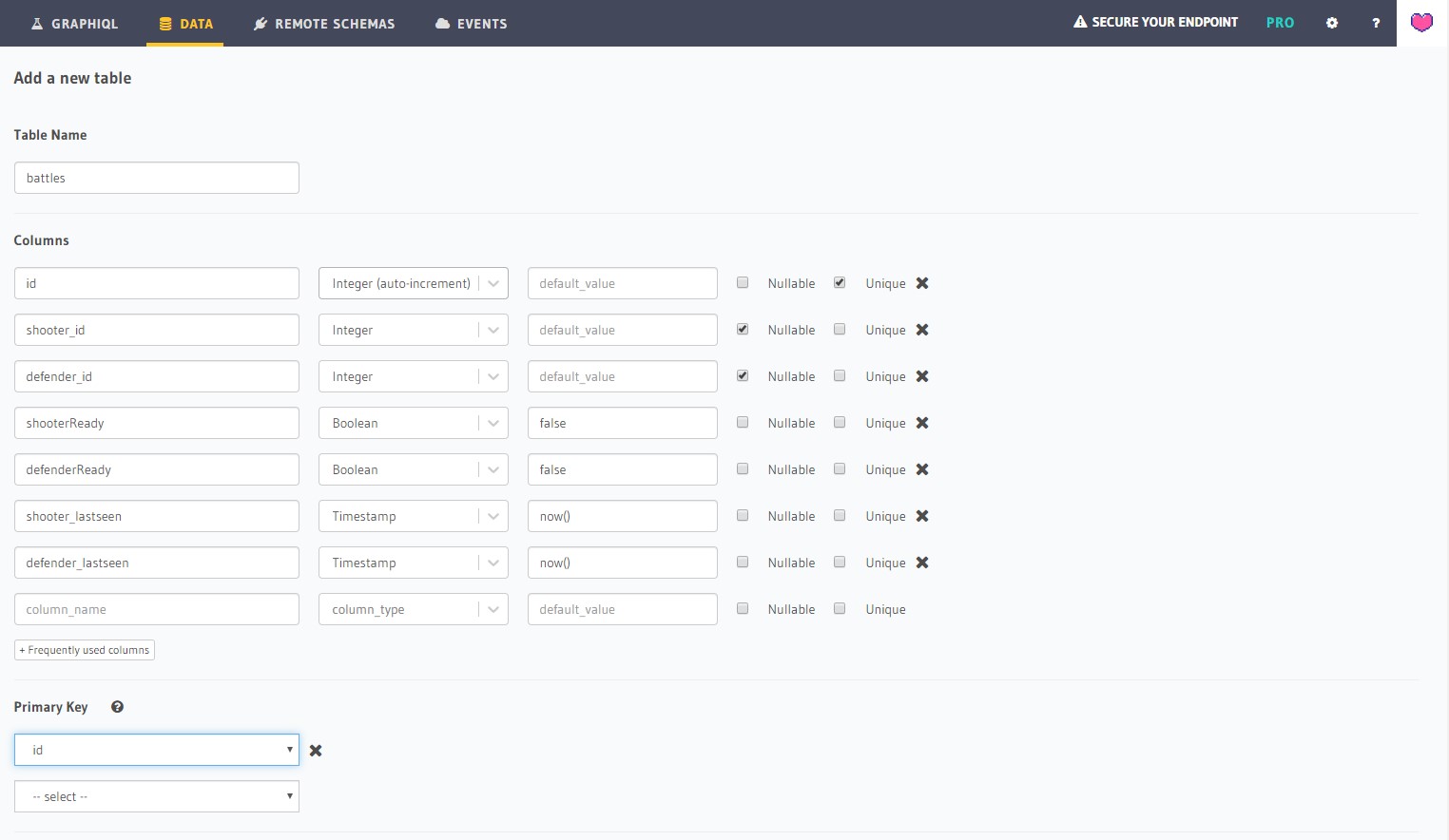
Let us go through these columns to understand why they're important for matchmaking purposes.
id:idfor the battle created. Each battle is unique between two players.shooter_id:idfor theuserthat will be the Shooter.defender_id:idfor theuserthat will be the Defender.shooterReady: after two players have been paired and a battle created, this flag is set to confirm the Shooter is still available for the battle.defenderReady: after two players have been paired and a battle created, this flag is set to confirm the Defender is available for the battle.shooter_lastseen: last time the shooter was seen in the battle. This is used to confirm if the Shooter disconnects from the game.defender_lastseen: last time the defender was seen in the battle. This is used to confirm if the Defender disconnects from the game.
If you recall the flow chat in Matchmaking Overview, the necessity for the shooterReady and defenderReady flags is apparent.
Connect Battles with Users
To ensure that the shooter_id column points to an actual users row, we add a foreign key in battles
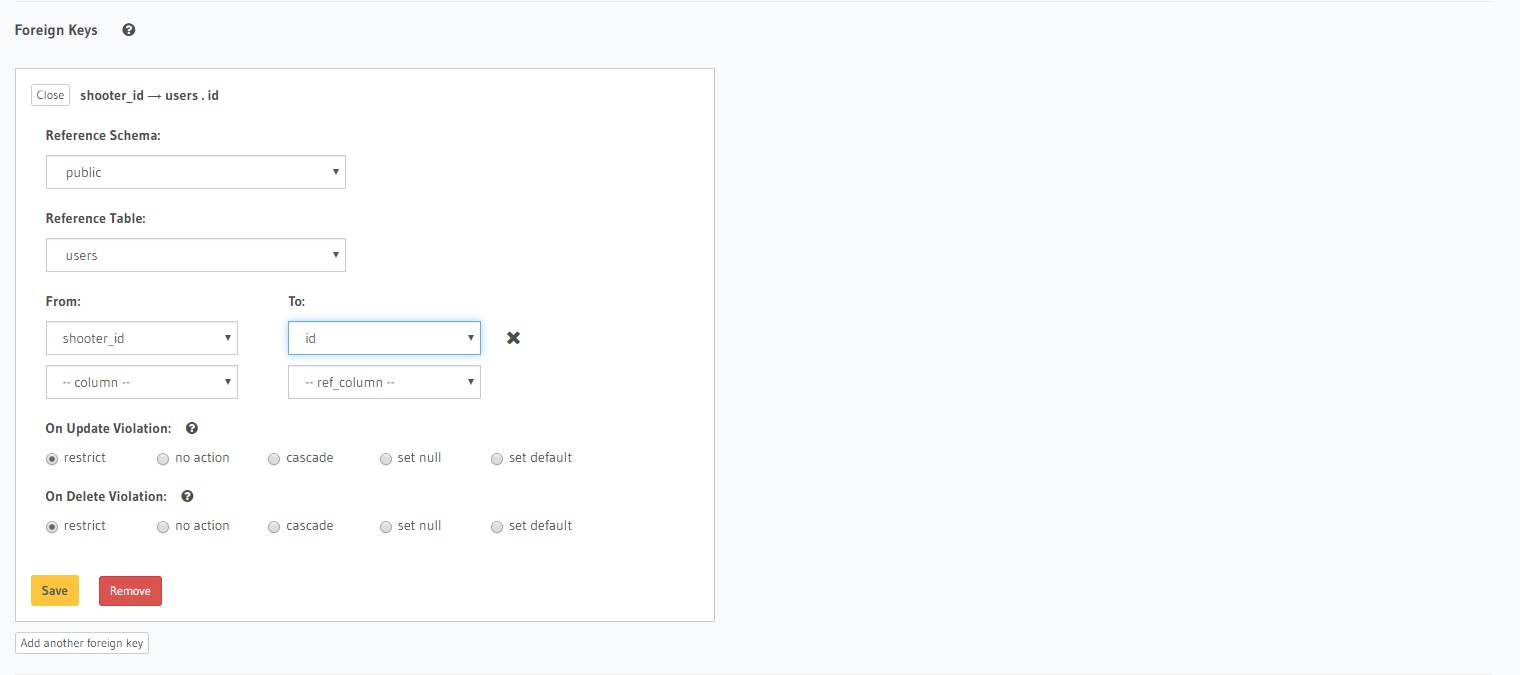
To ensure that the defender_id column points to an actual users row, we add a foreign key in battles
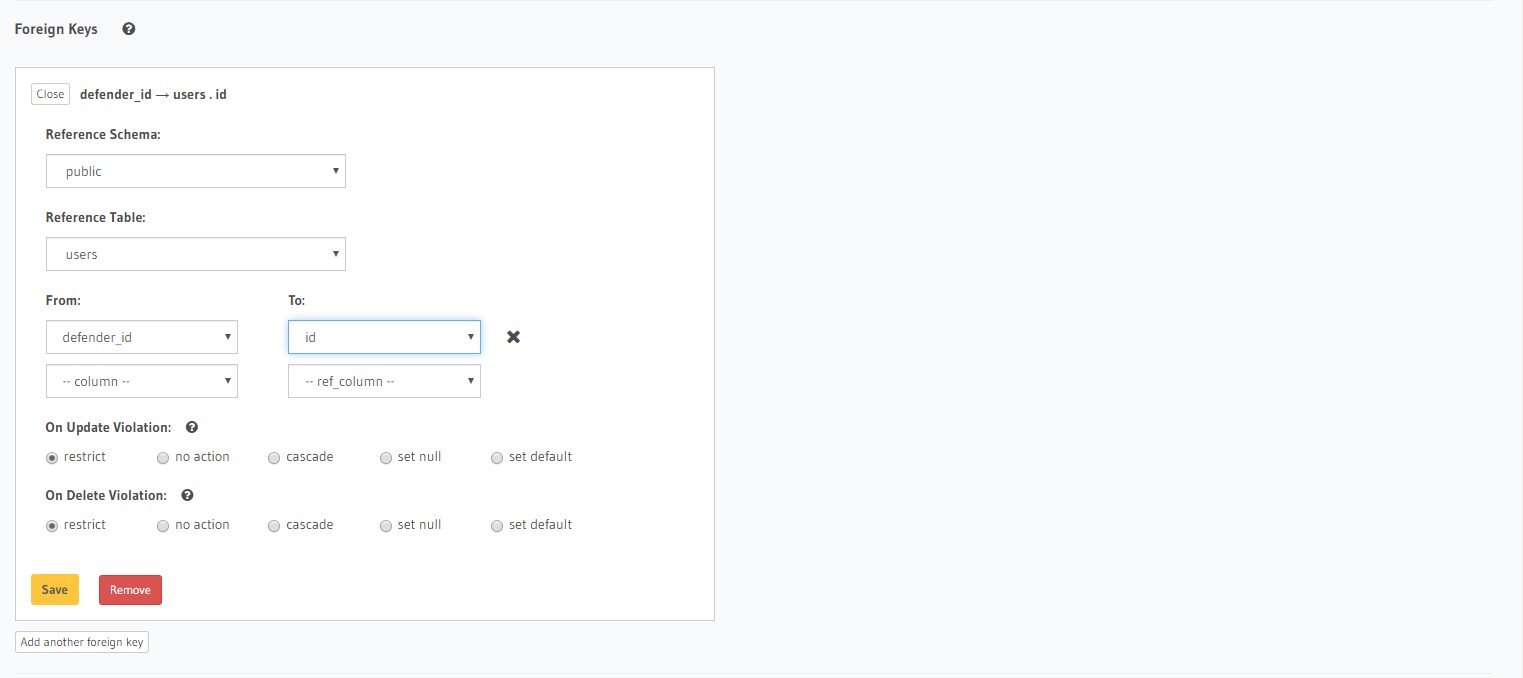
Then head over to the Relationships tab and add the relationship between shooter_id, defender_id and users. These will be the suggested relationships based on foreign keys.
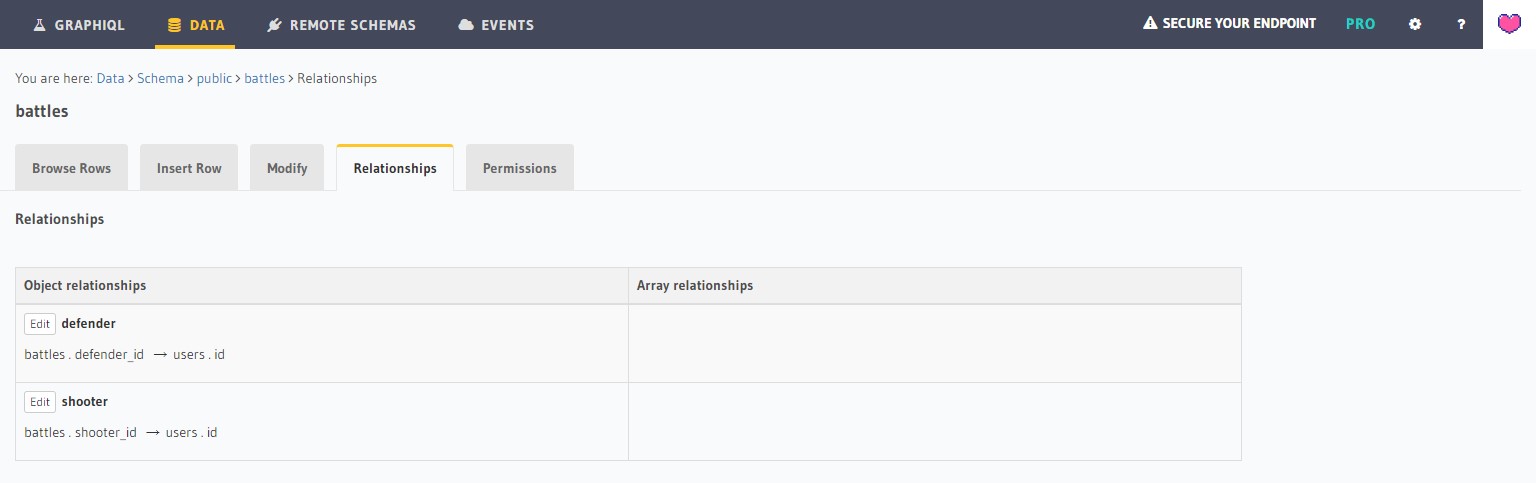
To make things easier and cleaner, we shall create two Views OnlineBattles and OldBattles.
Create Online Battles View
Click the SQL tab put this in.
CREATE OR REPLACE VIEW "public"."online_battles" ASSELECT battles.id,battles.shooter_idFROM battlesWHERE (battles.defender_id IS NULL);
Ensure Track this is selected and click Run
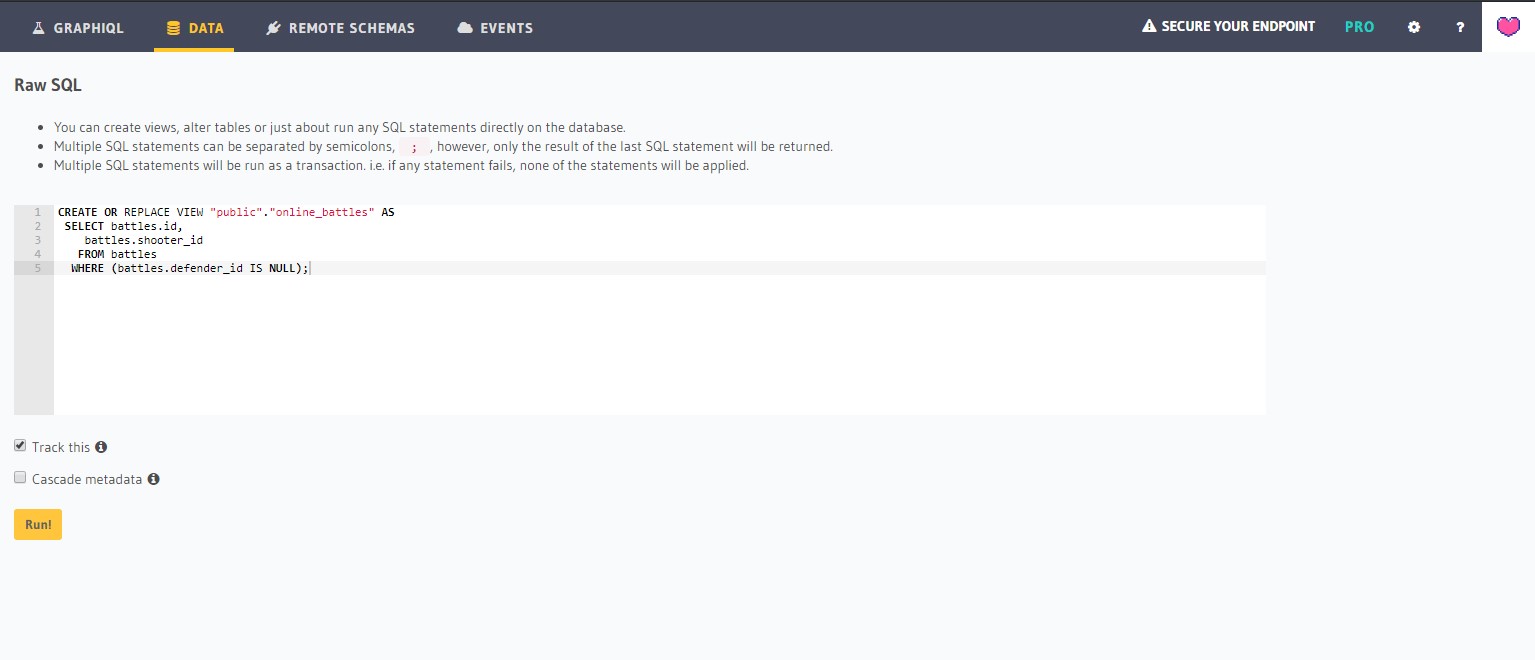
This View displays only Online Battles, meaning open battles that no opponent has joined.
We'll use this view to first check if there are existing open battles before creating an open battle. (in accordance with the flow chat in Matchmaking Overview)
Create Old Battles View
Click the SQL tab put this in.
CREATE OR REPLACE VIEW "public"."old_battles" ASSELECT battles.idFROM battlesWHERE ((battles.shooter_lastseen <= (now() - '00:00:50'::interval)) AND (battles.defender_id IS NULL));
Ensure Track this is selected and click Run
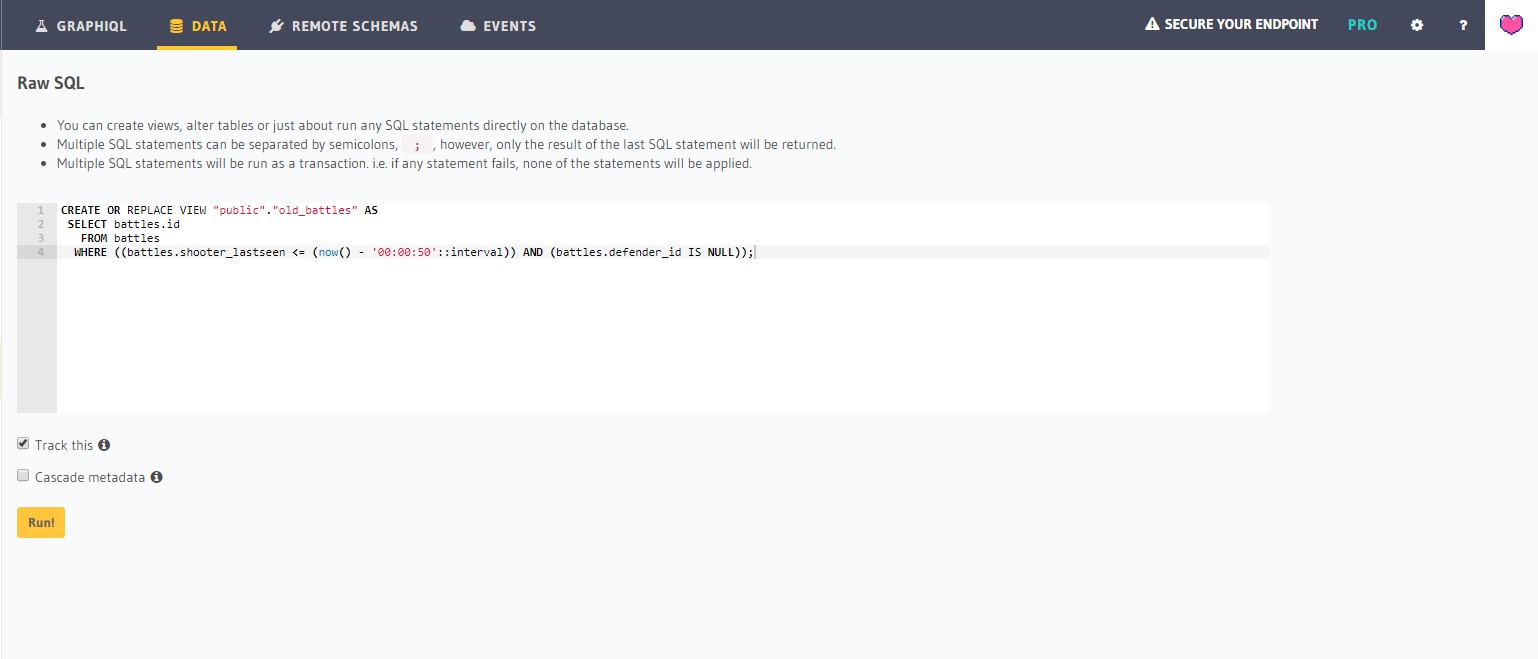
This View displays only Old Battles, meaning battles that were open over 50 seconds ago and no one joined.
We'll use this view to automatically delete Old Battles to avoid players joining them.
And that's it for the Hasura side of things for now! Let's head over to Unity to integrate our Hasura backend.
Build apps and APIs 10x faster
Built-in authorization and caching
8x more performant than hand-rolled APIs






