This course is no longer maintained and may be out-of-date. While it remains available for reference, its content may not reflect the latest updates, best practices, or supported features.
Unity Integration
In the last page, we successfully created all the tables and views we required to introduce matchmaking into our game.
Now, we need to properly interface with that Hasura backend. Go back to your Unity project that contains the boilerplate version of the game.
Setting up the Unity GraphQL client
First off, we'd need a client to simplify communication with the GraphQL Hasura backend.
For this, we shall be using an open source tool called graphql-client-unity
Read the documentation for graphql-client-unity to familiarize yourself with the client.
Download and import the client into your project.
Create an Api Reference as shown in the client documentation and name it appropriately.
Next, we'd need the url for our backend. This can be gotten from the GraphiQL tab in our Hasura backend.
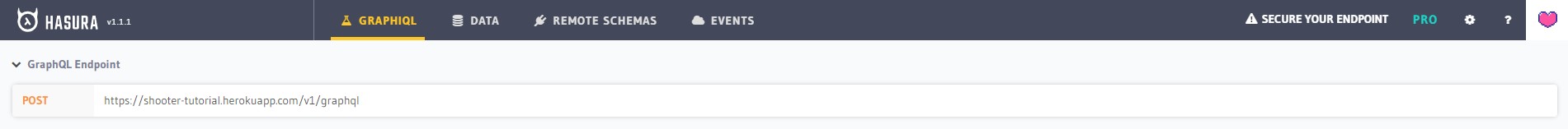
After putting the url, we'd need to introspect the backend to let the client know the possible queries, mutations and subscriptions.
Click the Instrospect button and wait a while for the client to get the info it need.
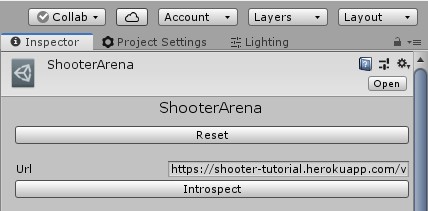
Great! Now our graphQL client is set up and we can begin to make queries and subscriptions.
Query Mutations and Subscriptions
Now that we've set up the client with our server, we need to make certain queries, mutations and subscriptions for our matchmaking to work.
Query
For now, we shall create only one query. GetOnlineBattles
query GetOnlineBattles{online_battles{id}}
To create this in our Api reference
- Click
Create New Query - Name it
GetOnlineBattles - Select
online_battlesas the query - Click
Confirm Query - Create the
idfield.
Your query should look like this.
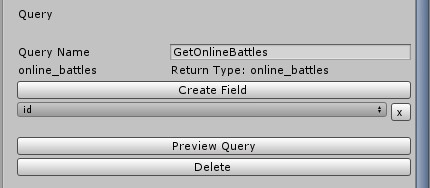
According to our backend, online_battles is a view that returns all open battles that haven't been joined.
Mutations
We shall create 4 mutations.
CreateBattleUpdateOnlineBattleDeleteBattleDeleteOldBattles
CreateBattle
mutation CreateBattle{insert_battles{returning{idshooter_id}}}
To create this in our Api reference
- Click
Create New Mutation - Name it
CreateBattle - Select
insert_battlesas the mutation - Click
Confirm Mutation - Create the
returningfield - Create sub-fields
idandshooter_id
Your mutation should look like this.
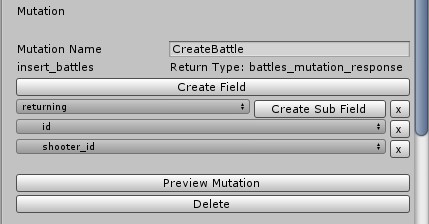
insert_battles is a mutation that allows us to create a new battle row in our battles table in Hasura.
This would be used to create a battle if no open online battles is found. In accordance to our Matchmaking Flow Chart
UpdateOnlineBattle
mutation UpdateOnlineBattle{update_battles{returning{idshooter_iddefender_idshooterReadydefenderReady}}}
To create this in our Api reference
- Click
Create New Mutation - Name it
UpdateOnlineBattle - Select
update_battlesas the mutation - Click
Confirm Mutation - Create the
returningfield - Create sub-fields
id,shooter_id,defender_id,shooterReady,defenderReady
Your mutation should look like this.
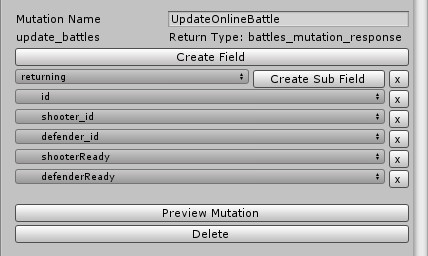
update_battles is a mutation that allows us to update a new battle row in our battles table in Hasura.
This would be used to join battles (ergo, setting the defender_id to the player's id) and to update the shooterReady and defenderReady flags.
DeleteBattle
mutation DeleteBattle{delete_battles{returning{id}}}
To create this in our Api reference
- Click
Create New Mutation - Name it
DeleteBattle - Select
delete_battlesas the mutation - Click
Confirm Mutation - Create the
returningfield - Create sub-fields
id
Your mutation should look like this.
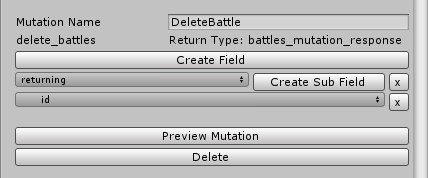
delete_battles is a mutation that allows us to delete a battle row in our battles table in Hasura.
This would be used to delete battles if no one joins after a period of time.
DeleteOldBattles
mutation DeleteOldBattles{delete_old_battles{returning{id}}}
To create this in our Api reference
- Click
Create New Mutation - Name it
DeleteOldBattles - Select
delete_old_battlesas the mutation - Click
Confirm Mutation - Create the
returningfield - Create sub-fields
id
Your mutation should look like this.
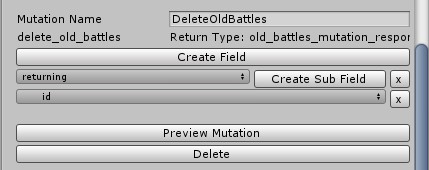
old_battles is a view that shows battles that were created over 50 seconds ago and no one joined.
delete_old_battles is a mutation to delete the battles that fall into that view.
This would be used to clean up the database and delete any old battles that exist.
Subscription
For now, we shall create only one subscription. SubscribeToBattle
subscription SubscribeToBattle{battles_by_pk{idshooterReadydefenderReadyshooter{idusername}defender{idusername}shooter_lastseendefender_lastseen}}
To create this in our Api reference
- Click
Create New Subscription - Name it
SubscribeToBattle - Select
battles_by_pkas the subscription - Click
Confirm Subscription - Create the all the fields and subfields.
Your subscription should look like this.
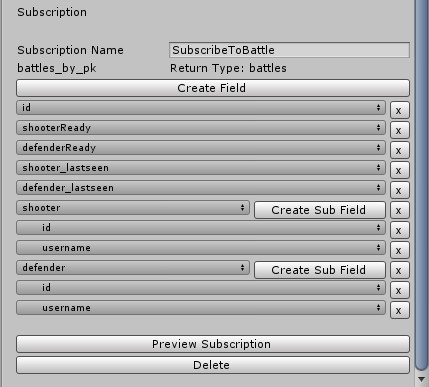
Subscribing to battles_by_pk let's our client receive data anytime a particular battle is updated.
We would be using this to get notified when someone joins our open battle. Amongst other things.
And that's it! We've integrated our Unity project with our Hasura backend.
Next up, we'll write some code to tie everything together and get our matchmaking in order!
Build apps and APIs 10x faster
Built-in authorization and caching
8x more performant than hand-rolled APIs






