This course is no longer maintained and may be out-of-date. While it remains available for reference, its content may not reflect the latest updates, best practices, or supported features.
Create Next.js project
We're usings the - at time of writing - new app router from Next.js. App Router is a new feature that allows you to utilize React's newest features like Suspense and Concurrent Mode. However, our application will only be a single page, comprised of a few different components.
Init the project
Let's start by creating a new Next.js project.
npx create-next-app@latest hrtool .
Follow the steps and choose TypeScript, Tailwind CSS, and App Router when prompted.
Fire up the development server and make sure everything is working.
cd hrtoolnpm run dev
If you see the Next.js welcome page, you're good to go!
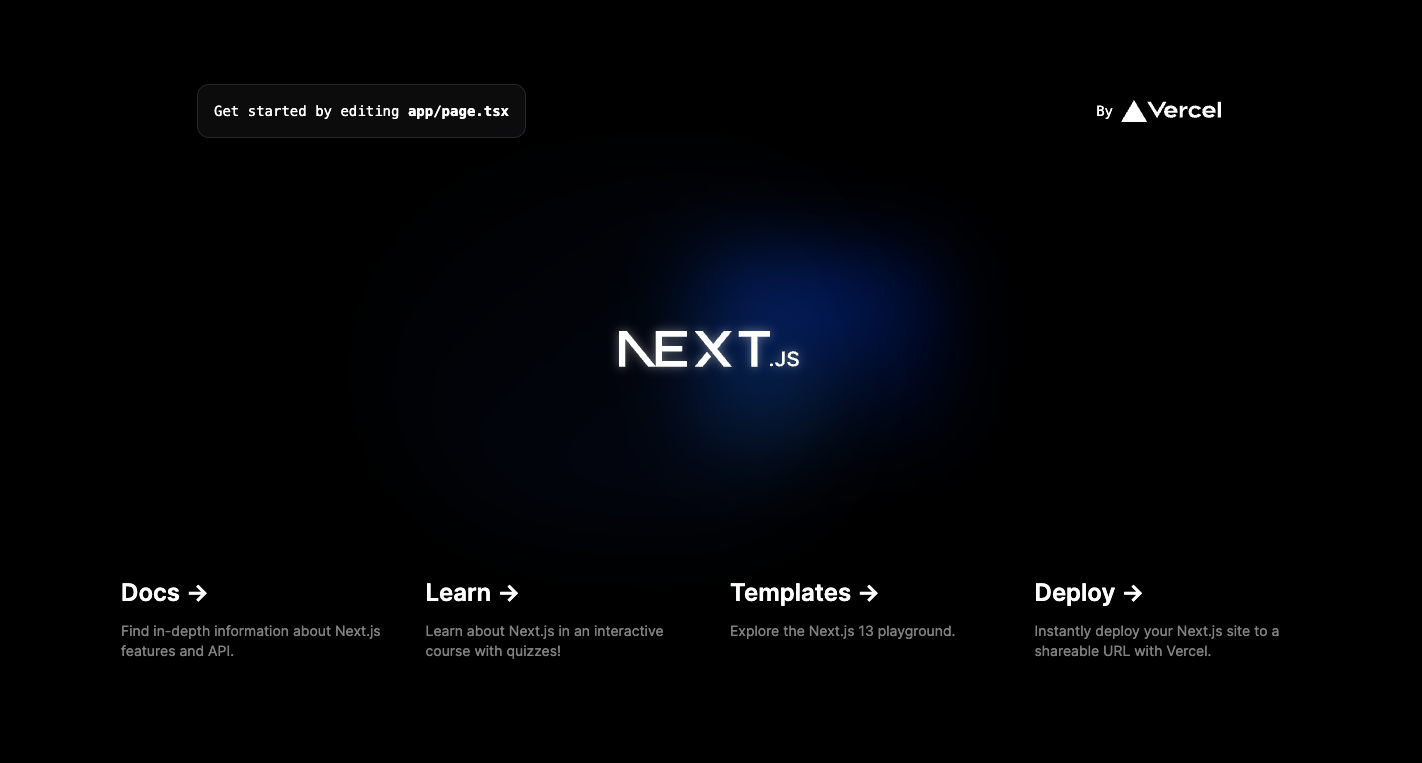
Housekeeping
Let's clean up the project a bit. First, let's clear out everything inside the /app/page.tsx file. You can replace it
with the following:
export default function Home() {return <main className="p4"></main>;}
Next, let's reset the default stylings by removing everything inside /styles/globals.css. You can replace it with the
following:
@tailwind base;@tailwind components;@tailwind utilities;
Finally, as we all forget to do these things, let's update the metadata object in /app/layout.tsx:
export const metadata = {title: "People Pleasers | The most pleasing HR service in the world",description: "Ask your AI assistant to find the perfect candidate and save you time and money",};
Install dependencies
We're going to use Apollo Client to communicate with our GraphQL API. Apollo has an experimental package that's built for Next.js and the App Router paradigm:
npm install @apollo/client@beta @apollo/experimental-nextjs-app-support
With our application gutted and our dependencies installed, we're ready to start building!
Build apps and APIs 10x faster
Built-in authorization and caching
8x more performant than hand-rolled APIs






