This course is no longer maintained and may be out-of-date. While it remains available for reference, its content may not reflect the latest updates, best practices, or supported features.
Configure Apollo Client
While Next.js 13 supports React Server Components (RSC), we're going to use client-side rendering for this tutorial. As our application doesn't have much that would need to be rendered on the server, we'll use Apollo Client to handle our GraphQL requests.
Create the Apollo Client
Inside /app, let's create a new folder called utilities and then create a new file called ApolloWrapper.js and add
the following:
// inside /app/utilities/apollo-wrapper.js"use client";import { ApolloClient, ApolloLink, HttpLink, SuspenseCache } from "@apollo/client";import {ApolloNextAppProvider,NextSSRInMemoryCache,SSRMultipartLink,} from "@apollo/experimental-nextjs-app-support/ssr";function makeClient() {const httpLink = new HttpLink({uri: "http://localhost:8080/v1/graphql",headers: {"x-hasura-admin-secret": "<YOUR-ADMIN-SECRET>",},});return new ApolloClient({cache: new NextSSRInMemoryCache(),link:typeof window === "undefined"? ApolloLink.from([new SSRMultipartLink({stripDefer: true,}),httpLink,]): httpLink,});}function makeSuspenseCache() {return new SuspenseCache();}export function ApolloWrapper({ children }) {return (<ApolloNextAppProvider makeClient={makeClient} makeSuspenseCache={makeSuspenseCache}>{children}</ApolloNextAppProvider>);}
Note: for simplicity, we're adding the x-hasura-admin-secret header to our requests. In production, you should use a
more secure method of authentication. Check out our course on authentication for more information...
Wrap the layout with the ApolloWrapper
As with other implementations of Apollo Client, we'll simply wrap our application with the ApolloWrapper component. In
/app/layout.tsx, let's import our ApolloWrapper component and wrap our application with it. Our complete file should
look like this now:
// inside /app/layout.tsximport "./globals.css";import { Inter } from "next/font/google";import { ApolloWrapper } from "./utilities/ApolloWrapper";const inter = Inter({ subsets: ["latin"] });export const metadata = {title: "People Pleasers | The most pleasing HR service in the world",description: "Ask your AI assistant to find the perfect candidate and save you time and money",};export default function RootLayout({ children }: { children: React.ReactNode }) {return (<html lang="en"><body className={inter.className}><ApolloWrapper>{children}</ApolloWrapper></body></html>);}
Create a queries.ts file
We'll go ahead and create two queries that we'll eventually need in our application. One will handle vectorized search
while the other will use LLM to generate a generative AI response. We'll also generate a TEST query that we can use to
confirm that our Apollo Client is working correctly.
In /app/utilities, create a new file called queries.ts and add the following:
// inside /app/utilities/queries.tsimport { gql, DocumentNode } from "@apollo/client";interface TestQuery {application: {candidate_id: string;};}const TEST: DocumentNode = gql`query TestQuery {application {candidate_id}}`;interface NearTextQuery {Resume: {application_id: string;content: string;application_relationship: {hiring_manager: string;resume_url: string;};}[];}const NEAR_TEXT_RESPONSE: DocumentNode = gql`query NearTextQuery($user_query: text!) {Resume(where: { vector: { near_text: $user_query } }, limit: 10) {application_idcontentapplication_relationship {hiring_managerresume_url}}}`;interface LLMQuery {QueryLLM: string;}const LLM_QUERY: DocumentNode = gql`query LLMQuery($user_query: String!) {QueryLLM(user_query: $user_query)}`;export { NEAR_TEXT_RESPONSE, LLM_QUERY, TEST };
Create a QueryResponse component
Next, we'll create a QueryResponse component that will eventually handle our queries. For now, it will run the TEST
query so we can confirm that our Apollo Client is working correctly. Let's create a new folder in /app called
components, and then create a new file called QueryResponse.tsx and add the following:
"use client";import { useQuery } from "@apollo/experimental-nextjs-app-support/ssr";import { TEST } from "../utilities/queries";export default function QueryResponse(): JSX.Element {const { data, loading } = useQuery(TEST);if (loading) {return <div>Loading...</div>;}return <div>{data.application.length}</div>;}
Test our Apollo Client
In our /app/page.tsx file, let's import our QueryResponse component and add it to our page:
// inside /app/pages/index.tsximport QueryResponse from "./components/QueryResponse";export default function Home() {return (<main className="p4"><QueryResponse /></main>);}
If all works, we should see 2484 (or similar) returned to the page, as this is the number of resumes we have in our
database.
If you see this, you've successfully configured your Apollo Client to work with your Hasura GraphQL API! Next, let's get on with making this useful and allowing a user to query information.
Build apps and APIs 10x faster
Built-in authorization and caching
8x more performant than hand-rolled APIs






