This course is no longer maintained and may be out-of-date. While it remains available for reference, its content may not reflect the latest updates, best practices, or supported features.
Return responses
Finally, we're ready to return the results of our query to the frontend. We already have a component called
QueryResponses that's utilizing our useQuery hook. We'll trade out the TEST query that we imported earlier and
replace it with our NEAR_TEXT_RESPONSE and LLM_QUERY queries. Additionally, we'll need access to our context. Inside
the QueryResponses.tsx file, let's import the queries and the context along with the useEffect hook:
import { useEffect } from "react";import { useQuery } from "@apollo/experimental-nextjs-app-support/ssr";import { NEAR_TEXT_RESPONSE, LLM_QUERY } from "../utilities/queries";import { useAppContext } from "../utilities/context";
Within the function, we'll also need this context; we'll need to destructure three pieces in this component:
const { query, responseType, setQueryLoading } = useAppContext();
We'll also create a series of interfaces that will help us to type the data that we're receiving from our queries:
interface Resume {application_id: string;content: string;application_relationship: {hiring_manager: string;resume_url: string;};}interface NearTextQueryResponse {Resume: Resume[];}interface LLMQueryResponse {QueryLLM: string;}
Making the right query
Remember, our users can decide what type of response they want to receive. We'll need to conditionally choose a query
based on the responseType value:
const { data, loading } = useQuery(responseType === "near_text" ? NEAR_TEXT_RESPONSE : LLM_QUERY, {variables: {user_query: query,},});
Rendering the response
In all, our file will look like what's below. As Apollo Client gives us access to the loading state, we can use that
to render a loading indicator while the query is being made. Additionally, our vectorized resumes are quite long and
we're choosing to render parts of them. We'll add a function that truncates the text and gives the user a preview.
Finally, we're including a smooth-scroll effect so that the user can see the response as soon as it's returned.
import { useEffect } from "react";import { useQuery } from "@apollo/experimental-nextjs-app-support/ssr";import { NEAR_TEXT_RESPONSE, LLM_QUERY } from "../utilities/queries";import { useAppContext } from "../utilities/context";interface Resume {application_id: string;content: string;application_relationship: {hiring_manager: string;resume_url: string;};}interface NearTextQueryResponse {Resume: Resume[];}interface LLMQueryResponse {QueryLLM: string;}export default function QueryResponse(): JSX.Element {const { query, responseType, setQueryLoading } = useAppContext();console.log(query);const { data, loading, error } = useQuery<NearTextQueryResponse | LLMQueryResponse>(responseType === "near_text" ? NEAR_TEXT_RESPONSE : LLM_QUERY,{variables: {user_query: query,},});data && console.log(data);function formatResumeString(string: string): string {let newString = string.substring(0, 200);newString = newString + "...";return newString;}useEffect(() => {const querySelector = document.querySelector("#responses");if ((querySelector && data !== undefined) || error !== undefined) {querySelector.scrollIntoView({ behavior: "smooth" });setQueryLoading(false);}}, [data, error]);if (loading) {return <div>Loading...</div>;}if (error) {setQueryLoading(false);return <div>This question is too long for the OpenAI model. Try again with something shorter.</div>;}return (<div className="flex flex-col w-3/4 h-full place-content-center mx-auto mb-32 gap-4">{responseType === "full_text" && data && (<div className="flex flex-col text-start min-h-32 p-12 gap-2"><p>{data.QueryLLM}</p></div>)}{responseType === "near_text" &&data &&data.Resume.map((item: Resume, i: number) => {return (<div className="flex rounded-md shadow-lg min-h-32 p-12 gap-2" key={i}><div><pclassName="grid place-items-center text-white text-sm rounded-full w-8 h-8 bg-indigo-500"id={i.toString()}>{i + 1}</p></div><div className="flex flex-col items-start gap-2"><p className="text-sm font-semibold">Candidate {item.application_id}</p><p className="text-xs font-normal">{item.application_relationship.hiring_manager}</p><aclassName="text-sm font-normal text-indigo-500 transition-all ease-in-out hover:text-indigo-700"href={item.application_relationship.resume_url}rel="noopener noreferrer"target="_blank">Link to CV</a><p className="text-start">{formatResumeString(item.content)}</p></div></div>);})}</div>);}
Triggering the query
Of course, we need to actually tell the component to make the query. Back in our app/page.tsx component, we'll add a
conditional that checks if the isSent state is true. If it is, we'll render the QueryResponse component. The whole
file will look like this now:
"use client";import Input from "./components/Input";import QueryResponse from "./components/QueryResponse";import { useAppContext } from "./utilities/context";export default function Home() {const { isSent } = useAppContext();return (<main className="p4"><Input />{isSent && (<div className="flex flex-col col-span-2 mx-auto w-full text-center min-h-96" id="responses"><h2 className="text-2xl font-bold">Results</h2><p className="text-sm mb-3 text-slate-500">Here are the results for your query.</p>{isSent && <QueryResponse />}</div>)}</main>);}
Note: Since we're using context inside this root page.tsx file, we'll need to let Next.js know it's not a sever
component, thus we add use client to the top of the file.
Inside our /app/components/Input.tsx, we'll add a function that will handle the button click:
function handleAsk() {setQueryLoading(true);setIsSent(true);}
We'll make some updates to our button so that it will conditionally render text based on whether or not the query is loading, and we'll disable it when it is:
<buttonclassName={`bg-indigo-500 text-white rounded-lg px-8 py-4 mt-4 hover:bg-indigo-600 transition-all ease-in-out ${queryLoading && "disabled:opacity-50 disabled:cursor-not-allowed"}`}disabled={queryLoading}onClick={handleAsk}>{queryLoading ? "Working on it..." : "Ask"}</button>
And, finally, a useEffect which will set the isSent state to true whenever the query is loading and cause our new
component to render:
useEffect(() => {if (queryLoading) {setIsSent(true);}}, [queryLoading]);
If you need to see the 'Input' code in its entirety, you can self-check using this 👇
"use client";import { useAppContext } from "../utilities/context";import { useState, useEffect } from "react";export default function Input() {const { setQuery, responseType, setResponseType, queryLoading, setQueryLoading, setIsSent } = useAppContext();const [placeholderIndex, setPlaceholderIndex] = useState(0);const [placeholders, setPlaceholders] = useState(["Which candidates have the most management experience?","Which manager is available for an interview?","Which resumes mention payroll experience?","Who lists communication skills on their resume?",]);function changePlaceholder() {setPlaceholderIndex((placeholderIndex + 1) % placeholders.length);}useEffect(() => {const interval = setInterval(() => {changePlaceholder();}, 3000);return () => clearInterval(interval);}, [placeholderIndex]);function handleToggle() {setResponseType(responseType === "near_text" ? "full_text" : "near_text");}function handleChange(e) {setQuery(e.target.value);}function handleAsk() {setQueryLoading(true);setIsSent(true);}return (<div className="grid grid-cols-1 lg:grid-cols-5 h-screen p-4"><div className="flex flex-col col-span-2 place-content-center mx-auto text-center md:text-left"><h1 className="text-5xl font-bold mb-4">People Pleasers</h1><p className="text-xl text-slate-500">The most pleasing HR service 😘</p></div><div className="flex flex-col col-span-3 justify-center text-center md:text-left"><h2 className="text-2xl font-bold">How can I help you?</h2><p className="text-sm mb-3 text-slate-500">Ask me anything about the available candidates, their resumes, or the HR managers who are available to helpyou with your hiring process.</p><inputclassName="rounded-lg border w-full p-4 border-gray-300 focus:outline-none focus:ring-2 focus:ring-gray-200 focus:border-transparent"type="text"placeholder={placeholders[placeholderIndex]}onChange={(e) => handleChange(e)}/><div className="flex mt-4"><input id="toggle" className="hidden" type="checkbox" onChange={() => handleToggle()} /><labelclassName={`flex items-center cursor-pointer w-12 h-6 rounded-full p-1 transition-all ease-in-out duration-200 ${responseType === "full_text" ? "bg-indigo-500" : "bg-gray-300"}`}htmlFor="toggle"><divclassName={`bg-white w-4 h-4 rounded-full shadow-md transform duration-200 ease-in-out ${responseType === "full_text" ? "translate-x-6" : "translate-x-0"}`}/></label><span className={`ml-3`}>Talk to me like a human (resource)</span></div><buttonclassName={`bg-indigo-500 text-white rounded-lg px-8 py-4 mt-4 hover:bg-indigo-600 transition-all ease-in-out ${queryLoading && "disabled:opacity-50 disabled:cursor-not-allowed"}`}disabled={queryLoading}onClick={handleAsk}>{queryLoading ? "Working on it..." : "Ask"}</button></div></div>);}
Run a query
At this point, we should be able to ask questions and get responses from our AI assistant in one of two ways: either as
an array of resumes based on the near_text vector property, or as a natural language response from our LLM 🎉
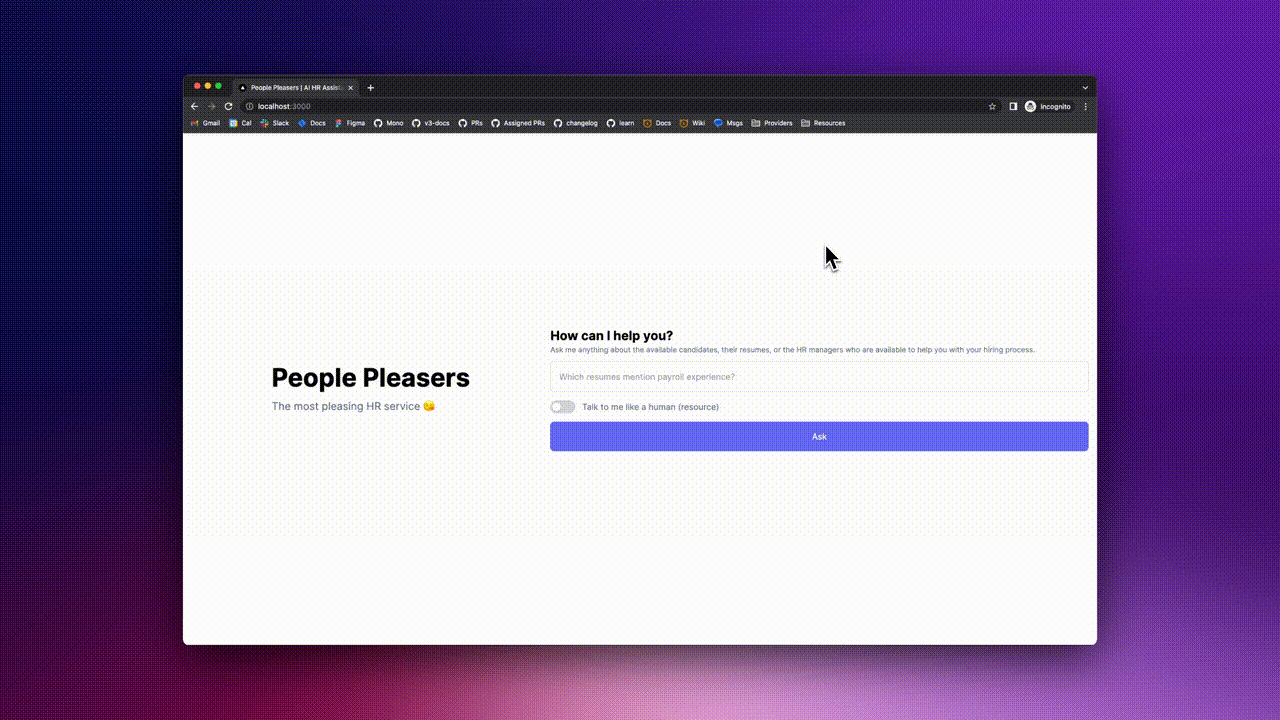
Build apps and APIs 10x faster
Built-in authorization and caching
8x more performant than hand-rolled APIs






