This course is no longer maintained and may be out-of-date. While it remains available for reference, its content may not reflect the latest updates, best practices, or supported features.
Connect Postgres to Hasura
Connecting an application database is very simple with Hasura. Hasura
supports connectors to most popular databases. Head to the Data
tab and click on Connect Database.
Launch the Hasura Console - our GUI for managing our Hasura instance - by navigating to:
http://localhost:8080/console.
Select Postgres from the list of connectors and click Connect Existing Database:
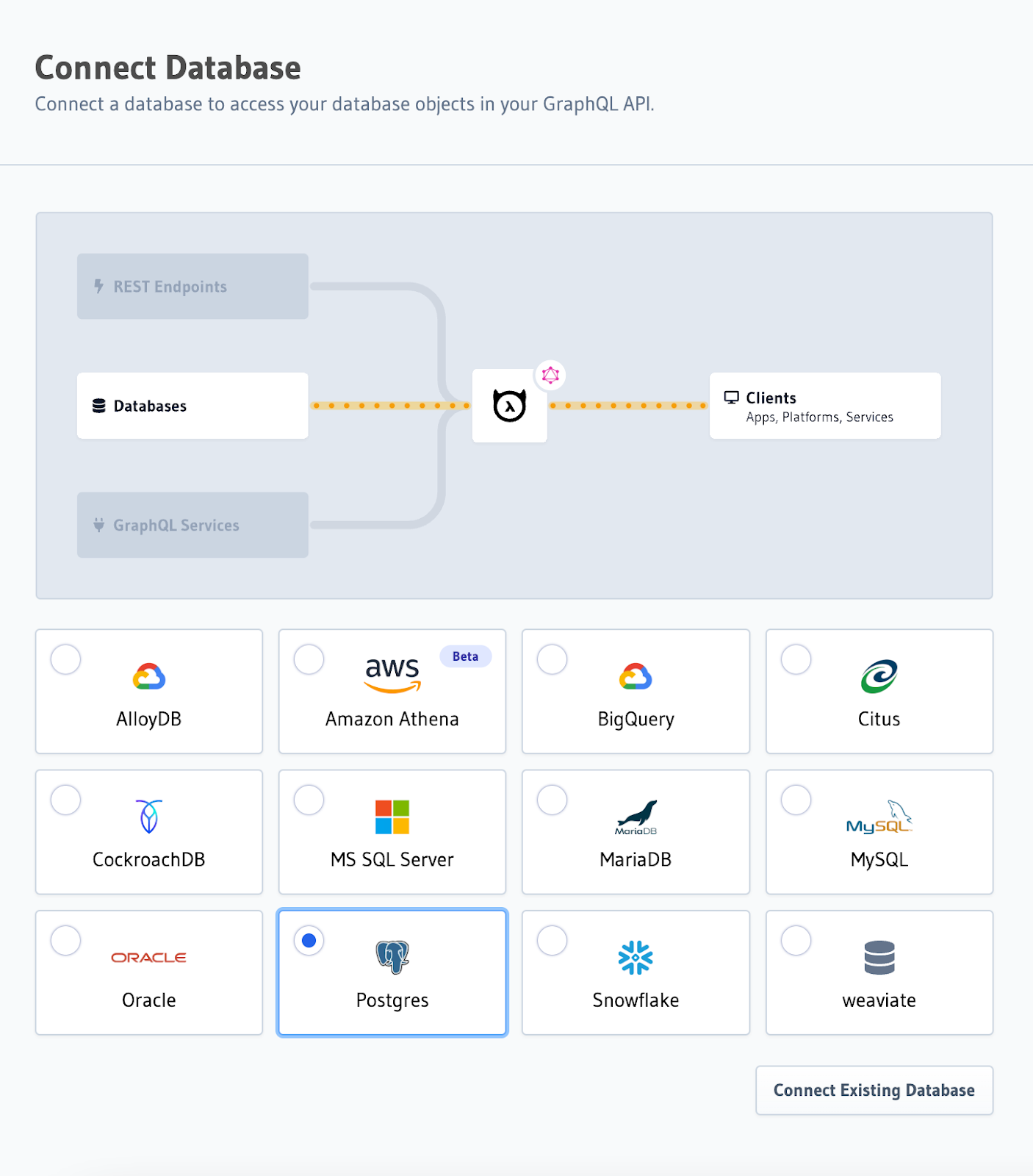
We'll give our database the name of HRTool and provide the path as an environment variable using
HASURA_GRAPHQL_METADATA_DATABASE_URL. In our docker-compose.yaml file, we have already set this environment variable
to the connection string of the Postgres container we're running.
Finish by clicking Connect Database.
Build apps and APIs 10x faster
Built-in authorization and caching
8x more performant than hand-rolled APIs







