This course is no longer maintained and may be out-of-date. While it remains available for reference, its content may not reflect the latest updates, best practices, or supported features.
Track tables
With our database connected, we need to track the tables we want to query. We'll be tracking two tables, candidate and
application. Both of these were generated when we ran our Python script. Tracking them will expose them to our GraphQL
API and allow us to query against them.
Simply head to the Data tab, select the HRTool database, public schema, and click the Track All button.
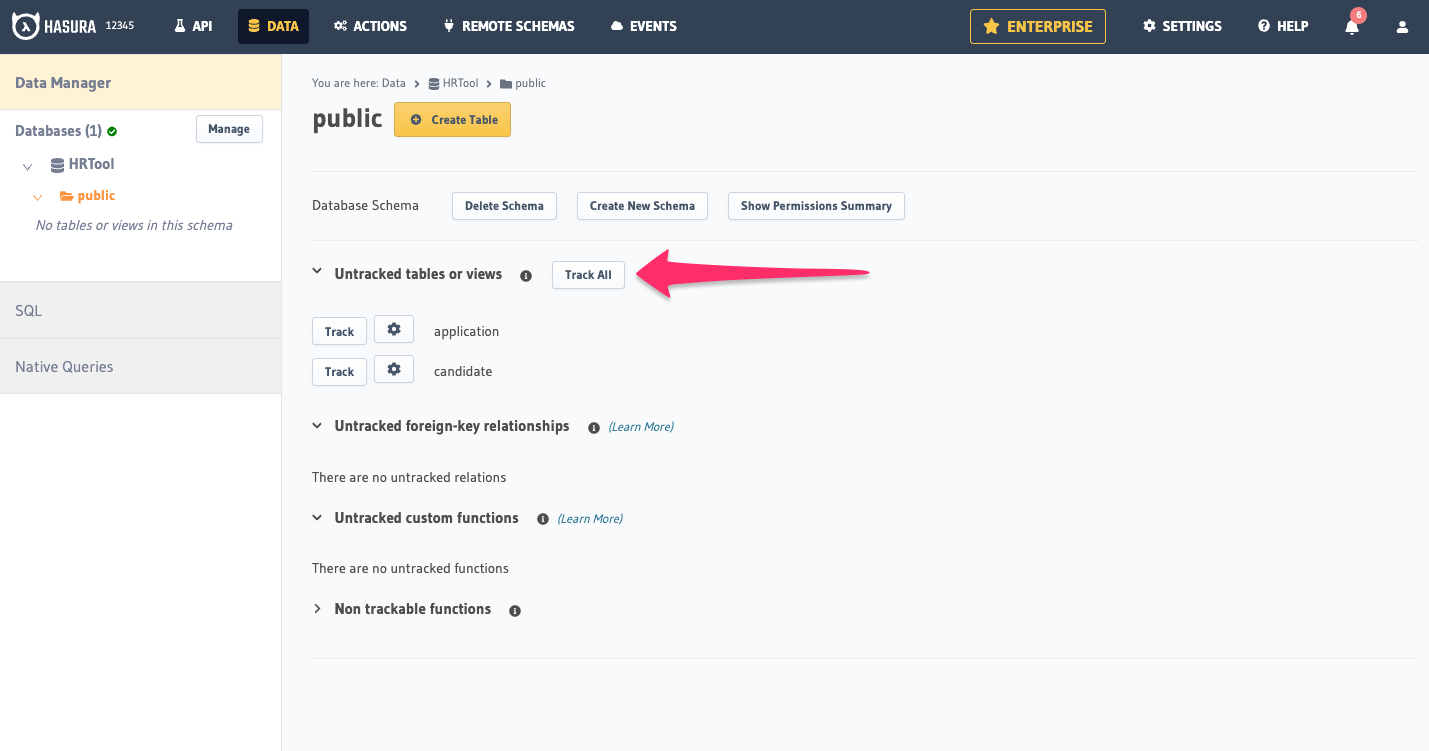
Did you find this page helpful?
Start with GraphQL on Hasura for Free
Build apps and APIs 10x faster
Built-in authorization and caching
8x more performant than hand-rolled APIs







