todosテーブルを作成する
では、もう 1 つのモデル todos を作成してみましょう。
todos テーブルには、以下の列が表示されます。
id(タイプ整数(自動インクリメント))、title(タイプテキスト)、is_completed(タイプブーリアン、デフォルトはfalse)is_public(タイプブーリアン、デフォルトはfalse)created_at(タイムスタンプ、デフォルトはnow())user_id(タイプテキスト)
これらの列は、todo項目のプロパティと関連付けられています。
id列をプライマリキーに設定する事を忘れないでください。
Hasuraコンソールで、DATA タブセクションに移動して、Create Table をクリックします。上記の通り、テーブルを作成する値を入力します。
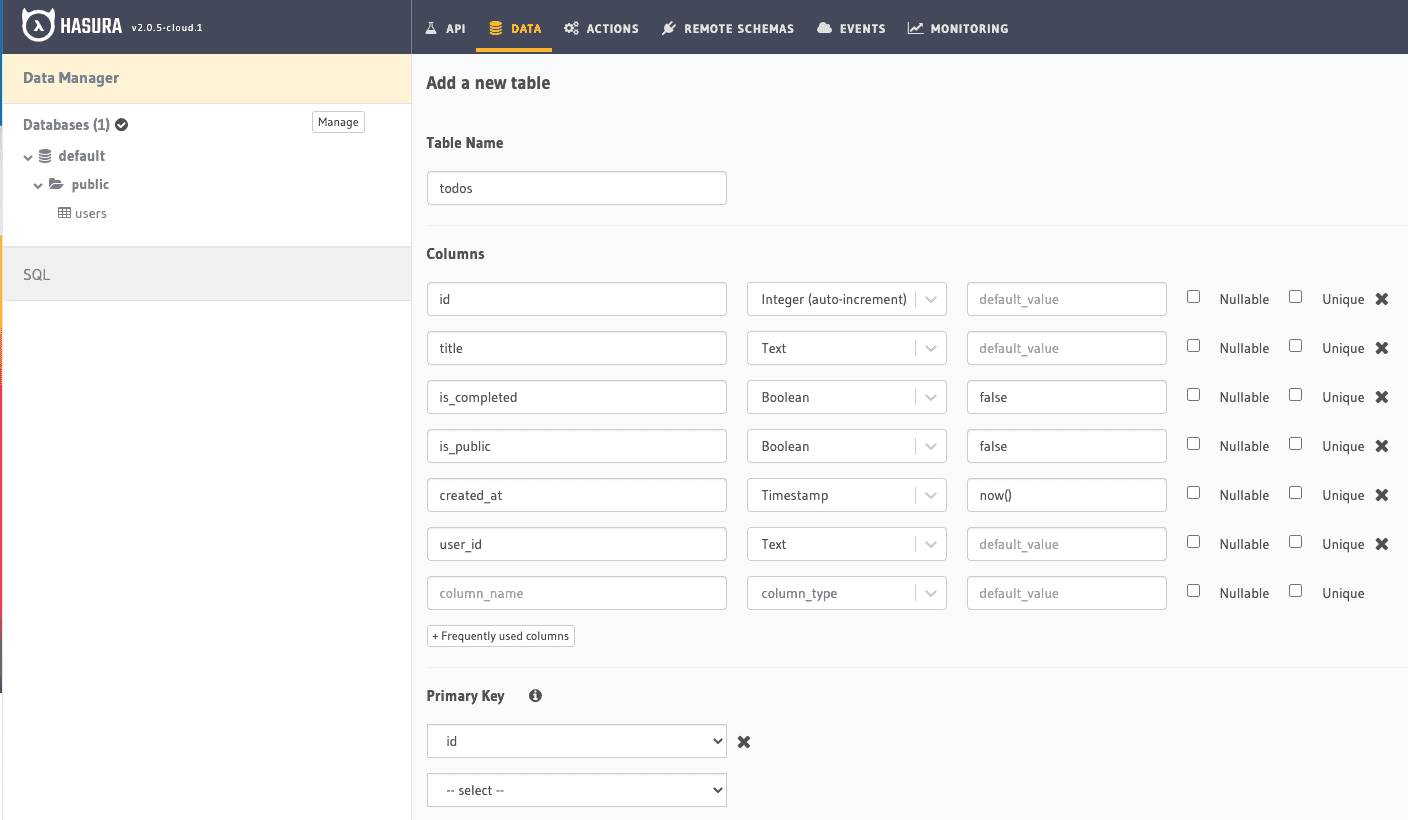
完了後、Add Table ボタンをクリックして、テーブルを作成します。
Did you find this page helpful?
Start with GraphQL on Hasura for Free
Build apps and APIs 10x faster
Built-in authorization and caching
8x more performant than hand-rolled APIs







