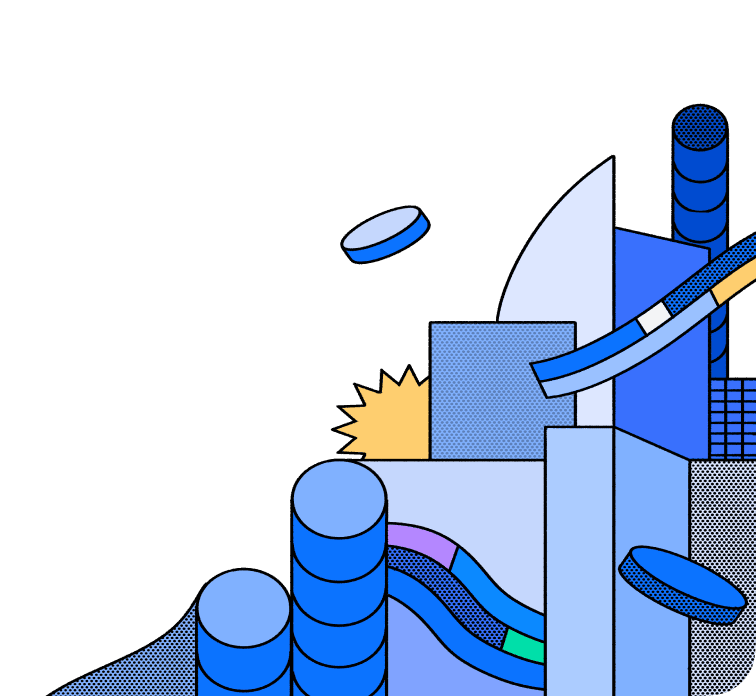Apache Phoenix Connector
With this connector, Hasura allows you to instantly create a real-time GraphQL API on top of your data models in Phoenix. This connector supports Phoenix's functionalities listed in the table below, allowing for efficient and scalable data operations. Additionally, users benefit from all the powerful features of Hasura’s Data Delivery Network (DDN) platform, including query pushdown capabilities that delegate query operations to the database, thereby enhancing query optimization and performance.
This connector implements the Data Connector Spec.
Features
Below, you'll find a matrix of all supported features for the Phoenix connector:
| Feature | Supported | Notes |
|---|---|---|
| Native Queries + Logical Models | ✅ | |
| Native Mutations | ❌ | |
| Simple Object Query | ✅ | |
| Filter / Search | ✅ | |
| Simple Aggregation | ✅ | |
| Sort | ✅ | |
| Paginate | ✅ | |
| Table Relationships | ❌ | |
| Views | ✅ | |
| Remote Relationships | ✅ | |
| Custom Fields | ❌ | |
| Mutations | ❌ | |
| Distinct | ❌ | |
| Enums | ❌ | |
| Naming Conventions | ❌ | |
| Default Values | ❌ | |
| User-defined Functions | ❌ |
Before you get Started
- Create a Hasura Cloud account
- Install the CLI
- Install the Hasura VS Code extension
- Create a supergraph
- Create a subgraph
Using the connector
To use the Phoenix connector, follow these steps in a Hasura project: (Note: for more information on the following steps, please refer to the Postgres connector documentation here)
The connector requires a JDBC URL to function. For example:
JDBC_URL="jdbc:phoenix:localhost:2181:/hbase"
License
The Hasura Phoenix connector is available under the Apache License 2.0.